As privacy becomes more important than ever, Google has now introduced a Guest Mode to Google Assistant speakers and smart displays. This new mode allows you to interact with your smart devices without those interactions being added to your Google account or your personal info to be displayed.
The mode is live now if you say, “Hey Google, turn on Guest Mode.” Once you do, you’ll still be able to control smart devices, ask questions, look-up info, set timers, and play music. However, when active, you won’t see personal results, your calendar items, contacts, etc.
Guest Mode will play a little chime and flip your profile image over to a guest icon to let you know it is active. From Google’s blog post on the new mode, it sounds like it’ll stay on until you turn it off too.
If you aren’t worried about privacy, some other reasons to use Guest Mode would be for times when you have company over who might spam off “Hey Google” commands that you’d rather not be attached to your Google account. Or maybe you want to look-up something sensitive that shouldn’t be in your history – you get the point.
Google did say that using Guest Mode in Assistant to access other apps like Maps or YouTube, those activities may still be recorded in your account.
Give Guest Mode a try!
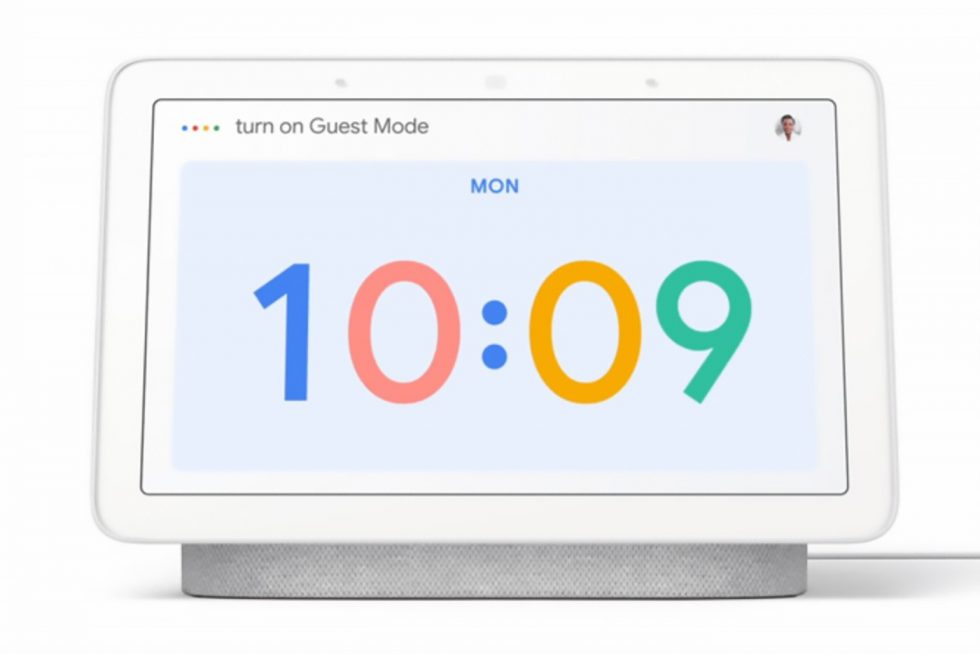
Collapse Show Comments4 Comments