Google Assistant picked up a keyboard input option well over a year ago, giving those of use who may not like talking out loud to Google a way to get help with daily tasks. In a recent update (possibly just in a Google app beta build), for whatever reason, the keyboard shortcut disappeared. I just wanted to point out that it’s still there, just not visible.
When you fire up Google Assistant today, you’ll see the typical Assistant pop-up that starts listening for your every command. In the bottom left, you should see a Google Lens icon. On the bottom right, where they keyboard shortcut used to be, you’ll see nothing. However, if you tap in that right corner, the keyboard will pop-up allowing for input.
I point this out because we often see changes move from beta to stable and if that should happen here, I want you to know that you’ll be OK. If you are on stable and not the Google App beta, feel free to ignore this…for now.
That’s all.
Cheers James!
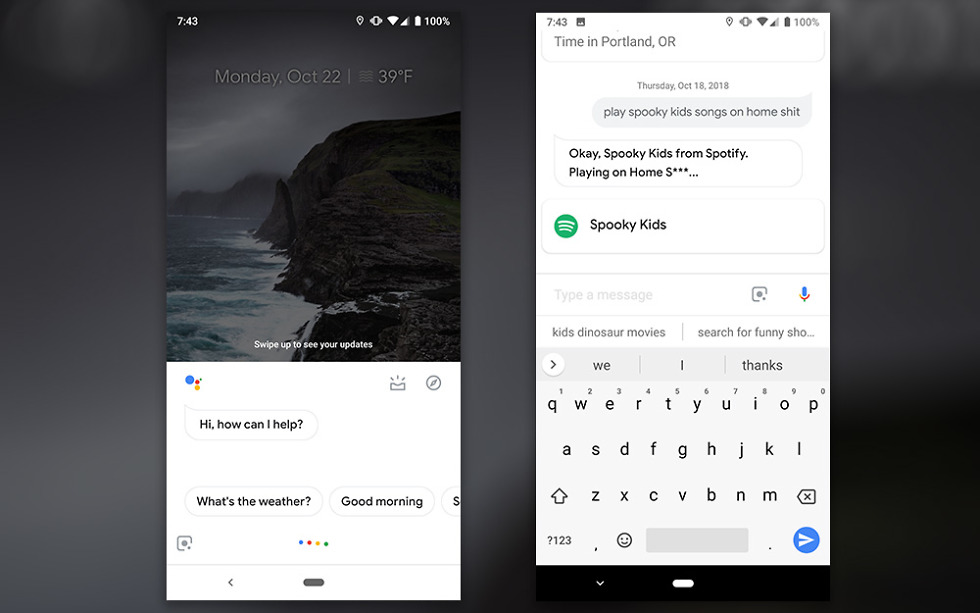
Collapse Show Comments