One of Google Home’s coolest features has for a long time been its ability to present specific information to the voice that activated it. For example, if my wife were to ask Google Home for information from her calendar, it would give her just that – her calendar info. Should I ask the same request a minute later, Google would then switch and access my calendar because it can tell the difference between our voices. It’s a multi-user voice profile type thing and it’s awesome. In fact, it’s so awesome that it has been one of the few advancements that Google Home has had over Amazon’s Echo devices. Well, until this week.
Amazon pushed out an update to the Alexa app this week that activated Alexa Voice Profiles. With Voice Profiles, each user in your home now has the ability to teach Alexa their voice.
What would the benefit of that be beyond just calendar stuff? Let’s say you make a voice call through an Echo device or send a voice message. With a Voice Profile setup, Alexa could then tell the person on the other end specifically that it’s you calling or sending the message. It could also come in handy with notifications or messages that you want to access, since it could recognize your voice, plus a Voice Profile comes in handy when shopping or listening to music through Amazon Music Unlimited
.
To get started with setup, head into the Alexa app, swipe out the side menu, tap on Settings, and then scroll down until you see “Your Voice.” Open that section and follow the instructions!
// Amazon
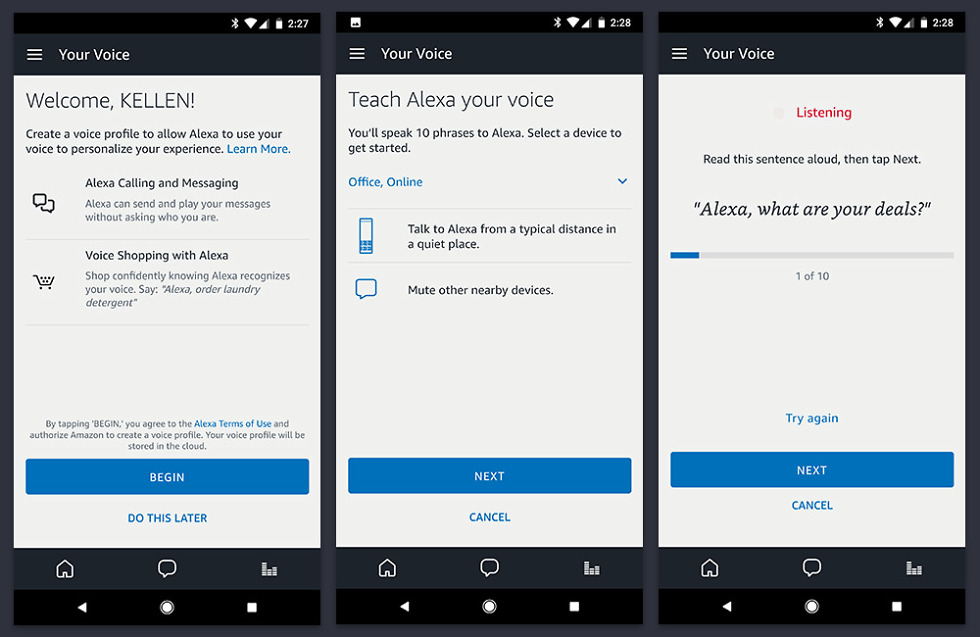
Collapse Show Comments11 Comments