You know how we just told you that Inbox was getting a sweet new link storing feature? So is Google Keep. According to a blog post from Google on the Docs Blog, Keep is getting a similarly quick-share option for links both in Chrome (new extension!) and in the Android app. Not only that, but you will now be able to organize with hashtags too.
The new Keep Chrome extension works a lot like the new Inbox extension. Once installed (link below), you tap on a Keep extension shortcut that then launches into a new note with that link attached. From within the new note window, you can add tags, type out additional notes, or trash it all.
On Android, sharing links is as easy as hitting the “Share” button, just like it now is on Inbox. Tap the “Share” button from within an app and you can create a new note with that link without actually leaving the app. Nice, right?
The new Keep lets you quickly organize your notes by using hashtags from within the note to create labels. Instead of applying labels the old fashioned way (create one, then apply it), you can now type out hashtags to help you better organize and then find notes. Typing them will show you a list of already-created tags, but also allow you to create one.
Finally, the Android app has be re-organized a bit to group items together and take them out of the toolbar at the top. You’ll now see buttons on each side of a new bottom navigation bar, with shortcuts on the left for adding images or drawings, along with one on the right for changing labels, colors, collaborators, and deleting.
You can grab the update below through the Play store or sideload it with the included .apk file.
Play Link (APK Link, v3.3.157.0) | Chrome Extension
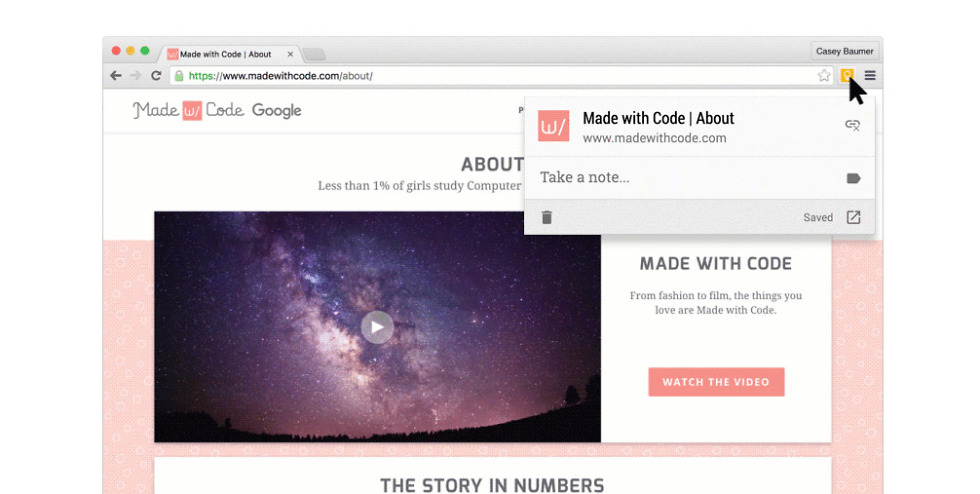
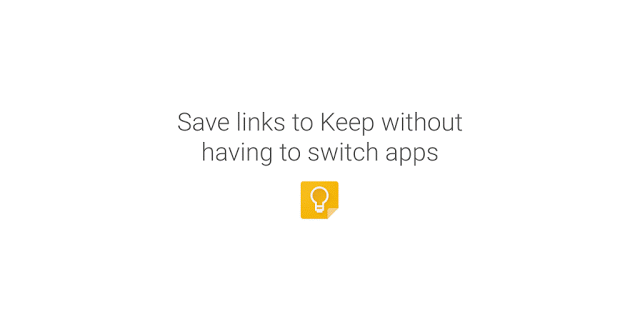
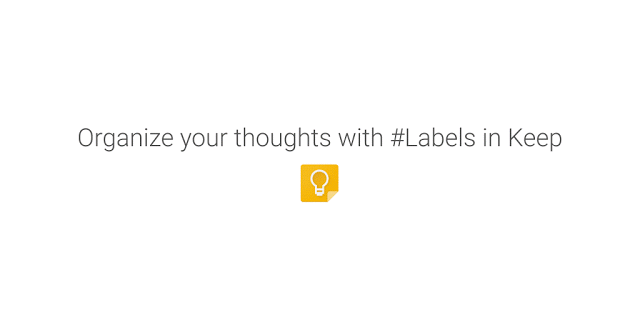
Collapse Show Comments7 Comments