Back in December, Google introduced a new way to organize the images you find while searching through Google’s image search. By quickly selecting images, you were able to create collections and tags of the things you happen to search for that you may need access to down the road. Today, this idea is growing up some with the release of a new “Save to Google” Chrome extension that lets you easily save items from the web and store them in Google’s new “Saved” site.
The idea is very similar to that initial image search save, but this includes links and images that are all organized by tags. So instead of collections, you now have tags in a column next to recent saves. You also still have mobile access, can add notes to saved items, multiple tags, and even edit everything after the fact. It’s pretty bare bones at the moment, but that may also be the point. “Save to Google” is supposed to be a dead simple way to save your internet life and get back to it later.
With the Chrome extension, you’ll get a yellow star icon in your browser that when clicked, lets you save the page, change the title or image, and add a tag or four. Once saved, the items are immediately available on desktop or mobile. To access and organize all of your saved stuff, head to google.com/save from desktop or mobile and you’ll get full control over items and tags from either.
At this time, I’m not finding a way to save links via mobile, but that could change eventually with an update to Chrome. For now, you can do the majority of your saving on desktop and then get back to it on mobile.
“Save to Google” Chrome Extension
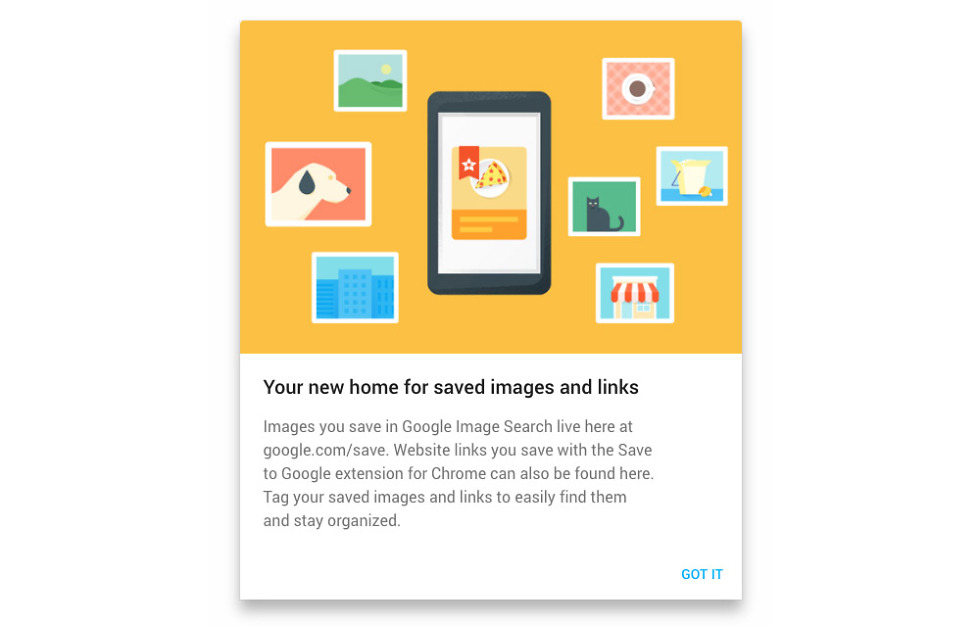
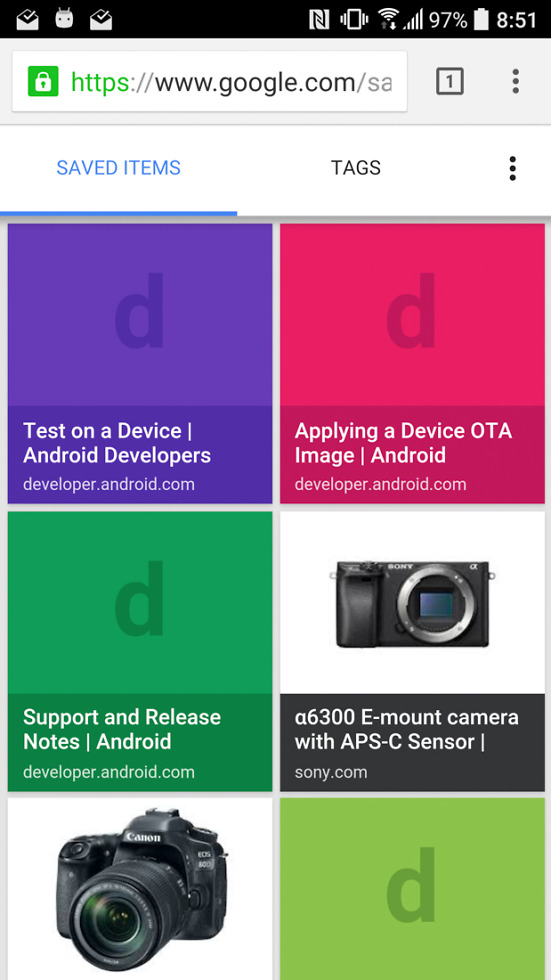
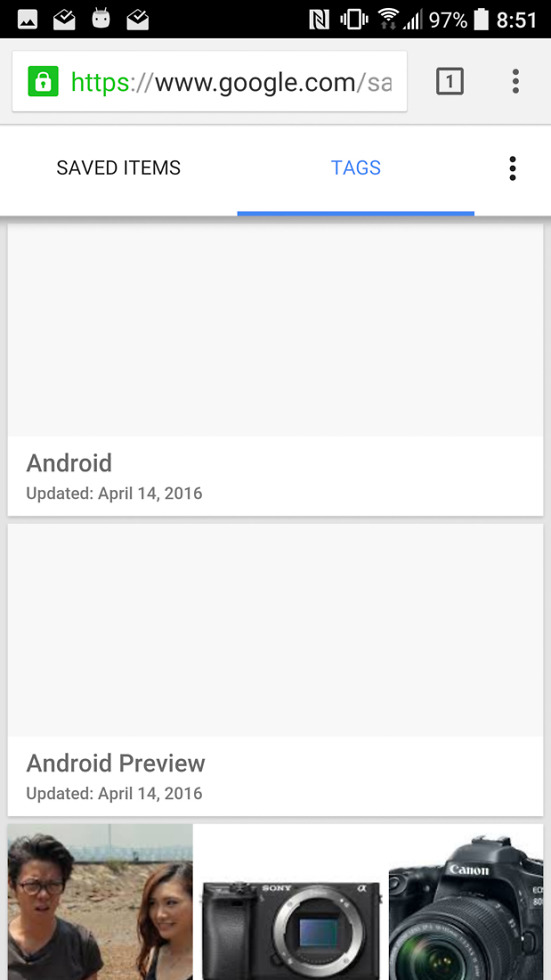
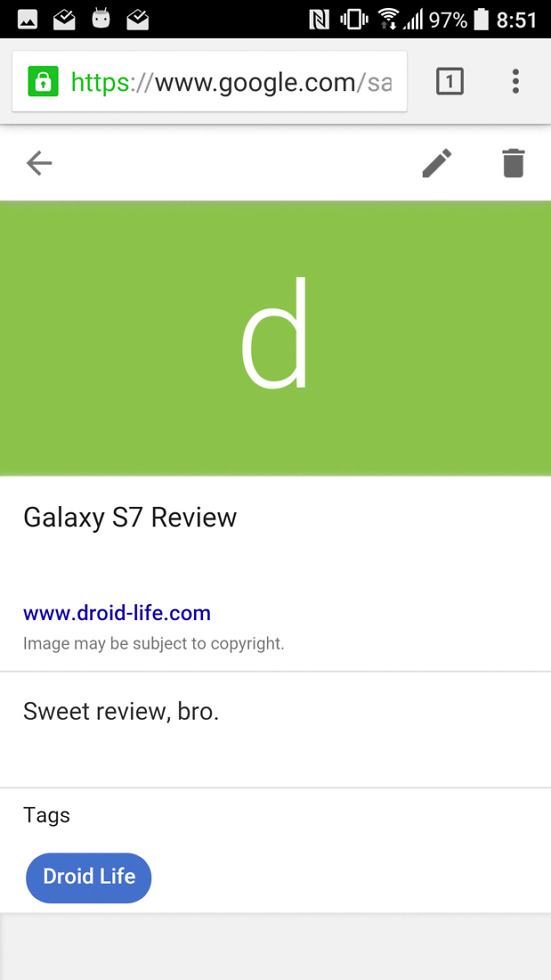
Collapse Show Comments20 Comments