This might be the most random of posts, but because a number of you are noticing a new “Invert Colors” option in your quick settings pull-down on the Moto X (2nd gen) within the last day, we wanted to touch base on the topic. Yes, for whatever reason, a number of you started seeing the button yesterday and are wondering why it’s there and how you can get rid of it. While we don’t know why it is randomly showing up for users who have never touched the option before, we can at least help most/some of you get rid of it.
Edit: It sounds like all sorts of devices with Lollipop are seeing this tile appear randomly, not just the Moto X. If you see it and want to get rid of it, follow the instructions below.
If you are running Android 5.1 (ducks), all you need to do is long-press on that Invert Colors tile and then choose “HIDE.” It will then be gone until you enable the setting, which can be found in your Accessibility options.
If you are not running Android 5.1 (probably most of you), just don’t touch the setting and it should go away…maybe in a month or so. Actually, you can trick your phone into turning them off by manually setting the date back 1 month and 1 day, tapping the toggle twice, then switching back to automatic time set, and they should disappear.
Again, we don’t know why Invert Colors is randomly showing up on Moto Xs across the globe today, but it is. Thankfully, you can get rid of it.
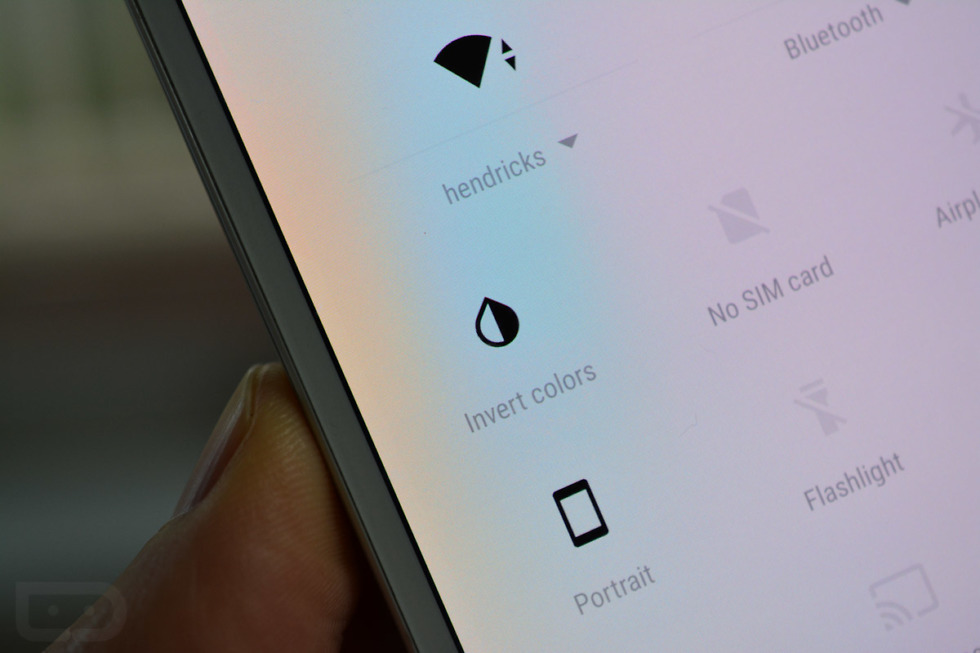
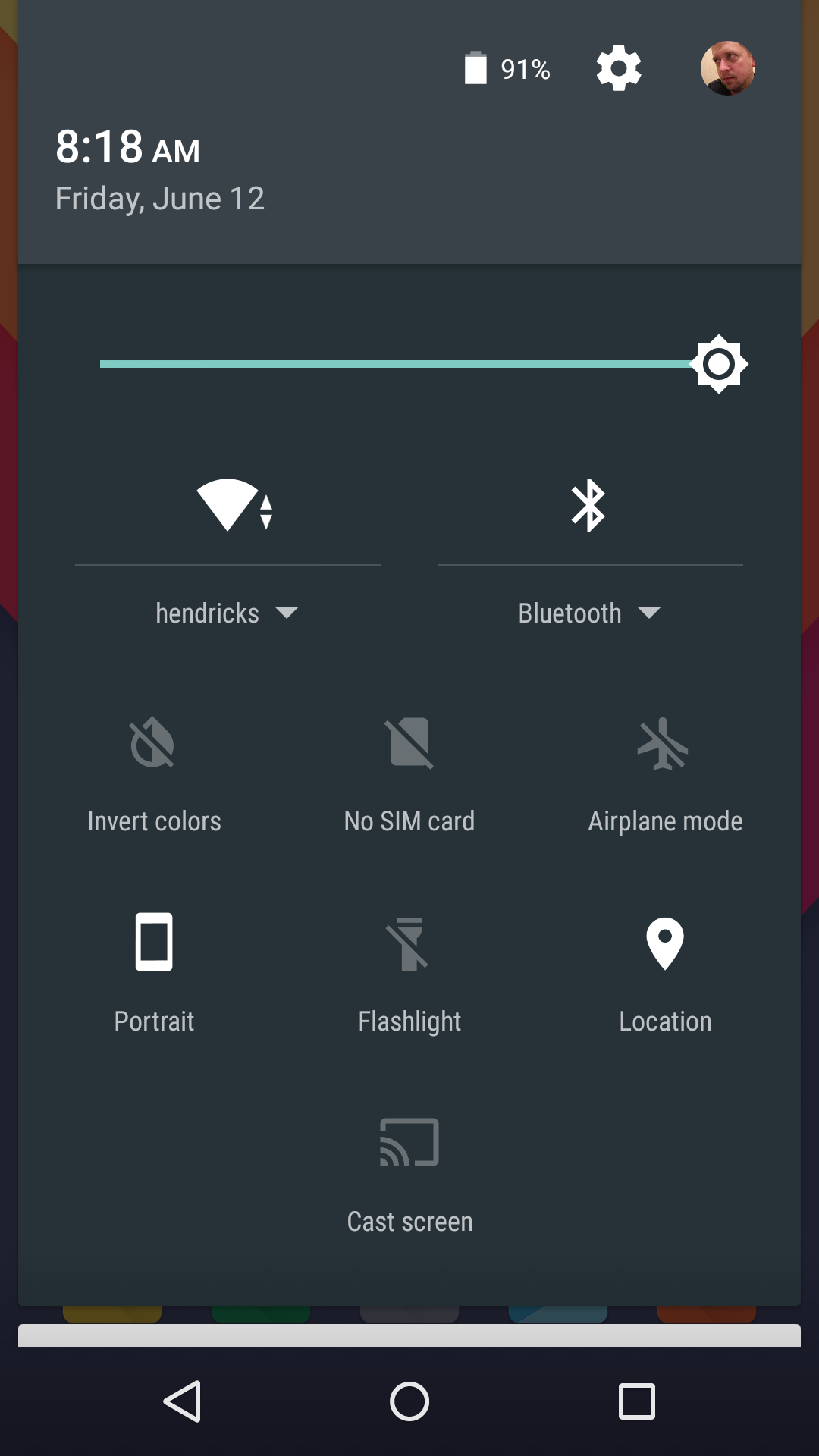
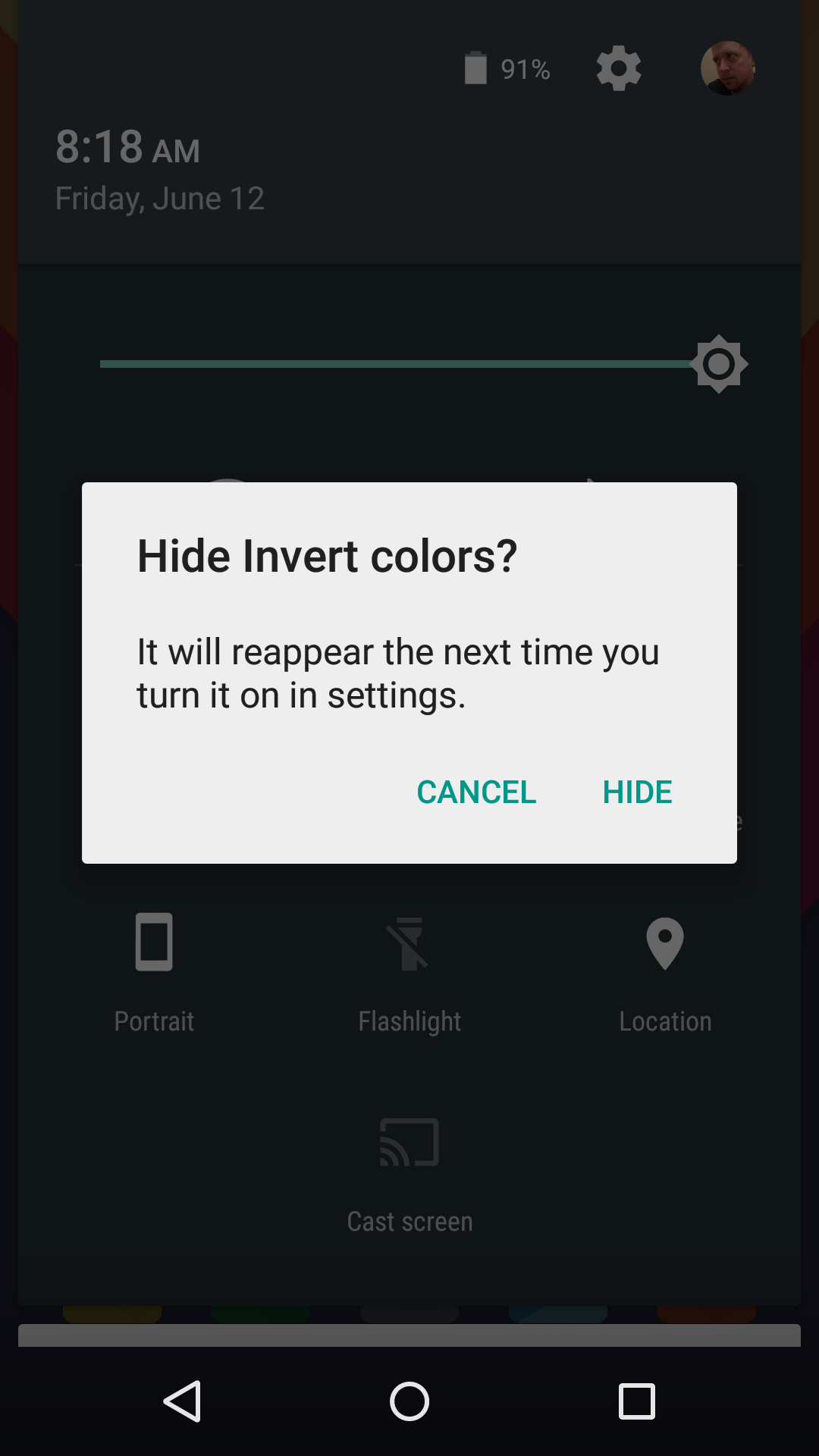
Collapse Show Comments29 Comments