The Sony Xperia Z3v is a strange phone. It’s not quite a Z3, not quite a Z2. Thinking about the Z3v reminds me of the strange Xperia Play commercials where a back ally deal resulted in human thumbs being appended to an android. This mashup of hardware with Sony and Verizon software at first glance might seem like another disappointment, but I think Sony fans and Verizon subscribers ought to find much to love about the Z3v.
This is our Sony Xperia Z3v review.
The Good
Display
The Z3v has a gorgeous 5.2″ IPS display. The viewing angles are superb with only slight darkening occurring at some angles. In bright sunlight the screen is readable, but by no means impervious to glare. The 1920 by 1080 resolution display means that pixels are invisible, even with the display inches away from your eyes. Sony makes a big deal about their Triluminous display, arguing that it does a good job at displaying hard to display colors; I have to agree. Like most giant Android phones, the large display doesn’t come with many software advantages, but it is beautiful and great for media consumption.
You can enable tap to wake in the settings (I have no idea why it isn’t turned on by default), but its responsiveness tended to become more inconsistent as the battery reached its end for some reason. Even at a full charge tap to wake sometimes wouldn’t work. When it did I still found myself missing the Moto X’s Active Display (in fact I ended up installing AcDisplay by my second day with the device).
Performance
The Z3v features the same processor (Snapdragon 801) and RAM (3 GB) as the Z2 and Z3, which is to say it performs very well. Apps loaded quickly and remained in memory for a while and the UI was consistently responsive. Once in a while I could feel a little heat from the back of the device, but it always dissipated quickly. Verizon only offers the Z3v in a 32 GB model, but there is an SD card slot should you feel the need to expand the storage.
In Kellen’s review of the Z3 Compact he noted performance issues with the camera and some apps taking a while to load. I found that apps loaded very quickly (within a second for Google Now, for example). There are times with certain apps where it is hard to tell if there is a performance issue or if the animations just aren’t very good in that particular app, but the phone felt snappy overall. The Z3v camera launches in 2 seconds and fires an exposure in 1 second afterwards. It’s no professional camera, but it’s certainly fast enough to catch plenty of moments quickly.
Camera
The camera on the Z3v is a good all around camera. While the Z3v doesn’t feature the improved camera hardware found in the Z3 (it does have the new software), the 9 month old sensor from the Z2 still takes great pictures. The main difference here is that the Z3 can go up to ISO 12800 while the Z3v only goes to 6400. With a sensor this size, though, you probably don’t want any shots at ISO 12800.
The sensor is 1/2.3″, making it slightly larger than the iPhone’s 1/3.2″ sensor, but still minuscule compared to a camera with an APS-C or MFT sized sensor. The camera can shoot up to 20.7 MP images, but defaults at 8 MP. I’d recommend sticking with the default 8 MP (remember, MP refers to the size of the image, not necessarily the quality). In good light the camera takes very usable images with accurate color reproduction. Bright whites usually need to be edited to reduce contrast and brightness and bright reds are sometimes more orange, but those are typical camera issues that Snapseed can remedy. Like any smartphone camera, zooming in on the image will reveal blurriness and noise, but you’ll absolutely be able to take good images for sharing on social media and recording family events.
The camera is capable of shooting 4K video, but again, with a sensor this size I would refrain from doing so. The phone gets noticeably warm while recording 4K video and the output is heavily affected by movement. I would stick with normal video on the Z3v.
Along the right side of the phone Sony has included a dedicated camera button. Long pressing on the button will launch the camera, even if the display is off. You can customize the button to immediately launch and take a picture or immediately launch and record a video as well. Once the camera app is open, lightly pressing on the physical camera button will focus the shot, just like on a DSLR or mirrorless camera (this works in the Google Camera app as well, but it will always focus in the center, whereas the Sony app will refocus on the location you tapped). Pushing the button in all the way will take the shot. You can also set the volume keys to increase or decrease the digital zoom.
The built in camera app is relatively clutter free, although I still prefer Google’s. Sony’s app comes with tons of camera modes built in and more can be downloaded. I found Manual and Background defocus to be the most useful modes (the latter of which is treated as a separate app). Manual, of course, allows you to adjust the MP, ISO, turn on HDR, adjust exposure, and more (not the shutter speed, though). Background defocus works just like Lens Blur in Google Camera, but you don’t have to move the phone upward and you have more control over how blurred the background is. Because Google’s method involves moving the sensor I found that I tended to prefer shots done with Lens Blur, but you can get more digital bokeh out of Sony’s Background defocus.
The camera also has decent low light performance. While the white balance is usually way off, it results in grainy, but usable images. The first time I decided to try this out was in my wife’s closet with the door creaked open. Both the 5c and 6 took accurate shots, but you couldn’t make out much of what was in the image. The Z3v took a bright, vibrant image that, while inaccurate, was more useful.
Call Quality and Speakers
I made several test calls with varying levels of service. Both sides of the call reported to have good sound quality. I was especially impressed with the audio from the speaker during calls.
The Z3v features two speakers hidden in the top and bottom edges of the display. While the speakers aren’t up to BoomSound renown, they are loud enough and good enough to use for speaker phone or even playing music in the background. For example, I listened to Taylor Swift’s 1989 and Childish Gambino’s Kauai on here and they both sounded fine. As can be expected the bass wasn’t strong and the treble was a little tinny at high volumes, but by no means a deal breaker.
Somewhere-in-the-Middle
Hardware Design
Sony has never been my favorite hardware designer. They tend to make devices that have great specs and features, but uninspired design. For example, most of the NEX (and now Alpha) lineup of cameras look like point and shoots, but are actually great to hold and use (that Control Wheel is phenomenal), not to mention take pictures with. When I met with my friend for coffee and set the phone on the table his response was instant: “Wow, that phone is ugly.” My wife thought it looked nice and I’m somewhere in the middle.
The Z3v feels like a giant iPhone 4. It looks like one too. Between the plastic edges with silver trim and the glass adorning the front and back of the device, the Z3v feels premium, yet brittle. Over the two years that I used an iPhone 4S without a case I grew more casual with plopping it on a table and spinning it around in my hands (in those two years I managed to drop it once, cracking only the sliver of plastic between the glass and the antenna, so take that Fate). The Z3v has a similar feel, but because of its larger size I tend to treat it more carefully, worrying that the wrong angle or application of force might shatter the glass. In fact it’s the height of the phone, created partially by the large display and partially by the large bezels (which are about the same size as the bezels found on the iPhone 6), that makes me nervous about dropping the glassy monolith.
That being said, the glass does make the phone feel premium despite its plastic edges. More importantly, Verizon opted to keep the chassis design from the Z2 instead of the Z3 (which explains the months and months of Verizon Z2 rumors). While this move has been almost universally heralded as a faux pas, I think the face of the Z2 looks much classier than the Z3 (especially since the white model actually has a white face, unlike the white Z2). I like that the speakers are recessed into the edge instead of breaking up the edge to edge glass like they do on the Z3. While the curved edges of the Z3 are more aesthetically pleasing, the flat edges of the Z3v make it easier to hold. Hidden within the top speaker is the notification light, which can be customized using Light Flow.
The Z3v is water proof up to 4.9 feet for 30 minutes in fresh water. What does that mean? You could take the Z3v with you to the pool and even take pictures or video while swimming, but make sure the ports are all covered nice and tight. The headphone port is left open, but there are covers for the Micro SD, SIM, and Micro USB ports. That cover over the Micro USB port might sound like it’s a pain to deal with for charging, but I think the more generous way to look at it is that it ensures that you don’t deal with rogue lint clogging your ports.
The device is labeled with a Verizon and Sony logo at the top and bottom bezels on the front. On the black version they are definitely a distraction, but on the white model they often fade into the white, making their presence less egregious. The back of the device features another Verizon logo, this time including the 4G LTE monicker. Next to the camera the sensor size and megapixel count are listed underneath the G lens logo. The bottom of the rear of the phone features a classy looking Xperia logo. The sides of the device also have labels for the SIM tray, SD card tray, and camera button. All told there is a lot of writing smattered over the device. For this reason alone I would recommend the white model over the black because the text tends to blend into the white more often.
Battery Life
Battery life on the Z3v is good, not great. For example, after my second full day of use (off the charger at 6:15 AM, back on at 8 PM) I had 5% left. Throughout the day I wrote part of this review, streamed music on the way to and from work (Google Music on the way in for 30 minutes, Spotify on the way home for 45 minutes), watched some YouTube videos during lunch, made phone calls, used Hangouts, kept up with Twitter, and downloaded and configured plenty of apps. I think the phone will get most people through a work day, but certainly not more. You’ll want a charger on hand for really heavy use.
Sony also includes some great battery extension software that can potentially make your phone last longer at the expense of constant connectivity. Stamina mode disables wireless radios with the screen off, while Ultra Stamina mode disables the radios and every application except for Phone, Contacts, Messaging, Camera, Album, Calendar, Alarm & clock, Calculator, and Settings. With 40% battery left I had an estimated 7 hours remaining, Stamina mode estimated 1 day and 23 hours, and Ultra Stamina mode estimated 4 days and 21 hours. You can also adjust Stamina Mode to allow certain applications to access data.
Size
The Z3v is a big phone. You can use it in one hand to scroll through Twitter and check notifications, but once you need to type or do anything more involved you’re going to need two hands. This isn’t a new thing for Android users, but it’s a cost to consider. The big reason this feels more like a cost than a benefit is the lack of software to take advantage of its size. Sony has a handful of small windowed apps that you can use (more on those later), but outside of that there is no software on the phone that takes advantage of the size. Worse still, most Android apps still don’t adapt to the larger sized display. There is no reason for my tiny iPhone 5c to show more content on Instagram than the 5.2″ Z3v.
After using the Z3v for a week I went back and picked up my iPhone 5c and it felt miniscule. Then I picked up 2013’s Moto X and it felt perfect. If you like a big display for playing games and watching content then you’ll love the Z3v, but don’t expect to be able to take advantage of its size with any apps.
The Not-so-Good
Sony’s Software
It’s not clear to me why Sony is still making a skin for their Xperia devices, but they are. Sony’s skin looks outdated, even by Holo standards. For example, when I open the wonderfully designed Today Calendar I’m greeted with a gorgeous Material design that is sandwiched by Sony’s dark gray notification and navigation bars. Sony offers a number of themes, some paid, some free, but none of them make the software look substantially better (in fact, some of them are worse offenders than the stock skin). Upon starting up the phone for the first time the stock launcher has a myriad of icons and widgets thrown around on various screens. To clean this up you drag the items up to the top to remove them, but when you go to add something from the app launcher you have to slide it to the top of the screen as well to select “add to home screen,” then place it where you want it. I don’t know why Sony wouldn’t just go with the standard of showing you the home screen right after you long press on an app to add it. It’s weird idiosyncrasies like that that Sony’s software frustrating.
Sony’s icons are also not particularly beautiful. For whatever reason Sony still finds the need to redesign the Messaging, Phone, Gallery, Camera, and Settings apps. While none of the apps have been redesigned or augmented in a way that makes them less usable, I do find them less appealing to look at. This is particularly painful in the wake of Material design, which clashes tremendously against Sony’s skeuomorphism. In particular I don’t know why Sony changed the modal dials in the various apps to look like brushed aluminum. While it sort of fits with Sony’s aesthetic, it doesn’t fit in with the rest of Android. Matched with a hardware design that looks and feels like an iPhone 4, the stock software makes the phone look more dated than it is. Hopefully the Lollipop update that Sony has promised will be closer to Material or remove the skins altogether.
Long pressing on the home button and swiping up to get to Google now has also been altered to show Google now on the right and Sony’s What’s New app on the left. What’s New shows miscellaneous content to purchase from Sony. The app can’t be uninstalled or disabled, so get used to swiping to the right for Google Now or be prepared to run some adb commands or root your device if it bothers you enough to want to remove it.
Sony also includes what it calls “Small apps” in the multitasking window. The idea is the same as Samsung’s multi-window, but less useful. For example, opening up Gmail in a small app lets me scroll through my inbox, but when I tap on a message it opens underneath the inbox window. Sony includes a screen clipper, a timer, a browser, a calculator, and touch block, but I never found myself using them.
Holding the Phone to Your Face
The Z3v’s edges are somewhat sharp, which means at certain angles those edges dig into your ear. While calls are clear and sound good, they don’t always feel great. If you’re going to be on the phone a lot, I’d recommend getting a headset or headphones with a mic.
Gallery
The Verdict
While the Z3v is certainly not a true Z3 on Verizon, it’s still a fantastic phone. Is it worth $200 on contract? If you want a phone that can get you through the day with a great display, great smartphone camera, and great performance then you should check out the Z3v. While I wasn’t a huge fan of the hardware design, it melts away when you’re staring at the beautiful display. Sony’s software may not be the greatest looking either, but between third party launchers like Nova, icon packs like Audux, and third party lock screens like AcDisplay you can make a lot of that ugliness go away and really enjoy the phone.
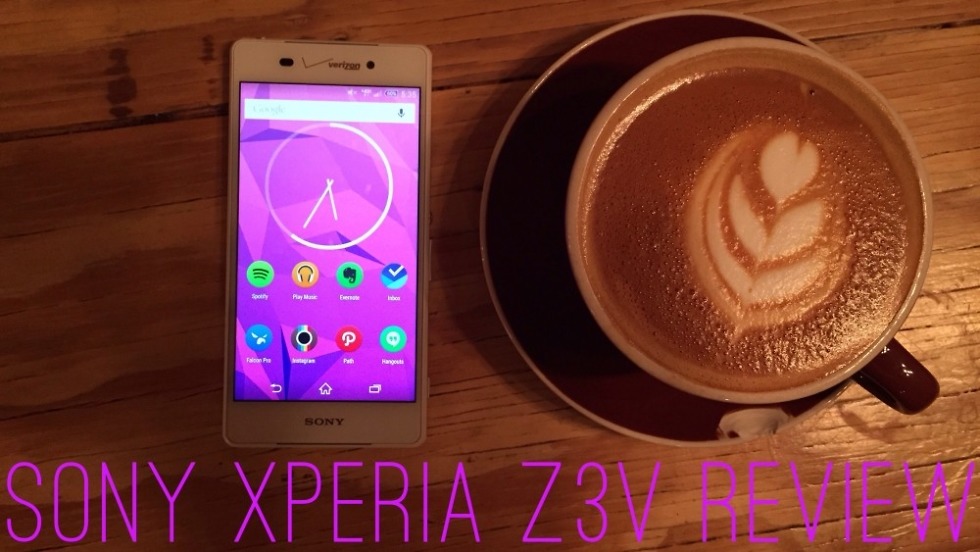

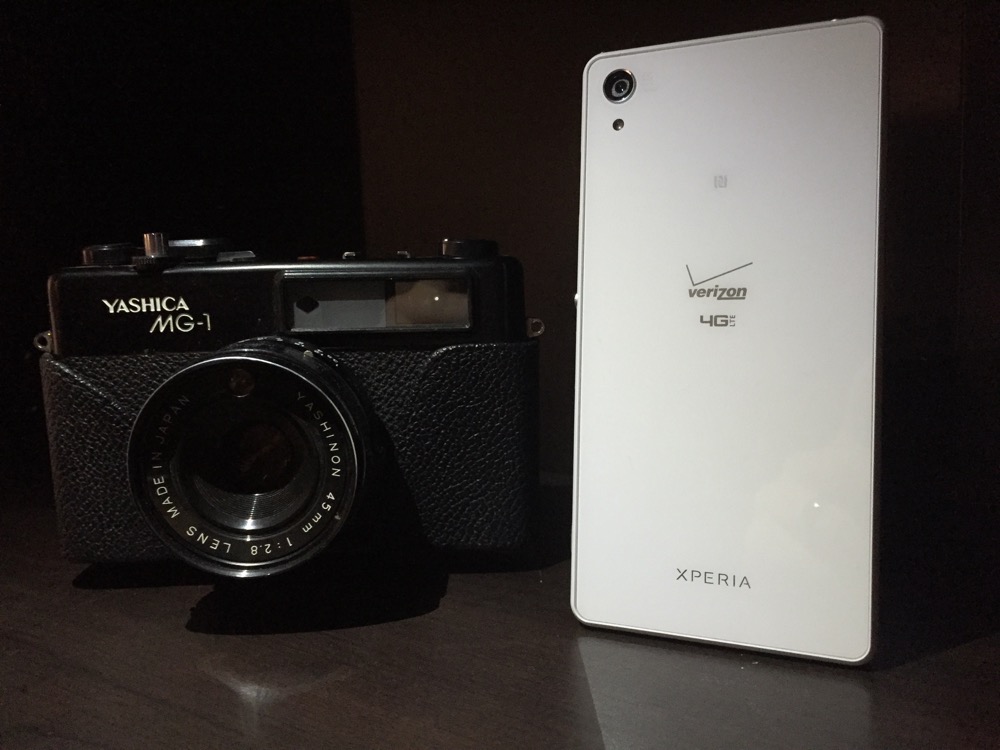









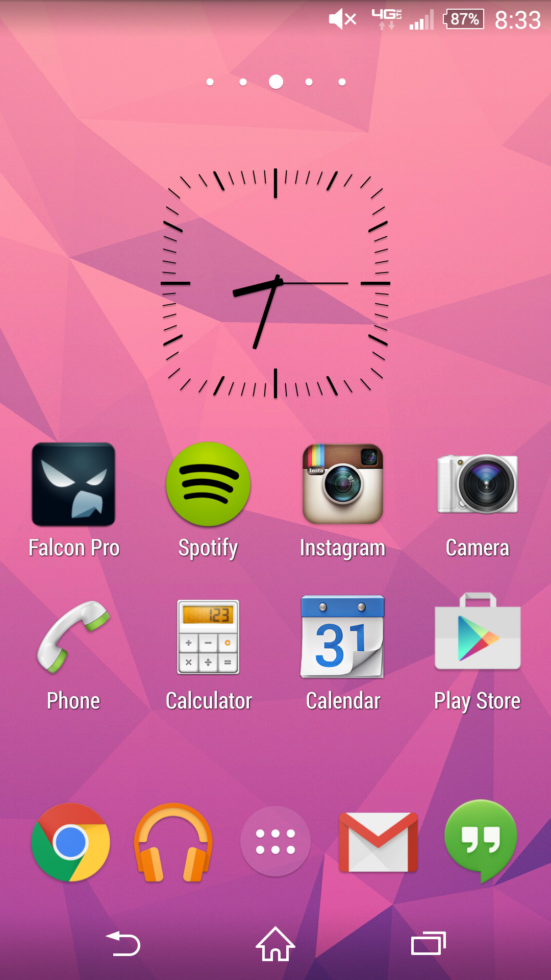
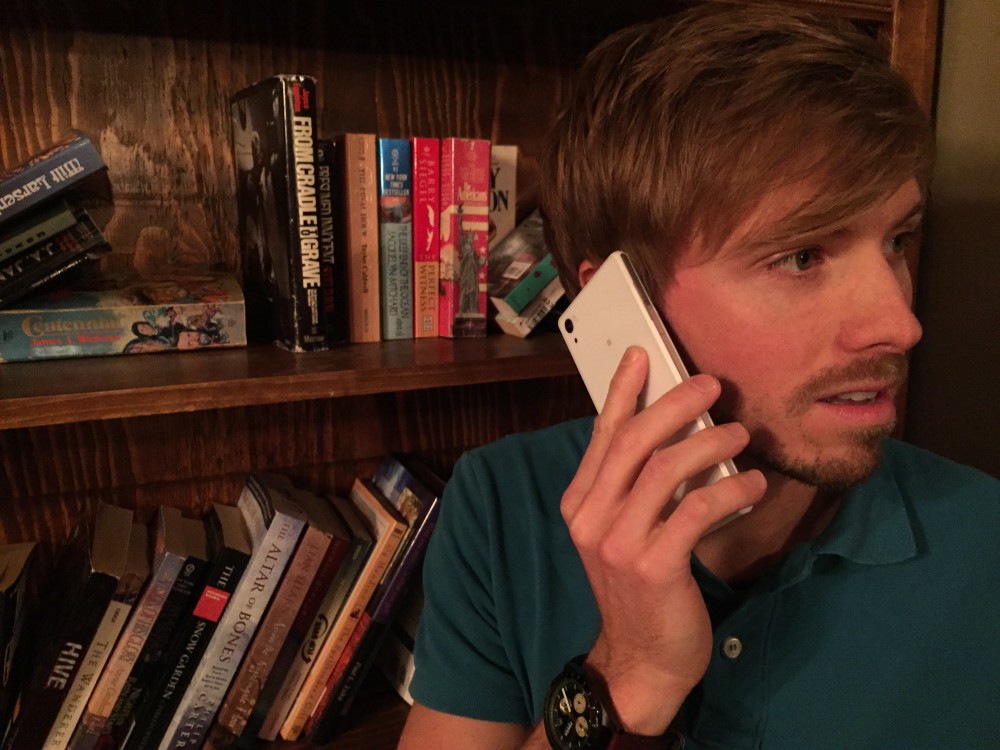




Collapse Show Comments64 Comments