One of the many new features introduced with Android L is Battery Saver, a setting that attempts to lengthen the single-charge life of your phone when a charger or outlet is nowhere near. Other manufacturers like Samsung and HTC (Extreme Power Saving Mode) have built battery saver-like features into their phones for quite some time now, but this is the first time Google has done it with stock Android.
The basic idea is this – as your battery life drains, Battery Saver can automatically turn on and then disable features on your phone that drain the most battery to try and extend life. With Google’s, you are getting a pretty bare-bone experience, with the feature only stating that Battery Saver will “reduce your device’s performance” to improve battery life. With OEM options like this, you can control all sorts of settings, but hey, at least Google is getting started.
With Android L’s Battery Saver, you can either toggle it on or off manually or tell it to turn on at a certain battery percentage. The default is to turn Battery Saver on at 15%, but you can also tell it to never turn on or jump between 5% increments up to 20%.
Without time to full test Battery Saver or know exactly what it is turning off or on, it’s tough to tell how much life it can get you.
To turn on Battery Saver in Android L, head into Settings>Battery, then tap the top-right Menu button>Battery saver.
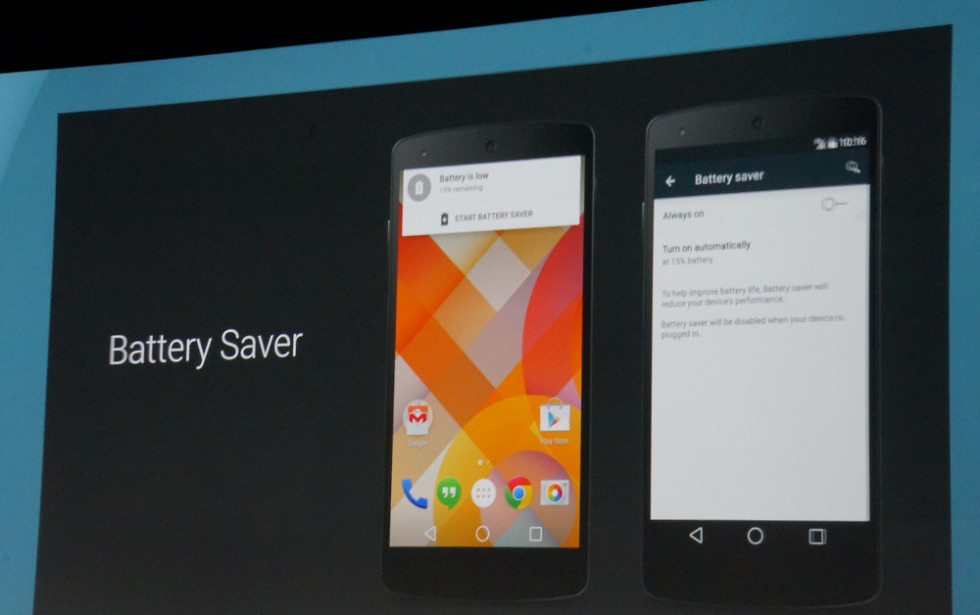
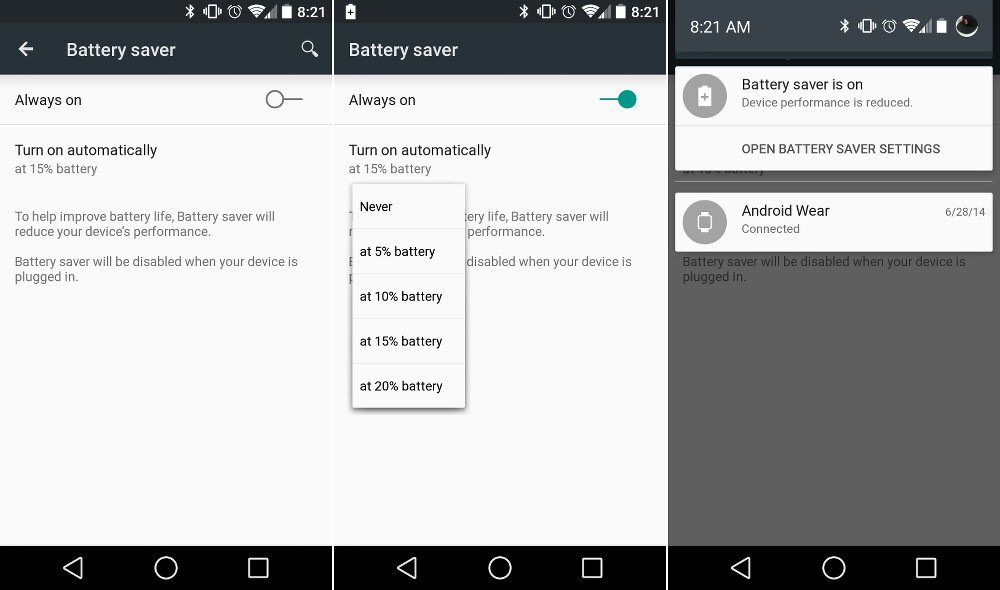
Collapse Show Comments29 Comments