Verizon’s My Verizon app received an update today that introduced three widget styles. You may recall that Verizon finally brought back their auto-refreshing data widget to this app a few weeks back, but this time they are giving you choices in how that data is displayed. You can view your data consumption through a bar, half-circle meter, or simply as a number.
To switch between widgets, you’ll have to grab the single widget entry in your widgets menu. Once added to a screen, you can tap on the widget, then hit the Settings icon in the top right corner to tell the app which widget to display.
On a related and confusing note, at least two readers have mentioned that after the update, My Verizon is asking for root permission. I’d imagine this is some sort of mistake on the developer’s part, but then again, this is Big Red so you just don’t know. You may want to deny the app root privileges, just to be safe.
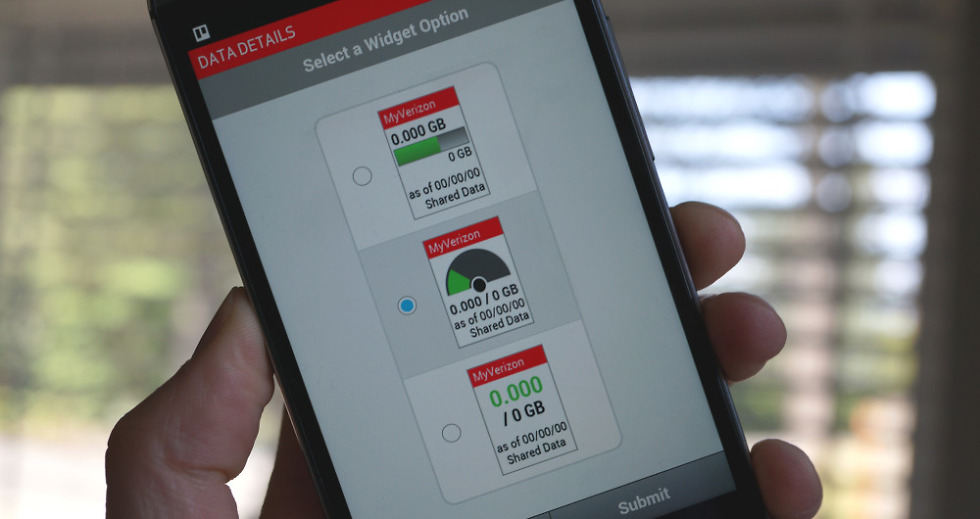
Collapse Show Comments72 Comments