Since the launch of Google Music, the only way for users to upload music was through a separate desktop application. If you used that application, you might know that it’s not the most intuitive thing ever created, and sometimes, would bog down your entire computer while it uploaded tracks.
Today, Google is looking to fix this issue, with the release of a new Lab which allows for the uploading of songs right from your Chrome browser.
To get this working, you will need to enable the lab under the settings menu right here. Once enabled, any track that is on your computer, simply drag and drop the files onto the “Add Music” popup. Easy peasy.
Not only do we get to upload tracks right from our browser, but Google has introduced a fancy new mini player as well.
But, wait, there’s more! This new lab has extra goodies. You can now open a handy mini-player by clicking the arrow in the bottom right corner of our web app so you can see what’s playing or skip songs from any tab.
As Ice Cube once said, “Today was a good day.”

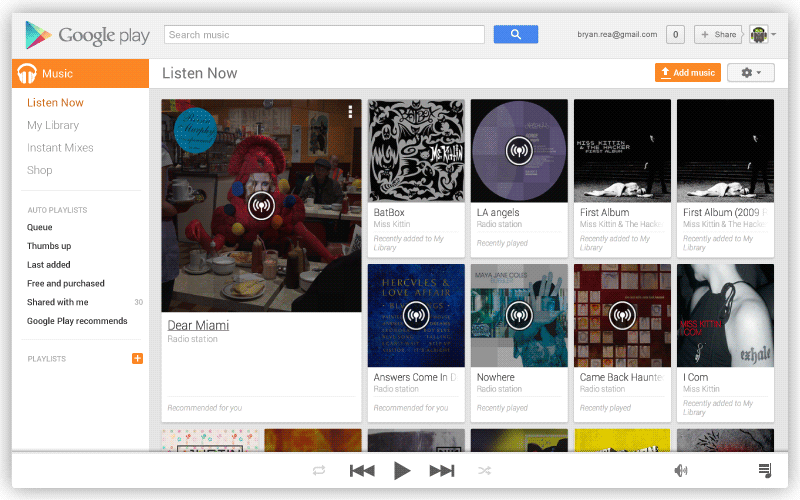
Collapse Show Comments70 Comments