Yes, a new feature request is ready! A couple of weeks back, we ran our first feature request that begged for a third action button to be added to Gmail notifications. Today, we’re asking Motorola to take a serious look at how AcDisplay has taken the power of their Active Display feature from the Moto X and then improved upon it by allowing users to fully manage notifications.
A little background – AcDisplay started out as an incredibly minimal Active Display clone that brought pieces of the Moto X to all other Kit Kat devices. It initially didn’t do much, and was really just a way for you to get your screen to light up and inform you like a Moto X that something had arrived. Thanks to a recent update, it is now my current favorite app of the year, when I’m not using my Moto X, of course.
The update introduced management of multiple notifications. Moto X owners will know that if you have multiple notifications waiting for you, Active Display will only let you act upon the recent or most important. The rest, sit in a tray at the bottom that can only be accessed once you fully unlock your device.
With the latest update to AcDisplay, you start off with the most recent notification as the actionable middle button. With a swipe upward, you can jump right into that specific notification, just like on the Moto X. Should you decide that you can ignore that notification for now, a simple swipe to the left or right will dismiss it and then bring up your next notification. With the Moto X, a swipe to the left or right turns your phone back off and is somewhat of a wasted gesture.
To take it up another notch, AcDisplay also dismisses notifications from your notification pulldown as they are dismissed from the AcDisplay screen. So rather than swiping them away and then finding them still sitting in your notification bar, you can clean up your entire notification load without ever entering the notification bar or unlocking your phone. It’s brilliant.
So, Motorola, we are assuming that you are considering new features for Active Display. If you need inspiration, look no further than AcDisplay.
Here is a link to app.
[responsive_vid]
If you have other general Android or device specific feature requests that you would like to see us write up, be sure to hit us up.

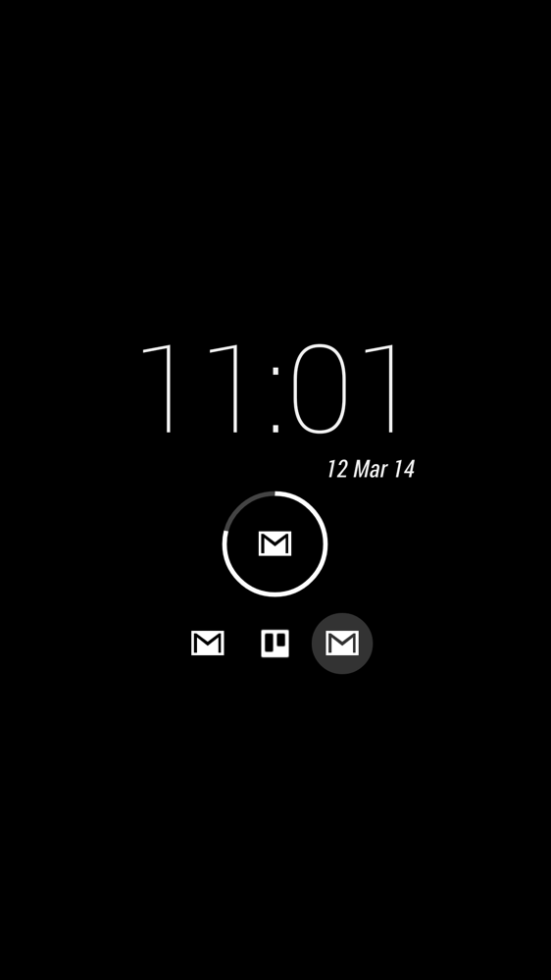
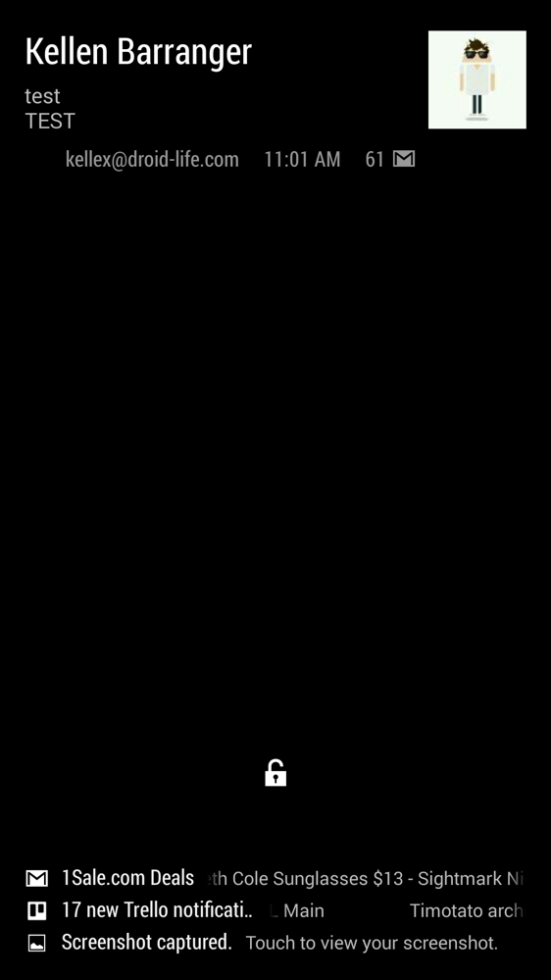
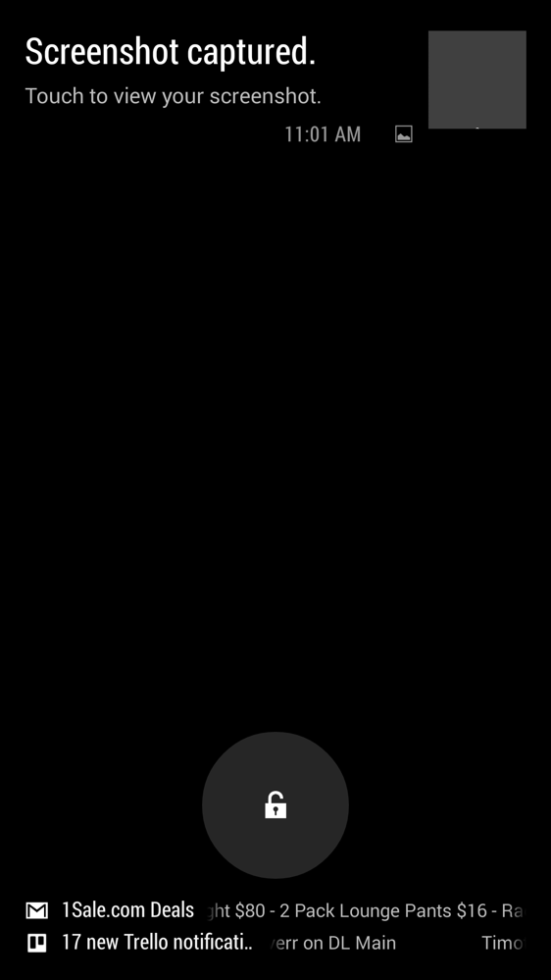
Collapse Show Comments57 Comments