In mid-October, popular to-do and task app Any.Do, opened up a beta for its calendar app that had been making moves over on iOS. The app is called Cal, of course, and is a service that takes all sorts of design ideas and beautify from Any.Do, only puts it into calendar form to replace whatever other service you are using to manage your daily schedule. As of this morning, Cal is now out of beta and on Google Play.
As someone who has been using Cal since it debuted on iOS and then immediately after the beta opened on Android, I can say that it has become my go-to calendar for mobile. I was addicted to Google Calendar for so long, as it has become quite the polished app over the last year or so, but Cal just makes everything so much more beautiful. Calendars are mostly terrible things for many of us since they involve planning…and work. With Cal, thanks to the often-changing images and great UI, you feel a bit of satisfaction every time you use it.
Here are some of its features:
- Social and location integrations predict who you want to meet and even suggest nearby places for meeting them
- Any.do tasks are perfectly woven into your calendar so you can see what needs to get done for each event
- Cal knows when you’ll need to get on the road and let’s you seamlessly get an Uber, or use a Google Maps to navigate your way there
- Swipe, tilt, and flow your way through a productive day while still finding time between commitments to refocus on what matters
- Rich graphics in 9 specially curated photo themes add harmony to working life and personal time
Thanks to the awesomeness that is Android, this version of Cal has a set of special features that you won’t find on that other mobile operating system.
Here they are:
- Android Widget: Get an overview of your day right from the homescreen so you can stay on top of things without having to open the app.
- Landscape mode: Tilt your phone for a more open view of your calendar, meetings, and tasks. This was one of the most asked-for features and we’re proud to deliver it to our Android users.
- Real time sync with Google Calendar, Exchange any many others: Experience perfect integration between your calendar service and your Cal app.
- Tighter Any.do integration: Android users are able to place task lists from their Any.do app right into Cal, putting to-do’s in their appropriate time and place for ultimate planning convenience. An incredibly effective way to merge your schedule with your to-do’s.
Play Link
[responsive_vid]
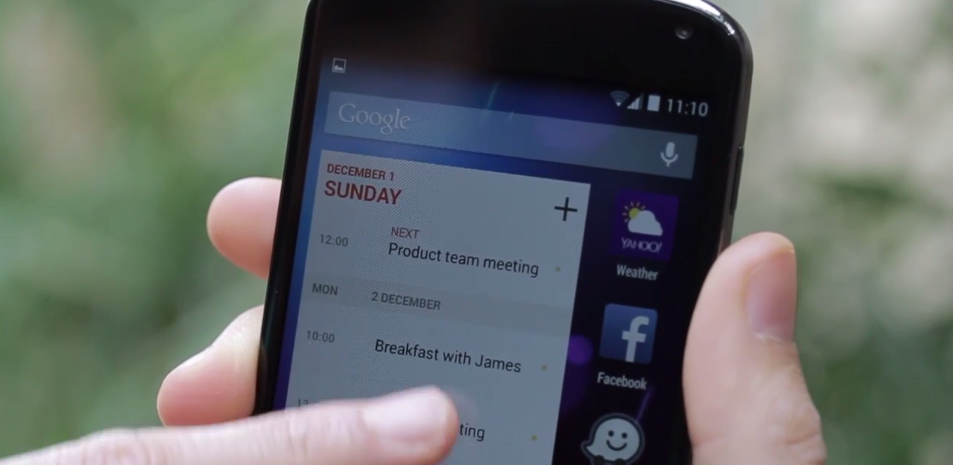
Collapse Show Comments40 Comments