The Chrome team announced this morning that betas of Chrome for both desktop and Android will receive updates that introduce easier (or advanced) image searching. On desktop, once you have the new beta installed, you can right click on any image from a website and then choose the option to “Search Google for this image.” On Android, you’ll be able to long press on an image and then choose a similar option. So if you found an image, but wanted to know more about it, this is going to be the quickest and easiest way to do that.
Also on mobile, the Chrome team is introducing new gestures for navigating around the app. As you’ll see in the screenshots above, switching from tabs will be accomplished by swiping across the top portion of the browser, rather than from edge-to-edge like you currently do. They also added in a swipe down gesture from the toolbar to get you into the tab view, and another from the menu button to quickly open the menu and choose an option without lifting a finger.
Can I just say, “It’s about time!” The edge-to-edge tab switching has become a massive pain in the rear recently. If you swipe to quickly, even in the middle of a page, Chrome will flip tabs. With the gesture moving to the top of the browser, this should eliminate those unwanted switches and allow you to browse freely, not gingerly.
The update doesn’t appear to be live yet. Or it also could be a staged rollout.
Via: Google Chrome
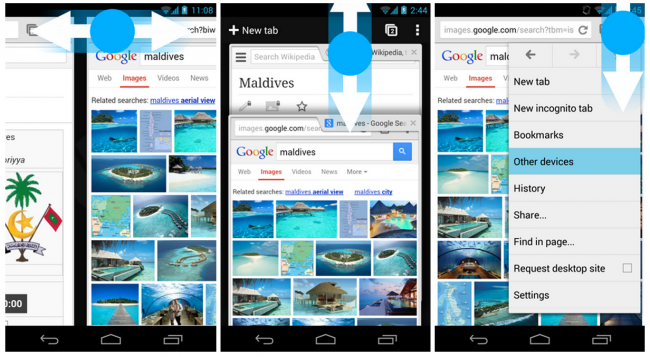
Collapse Show Comments39 Comments