From the same developer who made the standalone 4G LTE toggle for the HTC Thunderbolt, comes a toggle widget that should work for the Galaxy Nexus as well. Root is required and we have found that it works best on most of the custom ROMs that have been released for users. We were unable to get this working on a completely stock rooted G-Nex.
Instructions for installation:
- Download zip to your phone.
- Boot into a custom recovery such as ClockworkMod.
- Choose “install zip from sdcard” then “choose zip” and find the LTE toggle file.
- Once your find it, install it and reboot.
- You should find it listed as an available widget to add.
- Enjoy!
If you run into any troubles let us know down below and we can try to help you out.
Via: Team BAMF Forums
Cheers Alex!

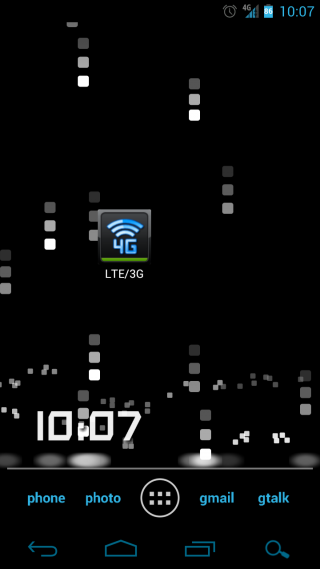
Collapse Show Comments84 Comments