A potential permanent root solution has popped up for Motorola devices (including the Bionic, DROID3, and DROIDX2) that you should be able to complete in about 5 minutes time. You have to be rooted already (instructions), but from there you just need to edit some lines in your “mount_ext3.sh” file using Root Explorer. Now, there is a chance that Moto could (will likely) patch this up in a new update, but you might as well attempt it anyway if you love having root access.
Instructions:
1. Using Root Explorer, head into /system/bin.
2. Hit the Mount R/W button.
3. Scroll down to find “mount_ext3.sh” and long press on it.
4. Choose “Open in Text Editor.”
5. Scroll to the very bottom and add the following lines:
chmod 4755 /system/bin/su
chmod 4755 /system/xbin/su
chmod 755 /system/app/Superuser.apk
6. When finished, press Menu and “Save and Exit.”
7. Hit the Mount R/O button and reboot.
Via: MyDroidWorld, @DjrBliss
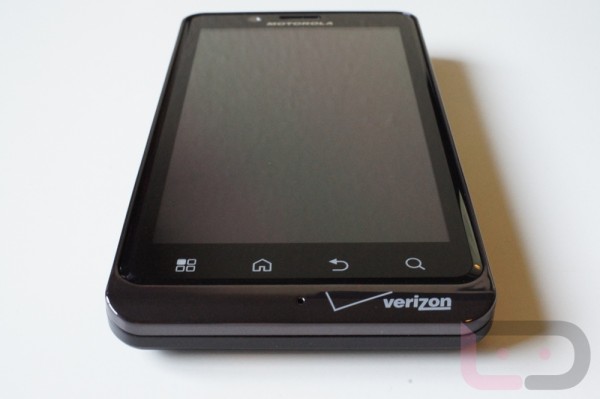
Collapse Show Comments90 Comments