Though there’s many ways of organizing your time, the one that nerds seem to be embracing in droves is David Allen’s Getting Things Done (GTD) method. Based on the book of the same name, GTD emphasizes the removal of stress by the use of lists. This seems really simple, but it’s not just a matter of listing a project and waiting to cross it off – instead, users are encouraged to list the action that is the next step in moving towards conclusion. Try it yourself: write down a project you have to do in the next little while, then the immediate action that you have to do next.
While doing this example, I felt a little bit of weight lift off me: because I had placed that next step in a list that I could refer to constantly, it wasn’t bouncing around in my head. This kept me from wracking my brain trying to remember all the things I need to do and actually got me closer to completing them.
But really, I’m not going to outline the whole method; that’s what Allen’s book is for. Instead, I’m going to review an app that is built around it and does everything I want in an organization app.
Many Android users will tout Astrid as the big dog to dethrone; this is true, but it lacks something major. Astrid relies completely on the users inputting tasks in-app, or via services which are authorized (Google Tasks, Producteev, Remember the Milk.) The problem with the latter option is while you can use a good ol’ keyboard to do heavy typing, not all the fields (particularly the priority tags) carry over as smoothly as hoped. This is the equivalent of finding out that the titles of the songs you downloaded are in the “Artist” field when you put them in iTunes/foobar/Winamp. Annoying.
But ActionComplete gets around that by using an Appspot web client that is tied to your Google account. You can add as many projects and tasks as you’d like, then authorize your Google Account on your phone. This then queries the web server and syncs your tasks. The app can be set to sync upon its opening or close, as well as by clicking a refresh icon. Each field syncs up with both the web and app, and I’m extremely happy about that.
ActionComplete can also be set up to give notifications and reminders which carry over to your phone; this is great for when you need a subtle nudge to get that particularly nagging task done. Google Calendar integration is available through a Pro Version of the web interface, which costs about $19.99 per year.
What’s most important, however, is the way this runs; I like apps that don’t waste my time with needless configuration or tweaking. ActionComplete does that wonderfully, smoothly and with little compatibility issues: there’s no client to install! Everything is done either through a web browser or the app. There isn’t a lag in sync time (especially with the “sync on open” option selected) and it is extremely easy to sort by labels, tags, places, people or any other criterium you want. No longer will I have to wade through Astrid’s unused tags or priorities settings, or try to figure out why Remember the Milk wasn’t syncing (turns out Astrid has their own Remember the Milk version to match the latter’s EULA.)
The interface is slick and intuitive: even though it’s text-on-a-white-background, it’s done tastefully and the font isn’t ugly. It’s easy to read, recognize and figure out exactly what’s going on at all times, and that’s extremely important for an app that’s all about organization.
ActionComplete is free, with ads. There is a “Pro” version that is ad-free, but again, the “Pro” version of the web service will cost you $19.99/year.
—
Matt Demers is Droid Life’s app guy, and needs to make a habit of having this task window open all the time. You can contact him on Twitter, or via e-mail.
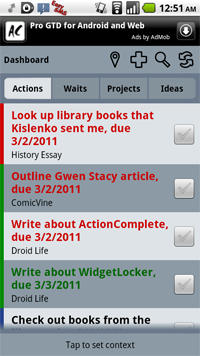
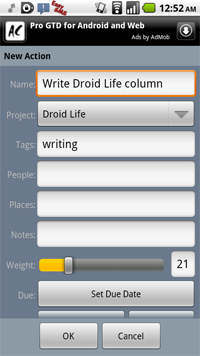

Collapse Show Comments24 Comments