If you were one of our 50 Swype beta invitation winners, then you must read this post to figure out exactly how you can get your account activated and Swype downloaded to your phone! We had some users win that had previously signed up to the beta but were late and didn’t actually make the cut and then we had others who had never signed up before and were added to the system as new users. Each group has a different way of getting this whole thing going.
So here is the deal:
1. If you had previously signed up to the beta, this means that you WILL NOT be receiving an email from Swype with activation info. Instead, your account has been manually activated by the Swype team. All you need to do now is visit http://beta.swype.com, login and click “Resend Activation Email” or go straight to http://beta.swype.com/android/get to download the installer.
2. If you had NOT previously signed up to the beta, this means you WILL receive an email from Swype with activation instructions. In fact, you should have already received it. The key piece here is that you have 24 HOURS to activate your account, so make sure to check your email immediately!
Let us know if you run into any issues!
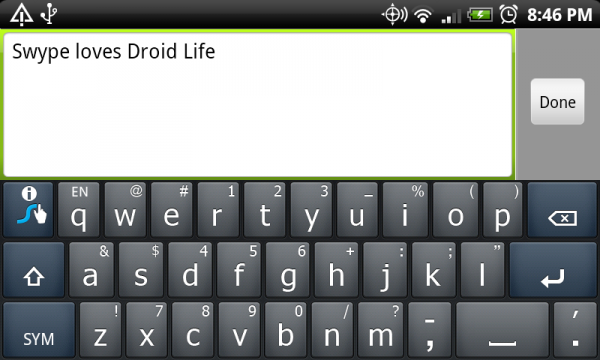
Collapse Show Comments14 Comments