The MIUI ROM just won’t go away and now we even have themers taking their turns at customizing it. We showed you a quick video walkthrough of this Asian sensation ROM earlier this week, so it only seemed fitting that we bring you a theme to go along with it. From our boy Bgill55, comes Zenito MIUI 1.0, the dark take on this epic ROM.
Download: Zenito_MIUI_v1.0.zip
Instructions:
*Original Droid only.
1. Flash the Zen-MIUI V2.0 ROM from our post earlier this week.
2. Flash the fix file. (Open ROM Manager>Install ROM from SD card>Select the file.)
3. Download the Zenito_MIUI_V1.0.zip file from above to your SD card.
4. Open ROM Manager, select “Install ROM from SD Card” and choose the Zenito file.
5. Check the box to make a backup if you’d like, SKIP “wipe data and cache.”
6. Your phone will reboot and apply the Zenito theme.
7. When it boots you may run into a couple of force closes. Here is the fix:
a. Open Settings>Apps>Manage Apps>”All”
b. Clear data for “Contacts Storage” and “Google Framework Services”.
8. Enjoy your themed MIUI!
Full support thread with tips and tricks can be found here.
Cheers Ryan and Armyof2!


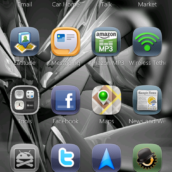
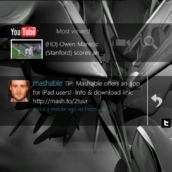
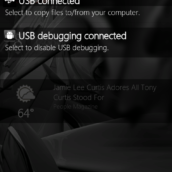

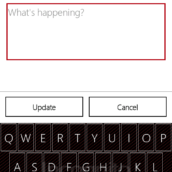
Collapse Show Comments64 Comments