The week of custom keyboards continues! Last night, we received another batch of themed Swype keyboards which actually have full on color schemes. To put it simply, these are money. We’re still not exactly sure of the creator, but we’ve referenced where they were spotted. So if anyone knows the original creator, make sure to hit us up!
*For all users. Non-roots and roots!*
Download: SwypeBlue.apk
Download: SwypeRed.apk
Download: SwypeGold.apk
Installation instructions…
1. Uninstall previous versions of Swype.
2. Download the colored Swype of choice to your SD card.
3. Install.
4. Make sure Swype is checked in Settings>Language and Keyboard.
5. Open a text box, long press, choose “Input Method” and then “Swype.”
6. Enjoy!
And if none of these wet your whistle, remember to check out our custom HTC IME and black Swype skins.
Source: CyanogenMod Forums
Dev: sneaky_zekey (Great work!)
Cheers Dave!
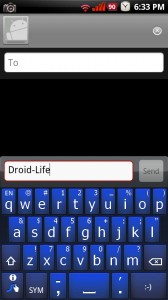
Collapse Show Comments53 Comments