Update July 2: Added Nexus 7 (2013) WiFi update to LMY48G.
Now that Android 5.1.1 factory images have been posted for a number of Nexus devices, we are starting to see the rollout of over-the-air (OTA) updates to them, namely the Nexus 7 (2012) and (2013), Nexus 10, and Nexus Player. More will arrive soon (Nexus 5, Nexus 6, Nexus 4, and Nexus 9), so we are starting to compile a list of them all below. We know that many of you like to sideload updates rather than wait for them to hit your device – feel free to bookmark this one.
As we continue to receive new file URLs that are direct downloads from Google, we will continue to update this post.
Download Android 5.1.1 OTA .zips:
- Nexus 4 – [LMY47V from LMY47O, 18.1MB] – Download Link
- Nexus 5 – [LMY48B from LMY47D, 24MB] – Download Link (Cheers Marco!)
- Nexus 6 – [LYZ28E from LMY47M, 126MB (T-Mobile only)] – Download Link
- Nexus 6 – [LYZ28E from LMY47Z, 115MB (T-Mobile only)] – Download Link
- Nexus 6 – [LMY47Z from LMY47D, 101MB (Sprint, US Cellular only)] – Download Link
- Nexus 6 – [LMY47Z-from-LMY47I, 100MB] – Download Link
- Nexus 6 – [LMY47Z from LMY47E, 102MB] – Download Link (Cheers Phil!)
- Nexus 7 (2012) WiFi – [LMY47V from LMY47D, 9.6MB] – Download Link
- Nexus 7 (2012) Mobile – [LMY47V from LMY47D, 10MB] – Download Link (via)
- Nexus 7 (2013) WiFi – [LMY47V from LMY47O, 18MB] – Download Link (Cheers David O.!)
- Nexus 7 (2013) WiFi – [LMY48G from LMY47V, 18MB] – Download Link
- Nexus 7 (2013) LTE – [LMY47V from LMY47O, 18.1MB] – Download Link (via)
- Nexus 9 WiFi – [LMY47X from LRX22L, 401MB] – Download Link (via)
- Nexus 9 LTE – [LMY47X from LRX22L, 409MB] – Download Link
- Nexus 10 – [LMY47V from LMY47D, 13.9MB] – Download Link (via)
- Nexus Player – [LMY47V from LMY47D, 15.3MB] – Download Link
*Note – In order to flash a .zip file in adb, be sure to match up the build number on the file to your current or the update will fail. For example, look at the new build number in brackets followed by the build number that it’s coming “from.” In your Settings>About screen, you will want to match up to the “from” build number.
For instructions to sideload using adb, check here. For instructions on how to grab an OTA file, check here.
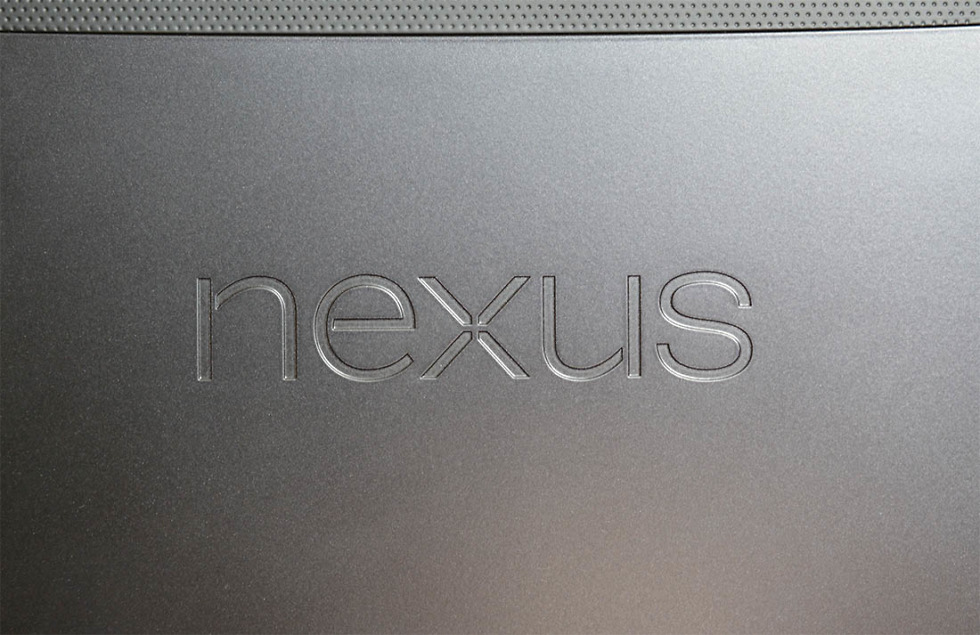
Collapse Show Comments87 Comments