Google may have announced the Android L Developer Preview today, but they aren’t letting any of us get our hands on it until tomorrow morning. Until then, they have put together a list of most of the features announced during this morning’s keynote, along with a couple that didn’t have a chance to shine on stage.
Things like the new advanced camera API that were confirmed to be in the works back in November are a part of Android L. There is also a mention of multi-networking, mixed into recaps on Material Design, Project Volta, BLE Peripheral Mode, and enhanced notifications.
To make sure you are ready for tomorrow morning, be sure to read up. We have included their whole list below.
- Material design for the multiscreen world — We’ve been working on a new design language at Google that takes a comprehensive approach to visual, motion, and interaction design across a number of platforms and form factors. Material design is a new aesthetic for designing apps in today’s multi-device world. The L Developer Preview brings material design to Android, with a full set of tools for your apps. The system is incredibly flexible, allowing your app to express its individual character and brand with bold colors and a variety of responsive UI patterns and themeable elements.
- Enhanced notifications — New lockscreen notifications let you surface content, updates, and actions to users at a glance, without unlocking. Visibility controls let you manage the types of information shown on the lockscreen. Heads-up notifications display content and actions in a small floating window that’s managed by the system, no matter which app is in the foreground. Notifications are material themed and you can express your brand through accent colors and more.
- Document-centric Recents — Now you can organize your app by tasks and present these concurrently as individual “documents” in the Recents screen. Users can flip through Recents to find the specific task they want and then jump deep into your app with a single tap.
- Project Volta — New tools and APIs help your app run efficiently and conserve power. Battery Historian is a new tool that lets you visualize power events over time and understand how your app is using battery. A job scheduler API lets you set the conditions under which your background tasks and other jobs should run, such as when the device is idle or connected to an unmetered to a charger, to minimize battery impact.
- BLE Peripheral Mode — Android devices can now function in Bluetooth Low Energy (BLE) peripheral mode. Apps can use this capability to broadcast their presence to nearby devices — for example, you can now build apps that let a device to function as a pedometer or health monitor and transmit data to another BLE device.
- Multi-networking — Apps can work with the system to dynamically scan for available networks with specific capabilities and then automatically connect. This is useful when you want to manage handoffs or connect to a specialized network, such as a carrier-billing network.
- Advanced camera capabilities — A new camera API gives you new capabilities for image capture and processing. On supported devices, your app can capture uncompressed YUV capture at full 8 megapixel resolution at 30 FPS. The API also lets you capture raw sensor data and control parameters such as exposure time, ISO sensitivity, and frame duration, on a per-frame basis.
- New features for game developers — Support for OpenGL ES 3.1, gives you capabilities such as compute shaders, stencil textures, and texture gather for your games. Android Extension Pack (AEP) is a new set of extensions to OpenGL ES that bring desktop-class graphics to Android. Games will be able to take advantage of tessellation and geometry shaders, and use ASTC texture compression across multiple GPU techonolgies.
- Android Runtime (ART) — The L Developer Preview introduces the Android Runtime (ART) as the system default. ART offers ahead-of-time (AOT) compilation, more efficient garbage collection, and improved development and debugging features. In many cases it improves performance of the device with no action required by the developer.
- 64-bit support — The L Developer Preview adds support for 64-bit ABIs, for additional address space and improved performance with certain compute workloads. Apps written in the Java language can run immediately on 64-bit architectures with no modifications required. To support apps using native code, we’re also releasing an updated NDK that includes 64-bit support.
To catch up on some of the SDK announcements, hit up the preview site.

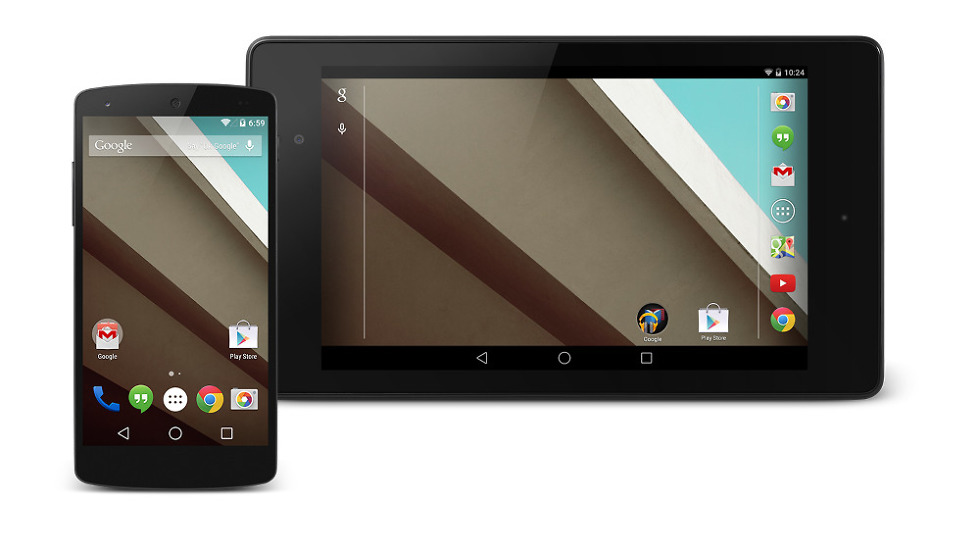
Collapse Show Comments109 Comments