Moments after Google posted the new Android 14 Developer Preview 2 files, we got it up and running on a Pixel 7 to see if we could find anything new and noteworthy. While Google already described the developer-related changes they made, we want to know if there is anything for you and I to play with.
Let’s find out. Here’s the best of Android 14 Developer Preview 2.
Custom Clocks are coming
I feel like this change has been tracked for multiple Android releases now, but Google has partly enabled a custom clock setting in the “Wallpaper & style” section. Currently listed as “Clock Settings,” the option describes your ability to now “Pick a custom clock,” presumably for the lock screen.
At this time, tapping on the option doesn’t work, so we can’t show you the other clocks. I’m assuming someone else who has developer skills will flip a flag at any moment to show them off. Once that happens, we’ll update this section.
Also, yes, we are well aware that OnePlus and Samsung have had customizable lock screen clocks for more years than we can keep track of. Google just takes its sweet time on things like this.
New back gesture design
Fun, a new back gesture design! On the left in the image above, you can see Google changing the back gesture animation with a rounded bubble animation vs. the previous pointy arrow. Not a huge change, but it looks nice enough.
Gesture settings move to Display
Speaking of gestures, Google is shuffling some settings around on us. The gesture navigation settings used to be buried in System>Gestures. Now, Google has added a shortcut to them in Display settings (called “Navigation mode”) and pulled them out of System>Gestures, giving them their own shortcut under System settings. That’s confusing, but you’ll get it if you look at the images above.
Battery Widget shortcut in battery settings
We’ve had a battery widget for a little while now on Pixel phones, but Google has added a shortcut to it within the battery settings section. Now at the bottom, you’ll find a tappable area that brings up the widget with an option to add it to your home screen. That’s kind of a neat way to make sure people know about available widgets.
Once you add the widget to a home screen, the option disappears from the settings area.
Updated Security with more settings
The Security & Privacy section has a slight UI revamp, where Google takes you to separate pages now if you touch a setting. In the current Android 13 version, some of the settings offer dropdowns. Those dropdowns are gone, but many of the pages that are linked show a lot more security-related settings now. You can control a serious amount of stuff in this revamp.
New Emoji wallpaper being worked on
Spotted by Mishaal Rahman and documented at XDA, Google is apparently working on a new Emoji Wallpaper for Android 14. This could end up being a Pixel exclusive feature and is not openly available in Android 14 at this time. The new wallpaper was turned on with a developer flag and then presented to us.
The wallpaper will let you first choose up to 14 emoji before deciding on how they’ll show on your screen as a pattern and in which colors. You could also “Randomize” and let the system create something cool for you.
We’re updating this post!


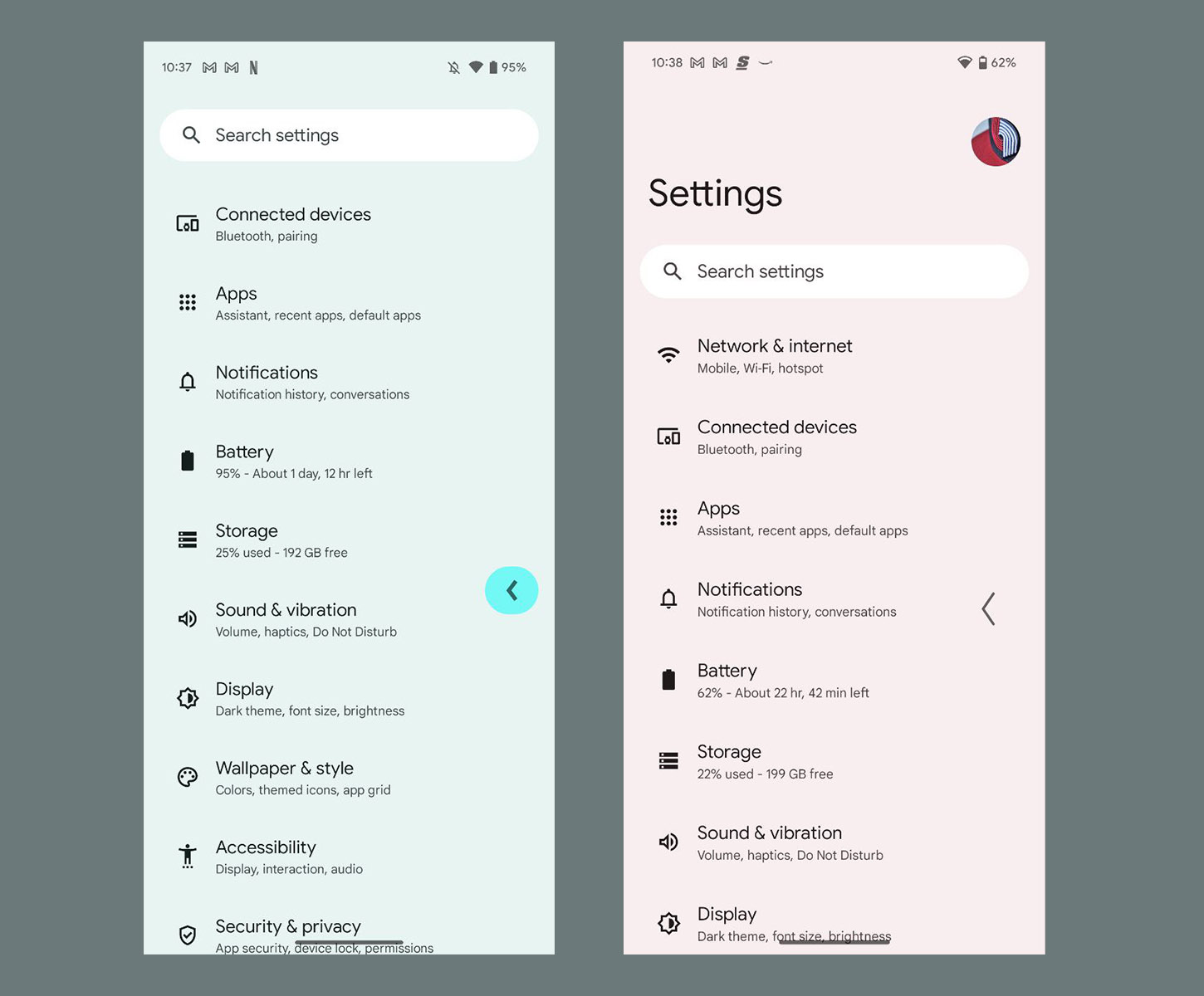
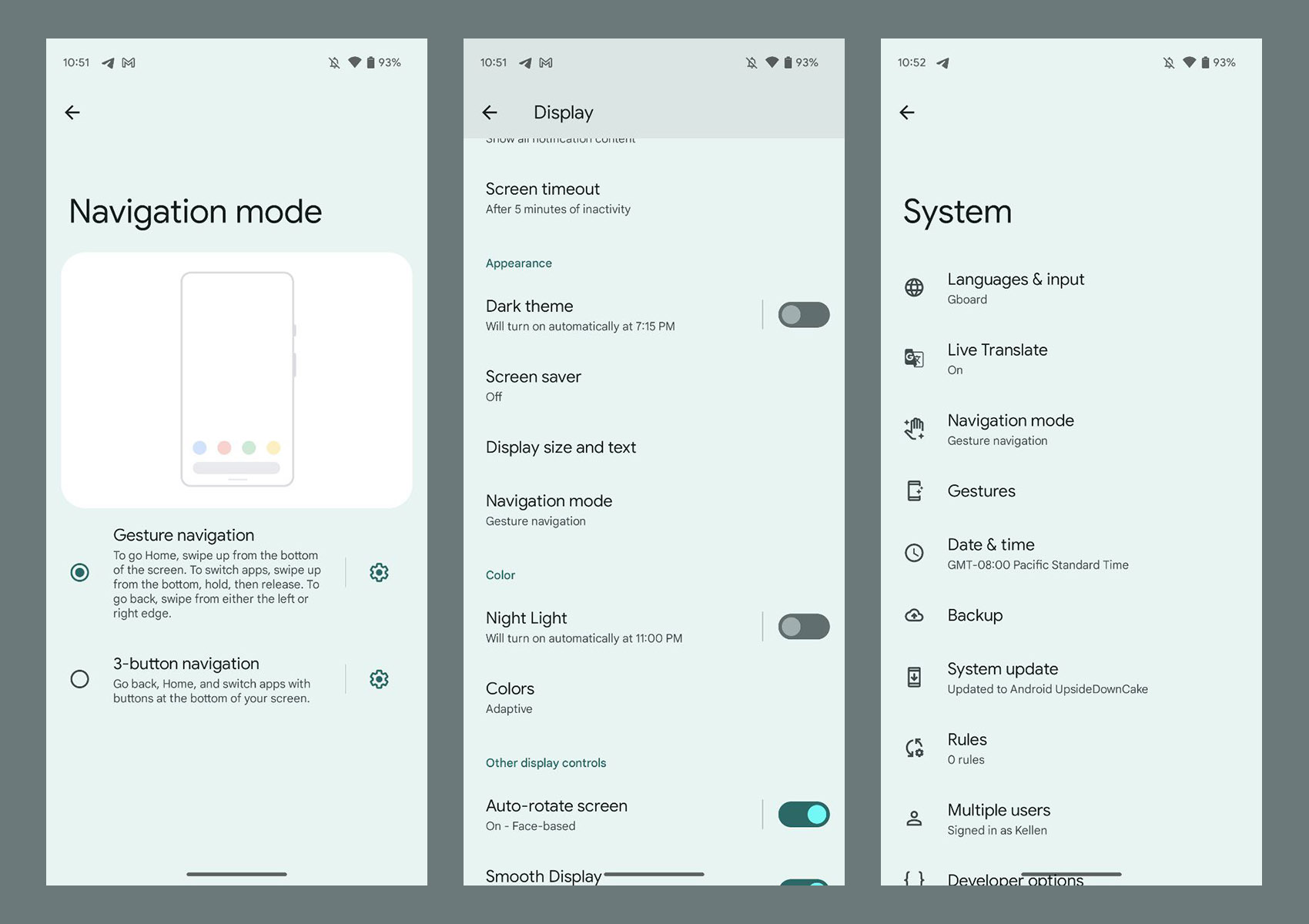
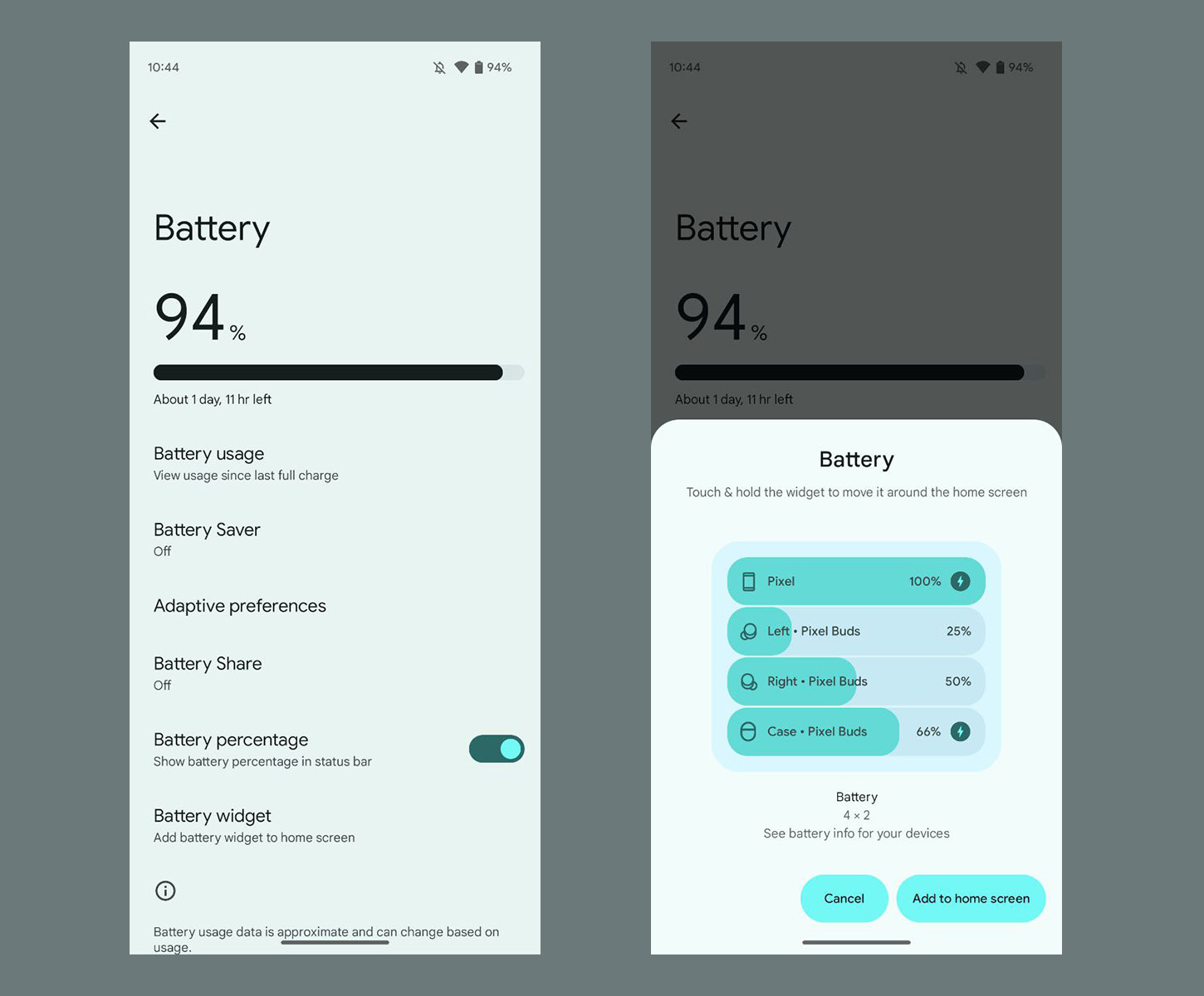
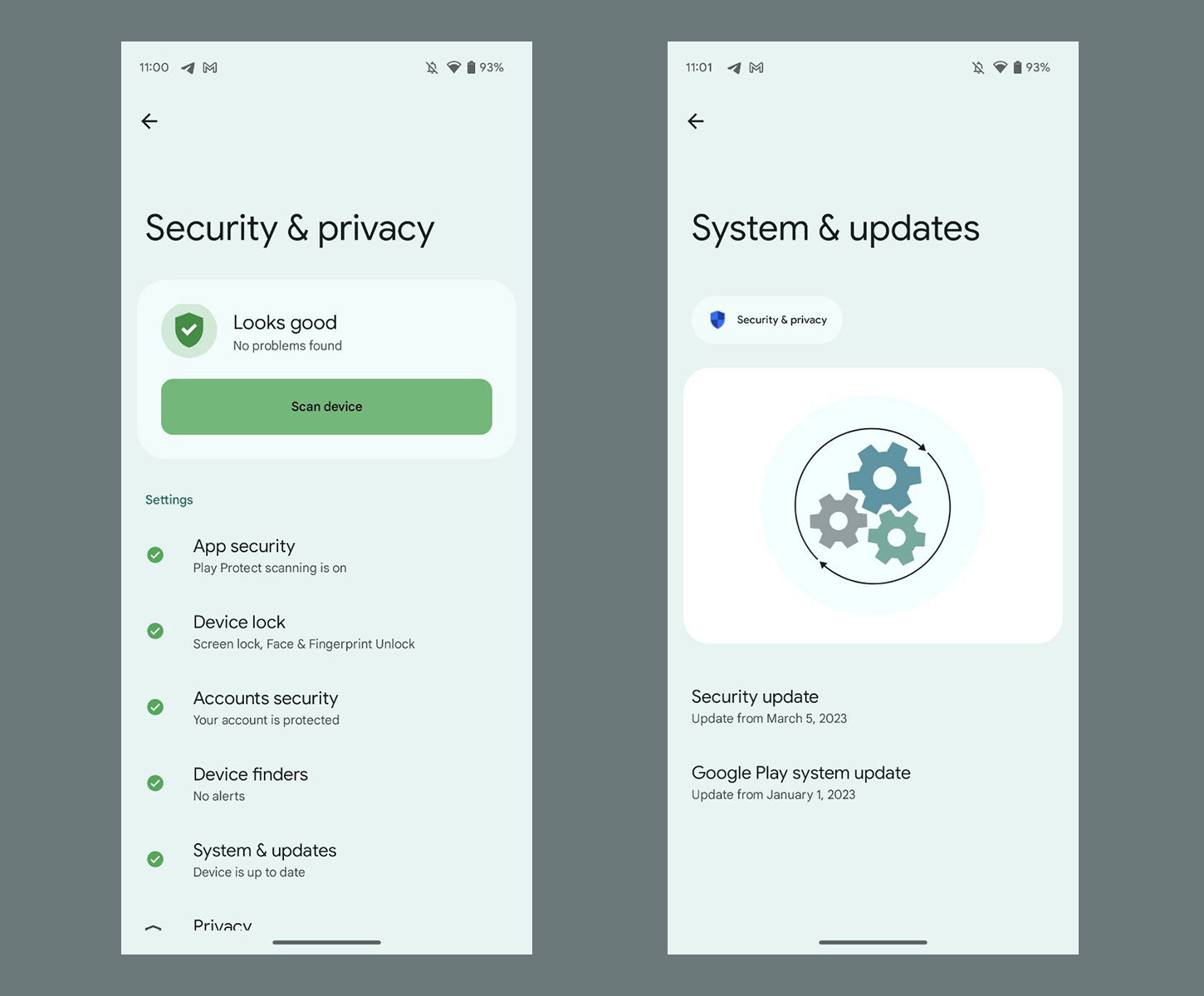
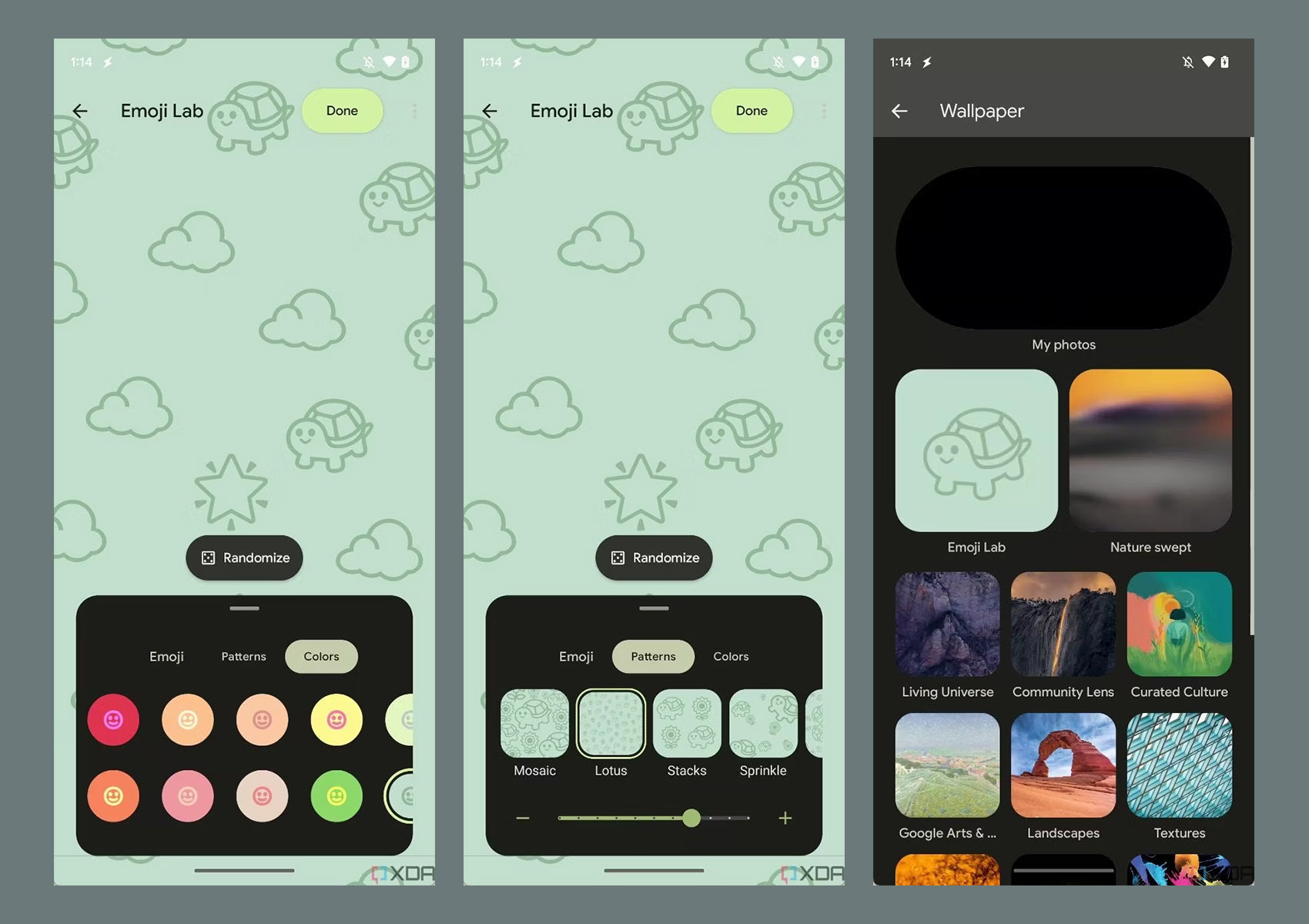
Collapse Show Comments3 Comments