Making a stop through Google Play’s web store this morning on my commute presented me with quite the surprise. Look at this new web layout!
Google Play, for those who haven’t visited the web experience in some time, hasn’t been properly updated in more years than I keep track of. It is as dated as a web experience can get from a company as large as Google and who typically tries to push design ideas across the tech landscape. It has needed an overhaul for a while.
In the new layout, we’re getting a lot of white and empty space when expanded onto a large screen. The experience now starts on a “Games” tab like the Play Store on your phone or tablet, with categories at the top for “Apps,” “Movies & TV,” “Books,” and “Kids” next to it. There are quick controls to switch between phones, tablets, TVs, and Chromebooks as well, and you have to wonder if a Watch option might be there soon enough.
Once you navigate to an app or game listing, there’s more white, but also a modernized look. App icons are now a borderline squircle with shadow, instead of just a box because the app developer only made a square logo. You don’t have to scroll much to see similar apps or to contact the developer, plus the “Install” button is much more prominent. The actual install pop-up, where you select a device, is still the old UI for now.
Maybe most importantly, the recently “Updated on” date isn’t buried at the bottom of the listing and is now just below the app’s description. Now, when you find an app and wonder if it’s an outdated mess or properly maintained before installing it, you won’t have to dig very far.
Should you need to access your library, payments and subscriptions, activity, offers, Play Points, Family settings, etc., you’ll do so by clicking on your profile button in the top right. This matches up to most of Google’s apps at this point and should be a familiar place to look for most of you.
Overall, I’d consider this a clean simplification of an outdated layout. Gone is the sidebar that weirdly pushed you to “Entertainment” for years; in is a straight-forward, online app store that would rather you find games over movies.
To access this, Google likely has to have pushed it to your account. The current default URL for it is play.google.com/store/games. My personal Gmail account is seeing it, while my GSuite account unsurprisingly isn’t.
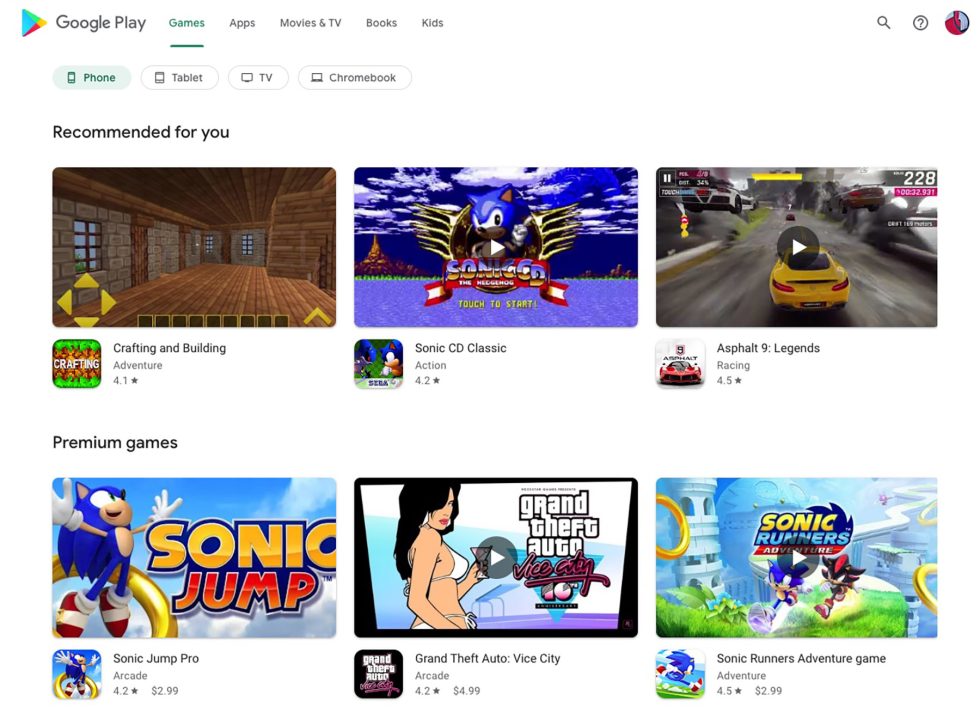
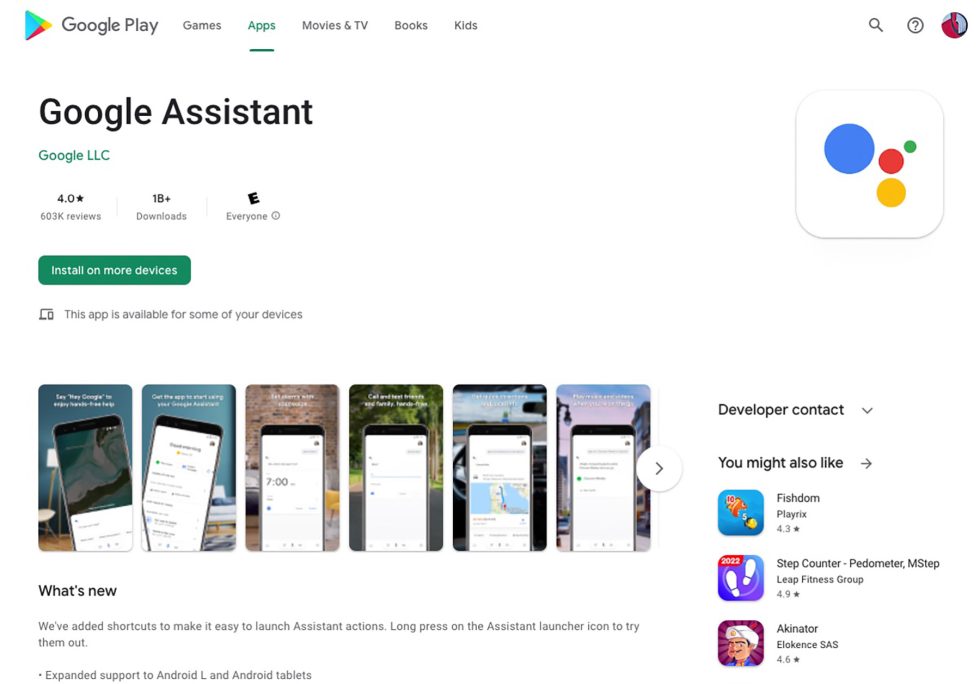
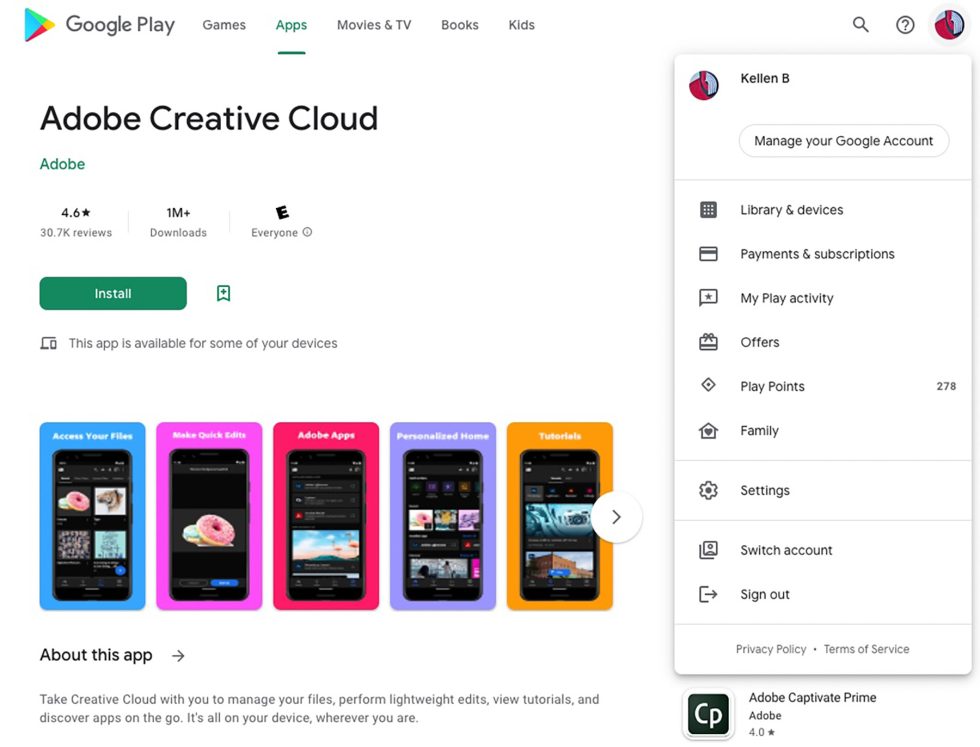
Collapse Show Comments10 Comments