Announced today, Google Assistant has come to Xbox via a new beta for Xbox Actions. While this may sound amazing, the capabilities are somewhat limited to purely controlling the Xbox and just for clarity, this beta does not turn your Xbox into a Google Home device.
Once enrolled in the beta, with it up and running on your Xbox, you can tell Google Assistant (from any Assistant-supported device) to turn on your Xbox, turn off Xbox, launch games, record game clips, take screenshots, and more. If live TV is configured on your Xbox, you can also tell Assistant to watch specific TV channels.
Here’s an overview of the available actions.
Here’s how to get started with the beta:
- Join the Google Group with the Google Account you intend to use
- Sign into your Xbox
- In the Google Home app for iOS or Android:
- Tap “+ Add”
- Tap “Set up device”
- Tap “Have something already set up?”
- Search for and select “[beta] Xbox”
- Sign in with the Microsoft account you use on Xbox
- Follow the instructions to link your Xbox and give it a device name
// Google | Xbox Insiders

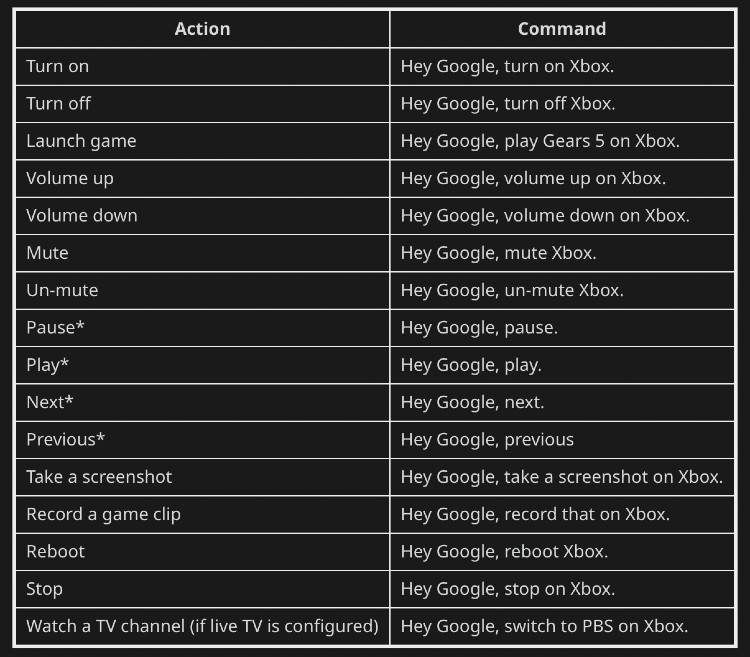
Collapse Show Comments