YouTube is ready to give you new controls over the content it suggests to you over the coming days, plus they’ll start sharing more information about why they are making suggestions.
The first and most important change arrives far too late in the game, but we’ll take it. Starting today on Android and iOS (once you update YouTube), you’ll be able to tell YouTube to stop showing suggestions from specific channels. When a recommendation is there, tapping the 3-dot menu will give you a new option to “Don’t recommend channel.”
I’m not sure I can tell you how amazing this is. The days of having to see all the recommendations for tech bros making that stupid f*cking shocked face as they hold up a phone are over. BLOCKED, SON. BLOCKED.
Additionally, YouTube is going to start showing categories or topics on the Homepage and in Up Next areas. As you scroll in either section, at the top you will find those additional sorting options. This should hit Android today with iOS and the desktop getting it “soon.”
Finally, if you’ve wondered where YouTube cooks up all of the random suggestions it serves, a new box at the bottom will help explain. YouTube says that they are often videos from channels “based on what other viewers with similar interests have liked and watched in the past.” See the right side of the top image for an example. This feature hits iOS today with Android and desktop to follow.
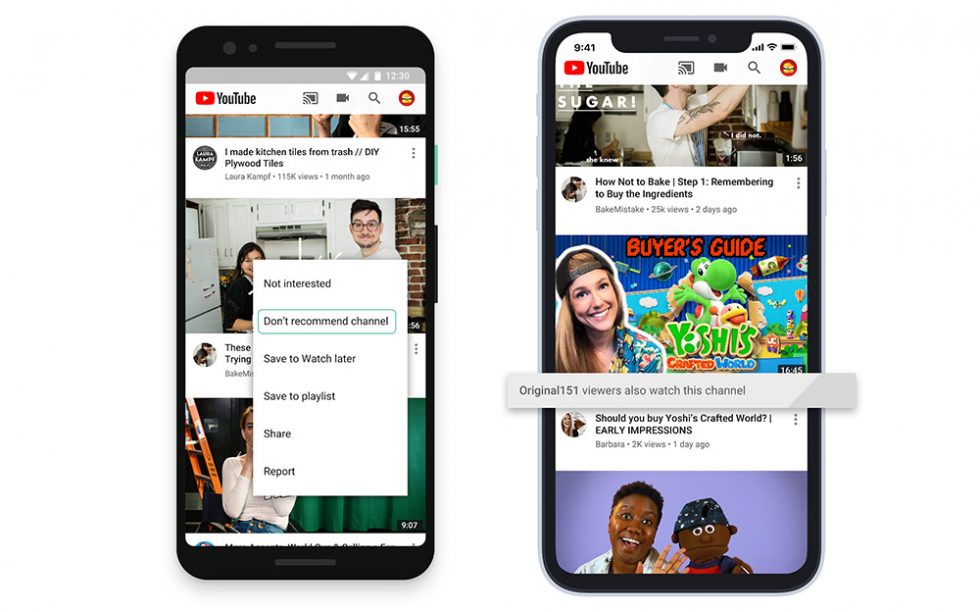
Collapse Show Comments