As part of Google’s Digital Wellbeing initiative that was introduced at this year’s Google I/O, YouTube is rolling out a function that allows users to view exactly how much time they’ve spent watching videos.
Rolling out today and located via your account’s menu in the YouTube app, you’ll be able to view stats for “Today,” “Yesterday,” and “Past 7 Days.” On top of that, YouTube was kind enough to include a daily average stat. All viewing is compiled here, except for YouTube Music stats.
In this menu is where you’ll also find the existing features for Digital Wellbeing, such as the ability to set a break timer, and notification limiters.
Here’s how to access the feature.
- Sign into YouTube.
- Tap your Account icon.
- Tap Time watched.
Feel free to check those stats, but I warn you, you may feel like a lazy bum after doing so.
// YouTube
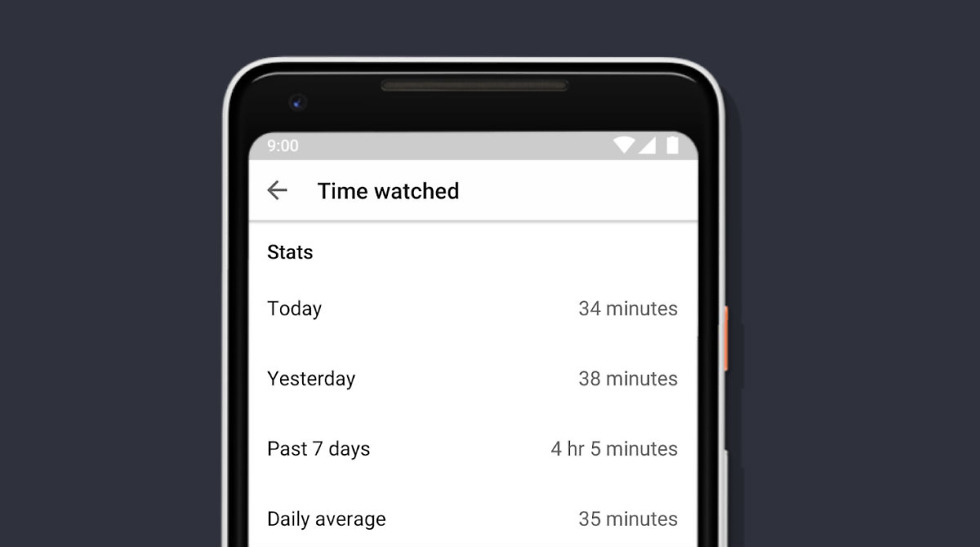
Collapse Show Comments