On April 11, Google let the cat out of the bag a bit early with regard to a big Gmail redesign. This morning, it all became official and all of the new features associated with the redesign are also live for the desktop portion of Google’s email service.
Detailed in Google’s big writeup, here are a few of the changes you can look forward to in the redesign. There is Smart Reply, Snooze feature, Nudge, unsubscribe suggestions, and a very cool Confidential Mode.
If you have used Inbox, then you’ll know about most of these features already. For Smart Reply, the app will suggest a reply to an email using contextual awareness, the same as Google offers in its messaging apps. For Nudge, Gmail will gently remind you that there’s an unopened message in your inbox that could be marked as Important. The same goes for emails you have sent, but haven’t received a response to.
For Snooze, let’s say you receive an email, but aren’t quite ready to reply. When you select to snooze an email, you can choose when to be re-notified of its arrival at a time that best suits you. Snooze has been an available feature inside of Inbox since the beginning, I think, so this will be nice to have in Gmail.
For this Confidential mode, Gmail will help keep your private information secure. When using it, you can opt to disable the recipients ability to forward, copy, download or print messages. This is useful when sending things like a tax return or social security numbers. Additionally, you can make a message expire after a set period of time to help you stay in control of your information.
How Do I Get the New Gmail?
The redesign with these new features is rolling out right now. To enable it, click the Gear (aka Settings button) on the right side of the Gmail window. Once inside the Gear icon, you should see an option for “Try the new Gmail.” Click that, then Gmail will reload with the new UI. If you aren’t a fan of what you see, you can opt back to the Classic Gmail UI.
If you’re a G Suite user, ask your domain’s administrator to enable the new Gmail from within the G Suite dashboard.
As for mobile, we aren’t exactly sure when a new UI will come, but it must be on the way. For now, a few of the features, such as high-priority notifications and unsubscribe recommendations, should show up in your Gmail app.
Thoughts on the new look and features? Does this mean Inbox will be going away?

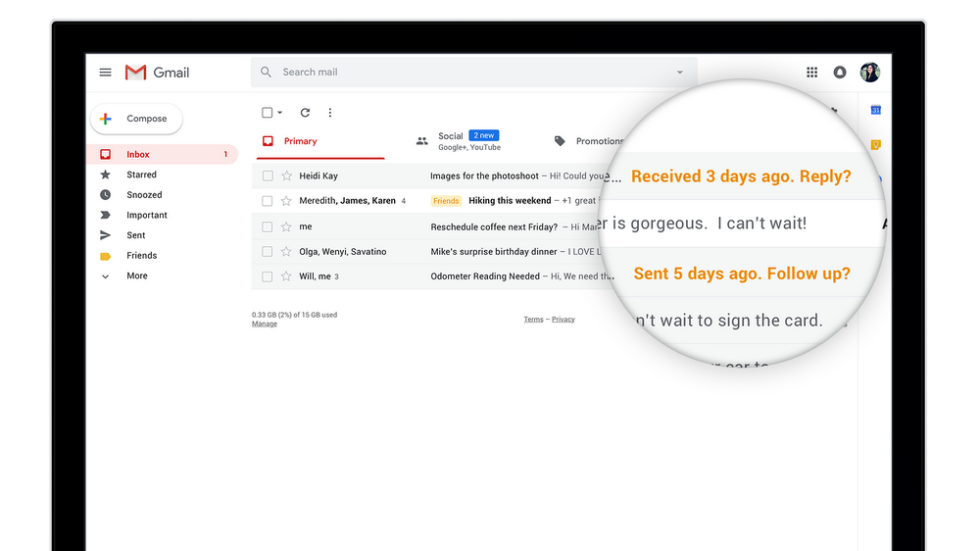
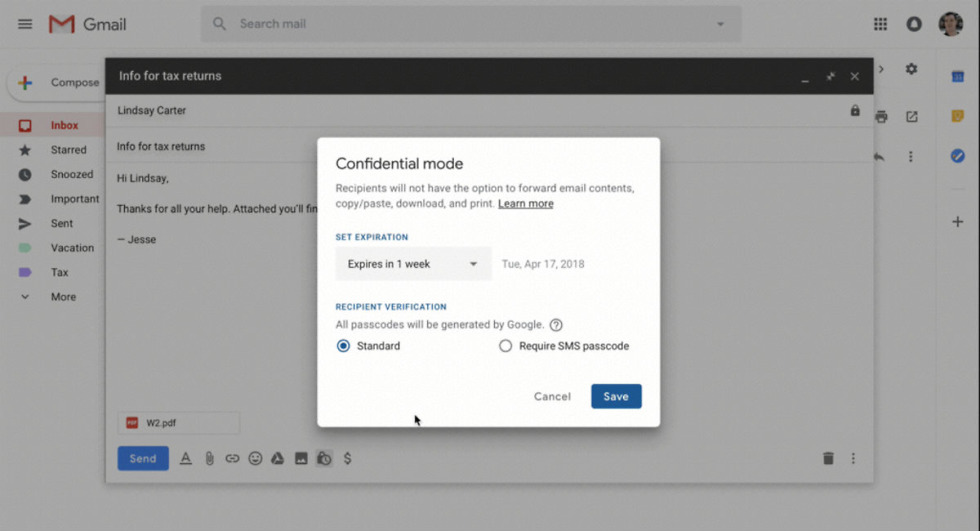
Collapse Show Comments34 Comments