Chrome Beta for Android picked up an update to v66.0.3359.30 today and it arrives with Chrome Duplex, the possible replacement for Chrome Home. Its arrival appears to mean the end for Chrome Home, as the option to switch to Duplex’s predecessor is now gone.
Confused? Let’s catch up.
Chrome Home was a new experience that Google was testing in Chrome on Android. It moved the navigation bar to the bottom of the browser, likely to reduce the number of times you had to reach up to the top of your giant phone’s screen. (I hated at first, but quickly grew to love it.) Within months of it becoming the default setup on Chrome Beta, Google scrapped development on it and never did push it to Chrome stable. And then Chrome Duplex showed up in its place through Chrome Canary around a month ago. Today, it moved up to Beta, a step away from stable.
What is Duplex? It’s a split bar system where the Chrome navigation bar sits up top, but the bottom of the browser features a new bar that can be swiped up to access history and your most-visited sites. I’m not sure it’s the worst thing I’ve ever used, but the bottom bar needs to be reduced in size by about 75%. It takes up an enormous amount of space that our mobile devices already lack. You can see what it looks like below.
Thankfully, it’s not on by default and you have to enable it if you want to use it. You’ll do so by heading into “chrome://flags” in your browser, searching for “Duplex” and then enabling it.
Anyone liking Duplex? Anyone else wish they’d just gone with Chrome Home?

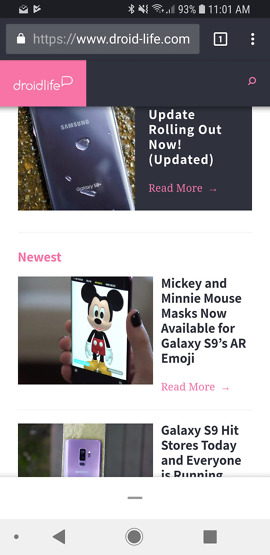
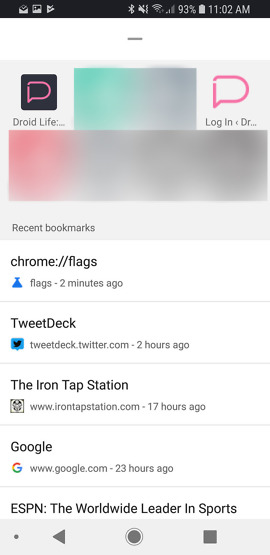
Collapse Show Comments31 Comments