Waze already has a long list of voices to choose from for your turn-by-turn direction needs, but after the latest update, you can now use your own voice to guide yourself in unknown territory.
Once the update is installed, simply head to the Advanced Settings area in the Settings menu. From here, select Sound & Voice. Once there, you should see a “New!” badge on top of Voice Recorder. Select that and the fun is ready to begin.
After opening, you will see a ton of directions you’ll need to record your voice for. Basically, any direction you can imagine, that’s what you’ll need custom speech for. You can opt to do whichever directions you want, but do note, any options you don’t record voice for will use the default Waze setting. This is a fun way to make Waze a bit more personalized.
Right now, you can only record voice for yourself and cannot share them. Who knows, maybe in the future Waze will allow users to share voice packs. That’d be fun.
On another note, if you haven’t tried Waze out over Google Maps, give it a go. It’s awesome.

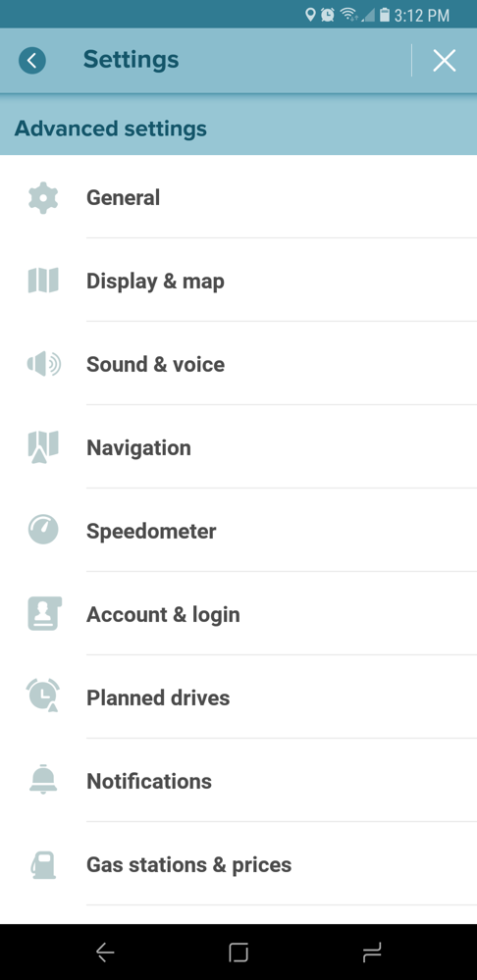
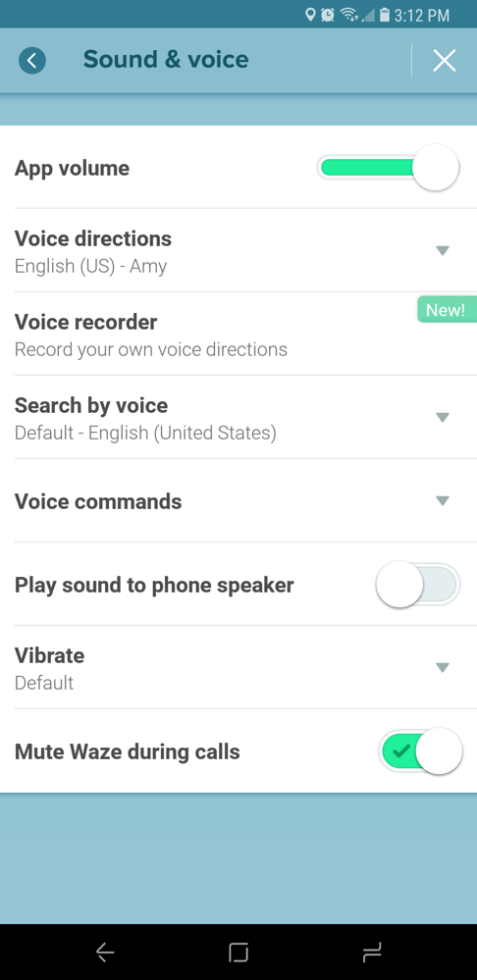
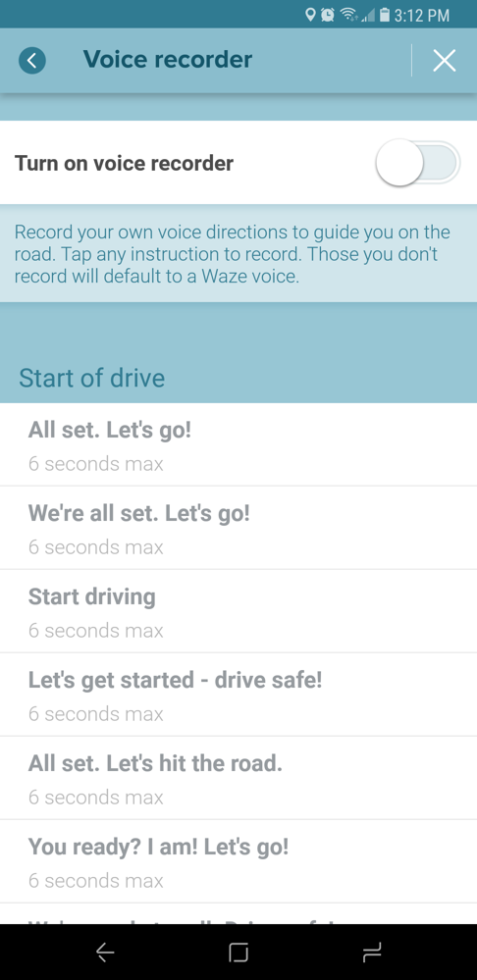
Collapse Show Comments27 Comments