Because most Google apps these days talk to one another, today’s feature introduction to Google Maps comes as no surprise and is most definitely a welcomed addition. For Android users, Google Calendar events will start showing up in Maps under Your Places>Upcoming to help you get to the places you need to get to.
Google Maps, at least in recent months, seems to be adding all sorts of information from other Google places, like Contacts and Gmail. With Calendar, they are expanding on that close connection. All you need to do to get your events to show up in the Upcoming section is to make sure you put an address in the “Where” box of your Calendar entries. Assuming you are signed-in to the same account on your phone in both Maps and Calendar, the Upcoming list then is auto-populated.
If you need to get to a calendar event, jump into that Upcoming section, tap on the meeting or date or excursion, and the map will open to that location to let you quickly jump into navigation. If you don’t want something showing, you can tap the menu in that Upcoming entry and “Dismiss.”
Pretty simple, right?
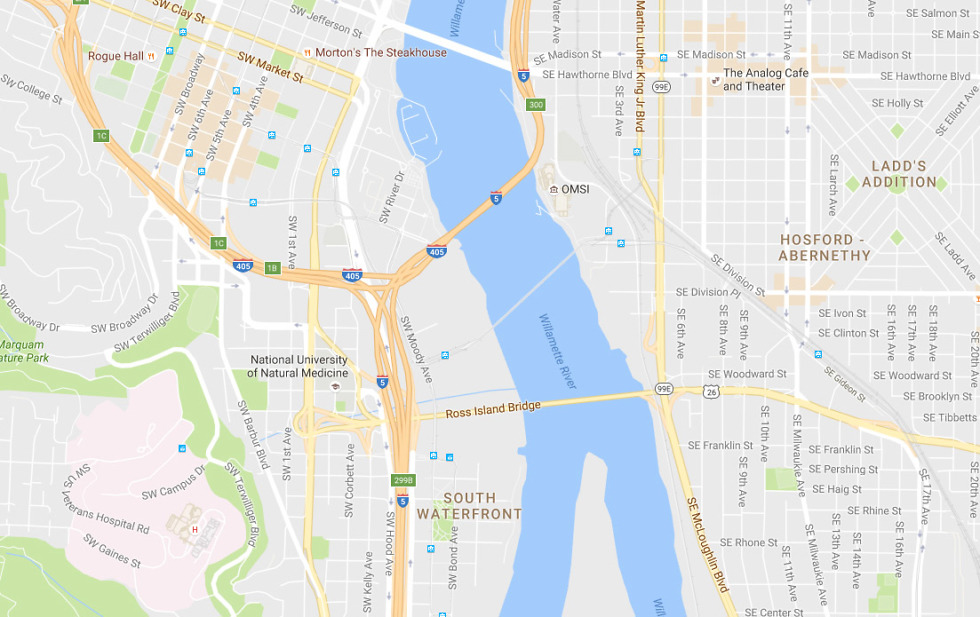
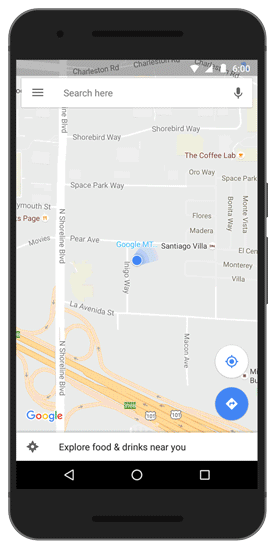
Collapse Show Comments10 Comments