We take wallpapers pretty seriously around here. For the most part, I enjoy a few of the pre-installed wallpapers on select devices, but to really provide a sense of individualism for my smartphone, I require a fancy wallpaper and “hot” icon pack. Focusing purely on the wallpapers, there’s one app I tend to use more than any other, and that’s Backdrops.
We have written about Backdrops on a couple of occasions, but in reality, we talk about it all of the time. Whenever someone asks us about a wallpaper we are using, it’s typically always from Backdrops. This is what makes Backdrops so clutch. It’s not a set amount of wallpapers in an app, as people are always adding new and awesome papers inside. Only high quality content is approved by the Backdrops team, meaning you will only see great wallpapers.
When you boot up the app, you will see the wallpaper of the day, followed by the top downloaded papers. If you pull out the menu, you can dive into countless categories, such as space, nature, architecture, and geometry. Under that menu is also Collections. These collections of wallpapers are a group of papers with a single theme. For example, there’s the Earth collection. Much like you would see on recent Nexus devices, these wallpapers are of images taken from satellites used for Google Earth. They are incredibly gorgeous and I highly recommend.
When you come across a wallpaper you like, but aren’t quite ready to jump into using it, you can favorite it. Your list of favorite papers is saved in its own section, that way you don’t lose a wallpaper you really enjoy. You can go back and easily set it whenever you want. As for setting a paper, that’s pretty easy, too. When you click on a paper, you will see a button for “Set.” Simply tap on that button, the wallpaper will download, then set itself. From my experience, there’s no time wasted with cropping or messing with dimensions.
Another plus for Backdrops? It’s totally free to use. Now, there are ads, but they aren’t what I would label as intrusive. There is a Pro version available via in-app purchase, priced at $1.99. The Pro version is ad-free, gives ability to save Explore wallpapers, plus grants access to the exclusive Pro Pack collection. If that’s worth it to you, have at it. Personally, I’ve been just fine on the free version.
If you need a few new wallpapers, definitely check out Backdrops.

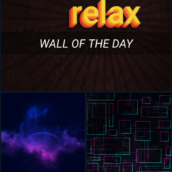
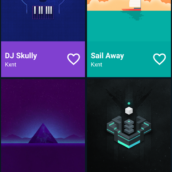
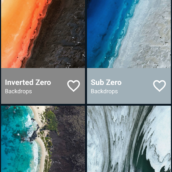
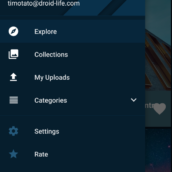

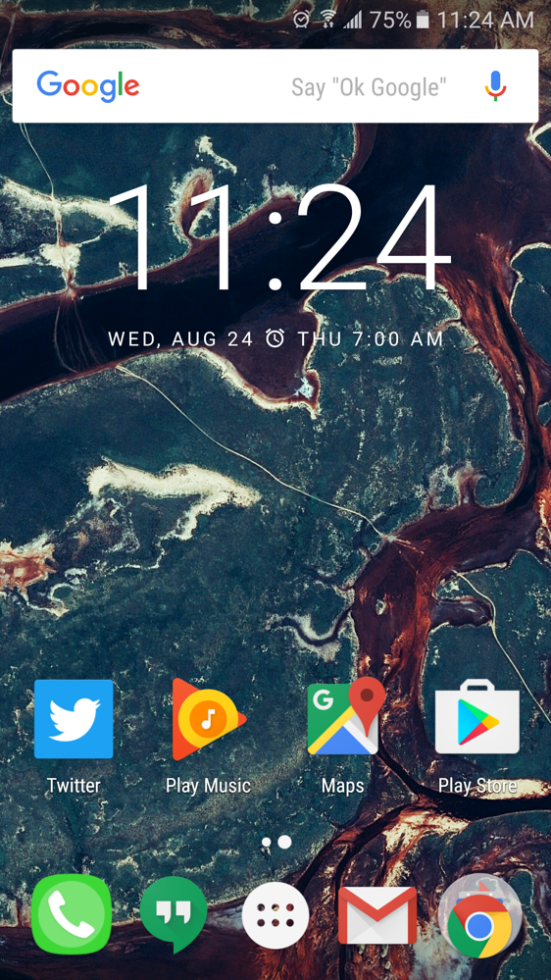
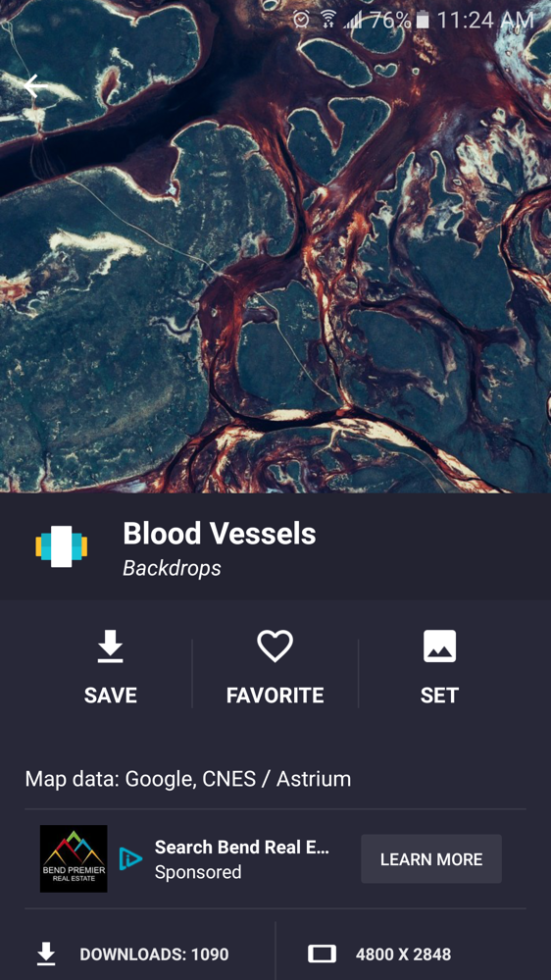
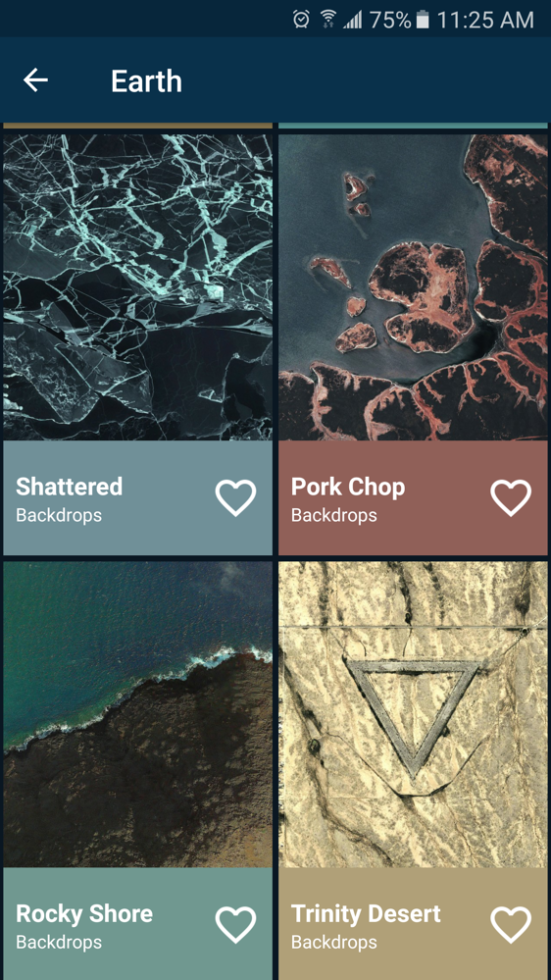
Collapse Show Comments71 Comments