To make this Wednesday an extra fun Wednesday, Google has gone ahead and released the Android N Developer Preview 2 (DP2) as build NPC91K for the Nexus 5X, Nexus 6, Nexus 6P, Nexus 9, Pixel C, and General Mobile 4G (Android One). After pushing out the first Android N Developer Preview a month ago, this new preview contains fixes that you pointed out to Google along with a solid list of new stuff.
As for what’s new, Google says that they have fully deployed “Vulkan (a new 3D rendering API), Emoji Unicode 9 for more human-like designs, UI shortcuts to help users get to what they need faster, as well as performance improvements .”
Here is the full list, according to Google:
- Vulkan: Vulkan is a new 3D rendering API which we’ve helped to develop as a member of Khronos, geared at providing explicit, low-overhead GPU (Graphics Processor Unit) control to developers and offers a significant boost in performance for draw-call heavy applications. Vulkan’s reduction of CPU overhead allows some synthetic benchmarks to see as much as 10 times the draw-call throughput on a single core as compared to OpenGL ES. Combined with a threading-friendly API design which allows multiple cores to be used in parallel with high efficiency, this offers a significant boost in performance for draw-call heavy applications. With Android N, we’ve made Vulkan a part of the platform; you can try it out on supported devices running Developer Preview 2.
- Launcher shortcuts: Now, apps can define shortcuts which users can expose in the launcher to help them perform actions quicker. These shortcuts contain an Intent into specific points within your app (like sending a message to your best friend, navigating home in a mapping app, or playing the next episode of a TV show in a media app).
- Emoji Unicode 9 support: We are introducing a new emoji design for people emoji that moves away from our generic look in favor of a more human-looking design. If you’re a keyboard or messaging app developer, you should start incorporating these emoji into your apps. The update also introduces support for skin tone variations and Unicode 9 glyphs, like the bacon, selfie and face palm. You can dynamically check for the new emoji characters using Paint.hasGlyph().
- Multi-Window: You can now specify a separate minimum height and minimum width for an activity. In addition, several API names have been slightly changed.
- API changes: This update includes API changes as we continue to refine features such as multi-window support (you can now specify a separate minimum height and minimum width for an activity), notifications, and others. For details, take a look at the diff reports available in the downloadable API reference package.
Here are some of the issues that have been fixed:
- Can’t connect to hidden SSID or non-broadcast Wi-Fi. (bug 203116)
- Microphone mute state persists across activities. (bug 205922)
- Changing multi-window focus pauses YouTube. (bug 203424)
- Direct Reply may close open activity. (bug 204411)
- Various stability fixes.
Here are some device specific issues you should expect to see in DP2:
- Seed: Data connection fails when device is switched from slot 1 to slot 2 SIM.
- Ryu: Unable to toggle Voice Search “Always On” option.
- Shamu: Camera pictures in portrait orientation are corrupted, except for HDR+ photos.
- Fugu: Playback of Netflix HD content is known to fail on Nexus Player; Any application that relies on dynamic video resolution changes may fail on Nexus Player; Any application that use the VP9 video codec may fail on Nexus Player.
As a reminder, you can get the update over-the-air (OTA) through the new Android Beta program or you can manually flash the new images like you have done for years. You’ll find the new images here.
For instructions on how to manually flash a factory image, hit up this post.

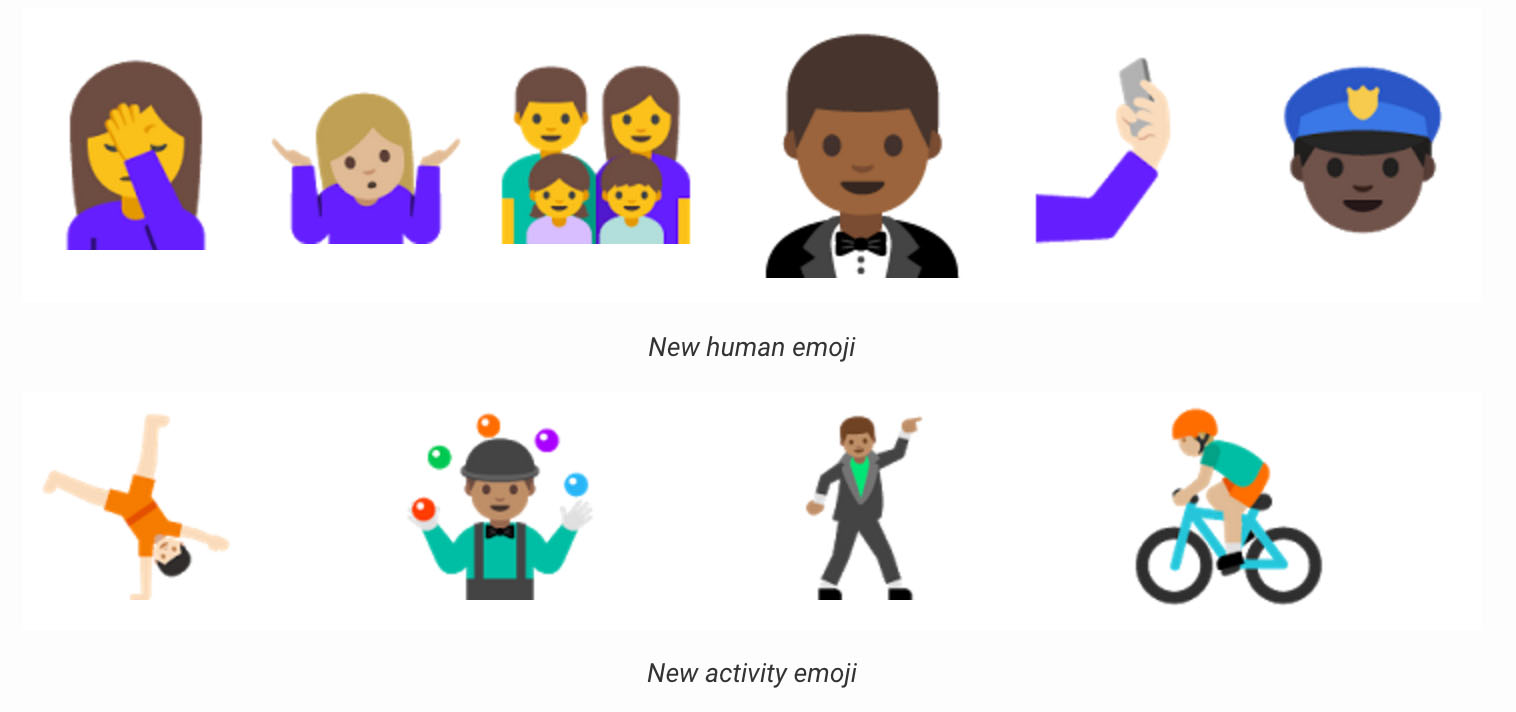
Collapse Show Comments56 Comments