Microsoft’s OneNote application is receiving an update on Google Play, bringing with it a new “Badge” feature that allows users to take notes regardless of what is taking place on their smartphone or tablet. Think of Badge as you would a Facebook Chat Head. The floating Badge can go on top of any app you are using, such as web browsing or your gallery, allowing you to take notes anytime you need it.
When Badge is enabled, you will have a constant notification in your pulldown shade, just as you have with Chat Heads. This notification is where you will bring Badge to life, having it appear on top of other apps. If you want to minimize Badge, simply hit the icon. To expand it, hit the icon again. To completely dismiss Badge, drag it down to the bottom of your screen, again, just like a Chat Head.
In addition, you will be able to select the notebook and section of your choice when you share content with OneNote using Add to OneNote. As soon as you share content with OneNote, Badge will have a small lightning icon.
The update is now available in Google Play.
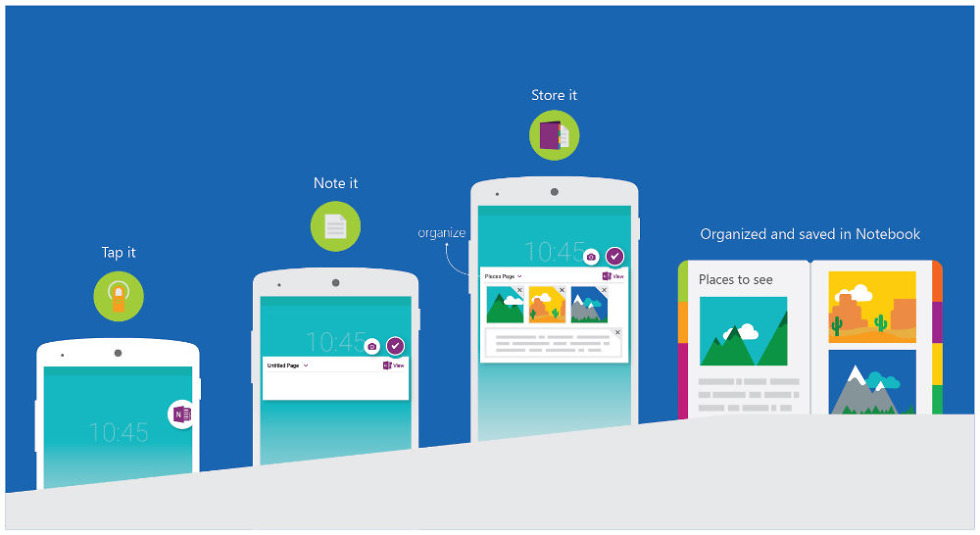
Collapse Show Comments5 Comments