Back at Google I/O, Google told us to expect full offline navigation in Google Maps before the year was up. Today, they delivered on the promise, at least on Android. Noting that 60% of the world is without Internet, you are more than likely going to be in a situation during your life where access to Google Maps may come in handy, even though you don’t have any sort of data connection.
With Google Maps offline navigation, you can download a map ahead of time, so that when you need it, you’ll have use of turn-by-turn navigation and the option to search for places, where you can then see information about them, including hours of operation and their rating. It’s basically a Google Maps experience, only without the need to be connected to WiFi or a cell tower.
To save an area for offline use, the quickest way is to search for the area or city you want, then open its corresponding search page where you should see a “Download” option. Once downloaded, Google Maps will automatically recognize when you have a terrible connection and then switch to offline mode. Once it sees that you have a connection again, it’ll switch back to the full mode.
To see the new offline mode in action, check out the two GIFs below.
The update will begin rolling out slowly today on Android. iOS users will get it “soon.”

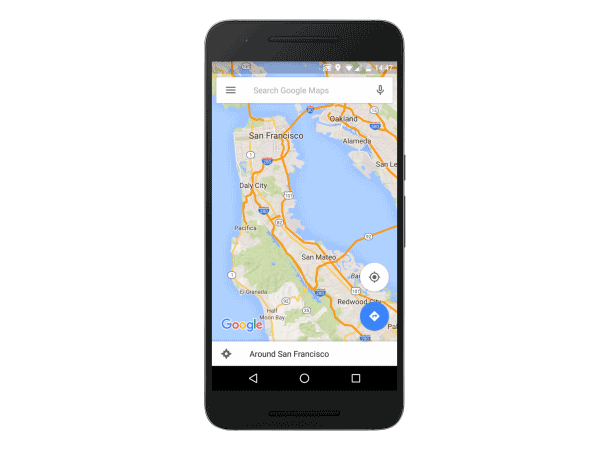
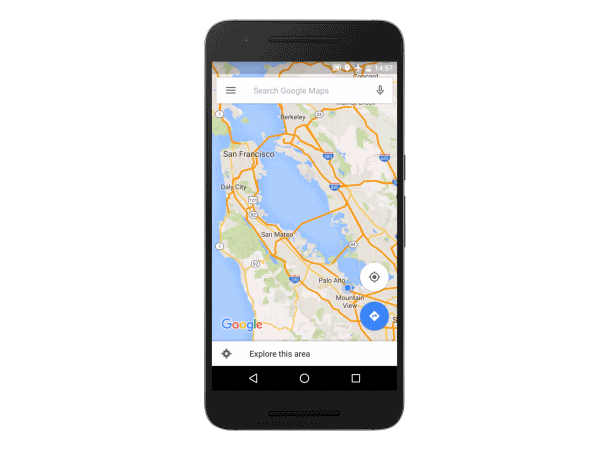
Collapse Show Comments63 Comments