An updated version of Lightroom is hitting Google Play from Adobe, bringing a solid list of new features, in addition to a very long list of bug fixes. For new features, Adobe added in the ability to edit images faster by copying previous adjustments, then simply pasting them onto new photos. This should save some time in the editing department, as long as your goal is the same edit for each photo.
On top of faster image editing, finding your favorite photos has been made easier, thanks to the new Segmented view in the Collections portion of the app. This view allows for a “different way to engage your photos,” meaning users can now save select photos to this section for quicker discovery.
View the official changelog below. Once you are done learning up, go grab it on Google Play.
What’s New
- Edit images faster by copying image adjustments and pasting them onto another photo
- Crop the perfect photo with a re-designed experience on your Android device that enables you to quickly adjust, align and auto-straighten.
- Easily find your favorite images! The new Segmented view in Collections give you a different way to view and engage with your photos.
- Raw file support for the Panasonic Lumix CM1 Communication Camera
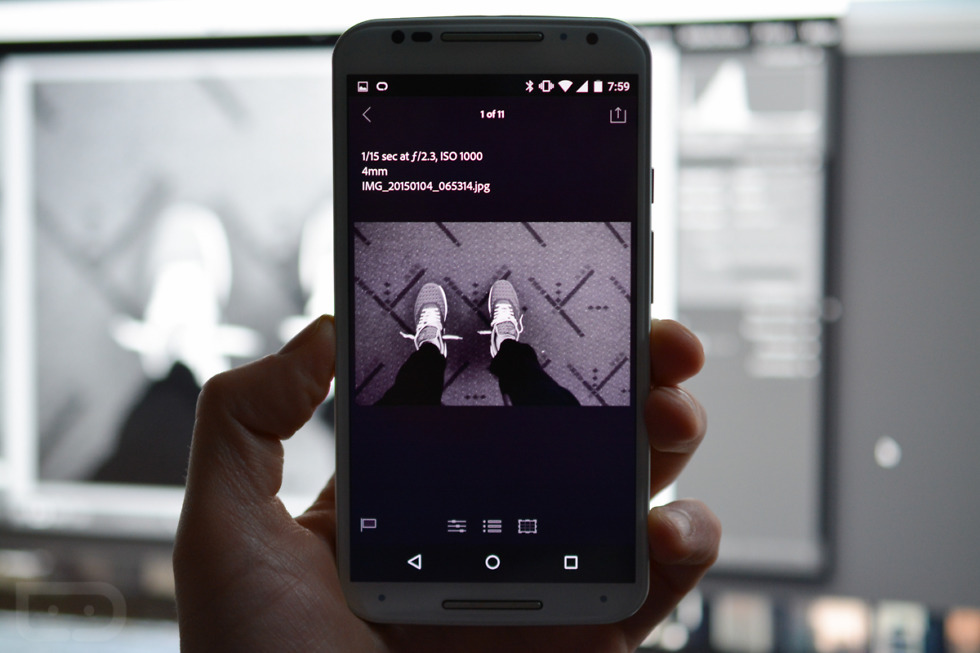
Collapse Show Comments10 Comments