The team over at Pebble has exciting news for Android users, as two big features have been launched inside Version 2.3 of the Pebble Beta app. After updating, Pebble users will be able to see and utilize Android Wear-like notifications, as if you owned a Moto 360 or G Watch R. For example, if you receive a message through Hangouts, a notification will appear on your Pebble, which will allow you to reply to said message via selected emojis.
In addition to enhanced notifications on your Pebble, support for Android devices running 4.0+ has been added for the beta application. Lastly, auto app updates has been built in, allowing your watch to update software while it sits idling on a charger. Clutch.
A ton of bug fixes and improvements have also been thrown in, so if you own a Pebble, you will want this update.
Interested in getting these features on your Pebble? Join the app beta community here.
What’s New
- NEW: Android Wear Notifications. Reply and act on Android app notifications on Pebbles running Firmware v2.9 (in Beta) or higher.
- NEW: Support for Android 4.0+ devices. Pebble’s latest Android app (v2.2) previously required devices running 4.3 (Jelly Bean) or higher.
- NEW: Auto app updates. When available, updated apps and watchfaces will be installed on Pebble at times when the watch is idle (e.g. charging).
- FIXED: Issues with Whatsapp notifications
- DEVELOPERS: UTF-8 support in PebbleKit JS
- Bug fixes and stability improvements.
- Users wishing to beta test this Pebble app must have a device running Android 4.0 or higher.
- Download the Pebble Android App (2.3 Beta) by joining our Beta Testing Group.
- After installing and opening the Android Beta app, you will be prompted to update your Pebble to a Beta version (2.9) of the Firmware (required to use the new features in the 2.3 Android app). If this does not happen automatically, selectSupport » Check for Updates to install the 2.9 Beta Firmware.
- Report bugs and issues by selecting Support » Contact Support from the Pebble Android Beta App.
[responsive_vid]
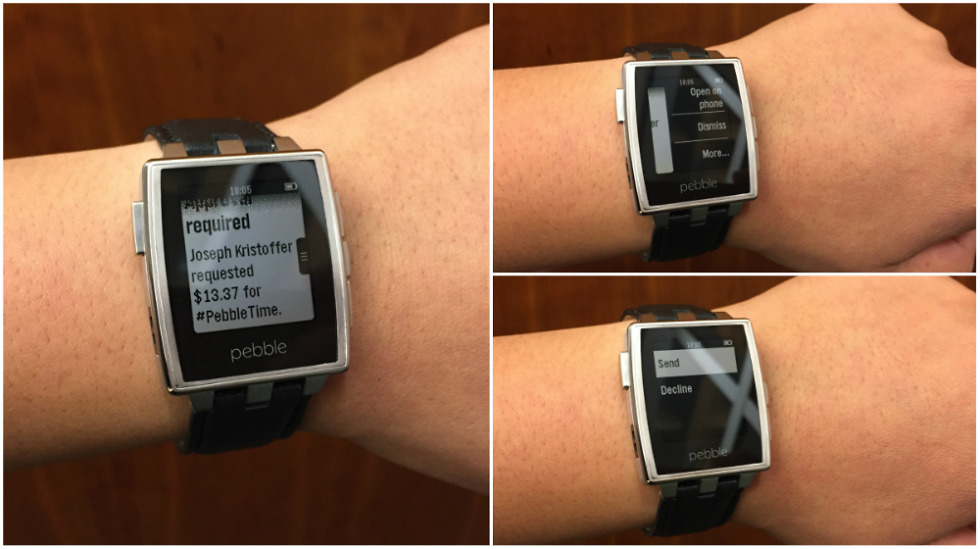
Collapse Show Comments23 Comments