A new version of Google Play is rolling out like molasses this week as v4.6.16 (staged rollouts, so fun!). The update isn’t major by any means, not like when we first exclusively showed you version 4.0, but does include a bunch of tweaks that will satisfy the geekiest of Android elitists. We’re talking the little things that annoy you as you use the Play store.
We also have it available for download below, so feel free to sideload away.
We don’t have an official changelog just yet, but so far this is what we are looking at:
- Settings and Help menus have moved into the side navigation menu.
- There is a new option in Settings that you can set to require passwords for all purchases.
- The “Auto-add widgets” option has FINALLY been changed to “Add icon to Home screen.”
- You can force check for updates of Google Play by going into Settings and tapping on the build version.
- Batch multi-select installs from the “All” page in My Apps.
- If you remove an app from the “All” list, it no longer jumps to the top.
- The rest is all incredibly minor stuff.
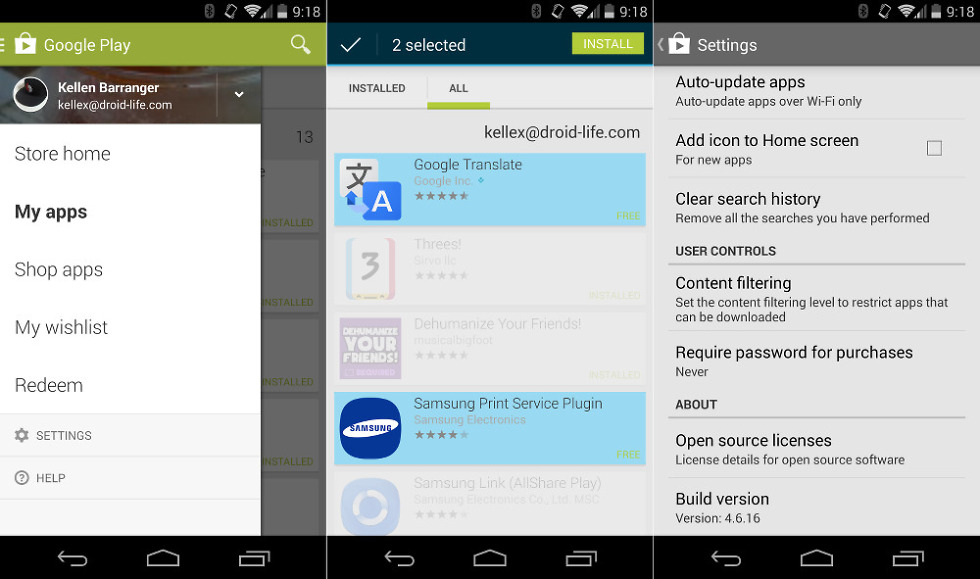
Collapse Show Comments38 Comments