The idea of so-called floating apps may have been popularized by Facebook’s Chat Heads and Samsung’s TouchWiz features, but many have been around for years. The fundamental problem was that most were unintuitive, buggy, or just plain ugly. Thankfully, in the face of competition, these types of apps have begun to improve. To that point, LilyPad, an Android IM client with support for Google Hangouts, Facebook, and others, has made massive strides of late, implementing stability-fixing improvements and a Holo UI overhaul in a recent update.
While the reworked app includes requisite features like an always-on-top mode, quick-hide mode, resizable windows, and tabs for chatting across multiple services, enhancements have been made across the board. Most are aesthetic (Roboto font FTW), but a full list of changes can be found below.
What’s New
- Size of action bar has been cut in half. It makes it easier to tuck LilyPad away to the side so it doesn’t get in the way.
- Double tapping buddylist to hide it completely
- Persistent icon in notification tray is now hidden
- You can now exit the app completely from ANY screen
- Hide profile images from buddylist (pro-feature)
- Fixed multiple names & blank spots in buddylist
- Vibration notification is disabled when device is set to silent-More reliable notification system
Play Link
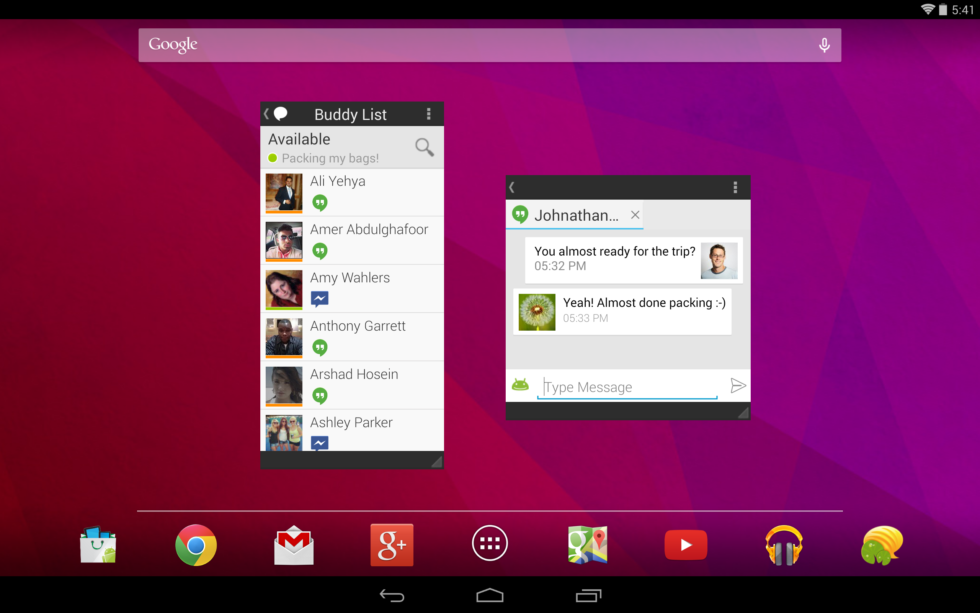
Collapse Show Comments15 Comments