Today, Google’s Chrome Beta for Android received a most impressive update through the Play store. Included is the addition of Google Translate, allowing users to instantly translate full webpages to their native tongue, as well as options for controlling and limiting bandwidth consumption through the browser’s settings.
Those two might be the features that have Kellen and myself excited the most, but they have also added an awesome “+” symbol in the top left to bring up new tabs (where has this been the whole time?!), fullscreen support for Android tablets, in addition to “mobile friendly” error pages.
What’s New:
- Google Translate: When you come across a page written in a language that isn’t in the same language as your phone or tablet, look for the translation bar
- Fullscreen on tablets: Simply scroll the page to dismiss the toolbar
- Support for fullscreen API
- New graph showing your estimated bandwidth savings when you use the experimental data compression feature
- Mobile friendly error pages
By enabling the bandwidth saving feature, each page you visit is optimized by Chrome, allowing for faster page loads (since less data is going back and forth) and you will probably see a huge difference in data consumption if you fancy yourself a hardcore web surfer.
You can go grab the update through Google Play and try it out for yourself.
Via: Chrome Blog

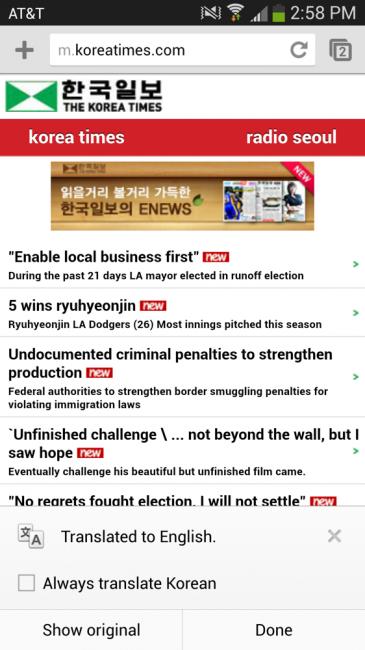
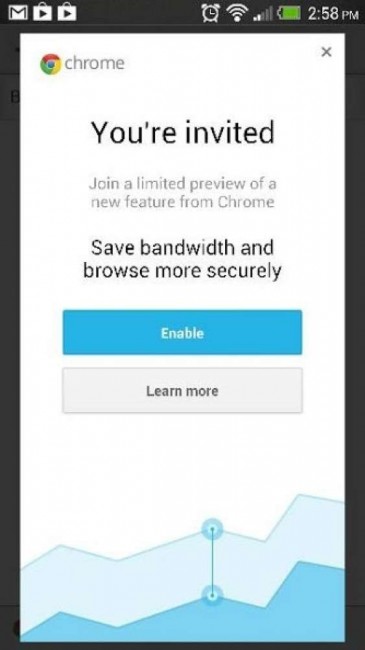
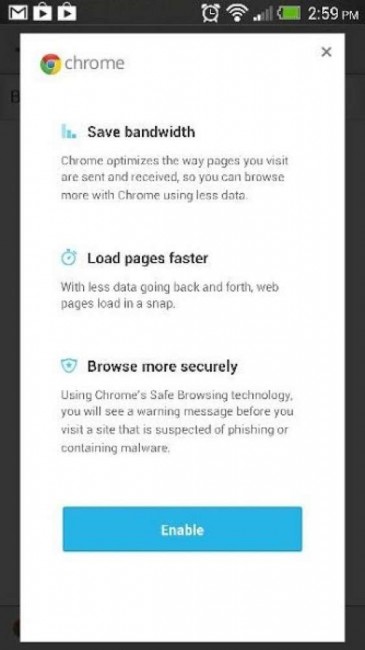
Collapse Show Comments18 Comments