The owner of a developer edition of Verizon’s Motorola XOOM 4G LTE has been pushed the official Jelly Bean update and has decided to make it available for all. The large file is flashed through ClockworkMod Recovery so having a rooted XOOM is a must. The zip is a nandroid backup, so essentially this is exactly what happened when the GSM Galaxy Nexus was pushed Jelly Bean, which was then ported to every other device in existence.
Proceed at your own risk. You must be rooted and running ClockworkMod Recovery for this to work.
Instructions to flash:
- Download the JB.RAR file.
- Extract contents and place under the “/clockworkmod/backup/” directory on your device’s storage.
- In ClockworkMod, locate the “2012-08-02.23.36.52” file in the backup menu of CWM.
- Hit “restore.”
- Reboot and enjoy.
There you go. Official Jelly Bean on your Motorola XOOM 4G LTE. If you have any questions or run into issues, let us know and we’ll try to field them. If you have questions regarding the build, you can find more information in the original thread by following the via.
Via: XDA
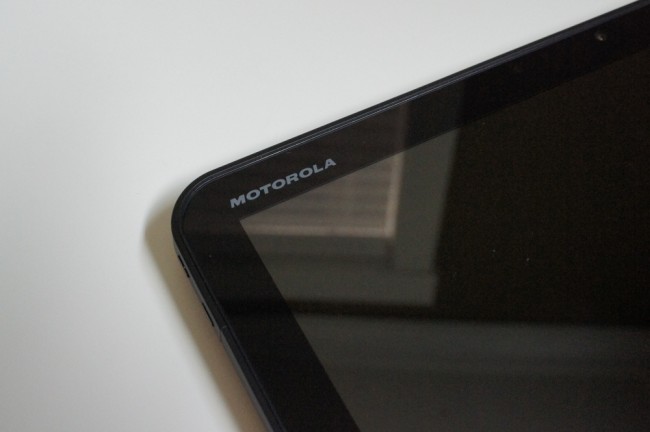
Collapse Show Comments28 Comments