Members of Swiftkey’s VIP beta program, please check your inboxes. You should have received an invitation to download the new version for both tablets and phones within the last couple of minutes. Each of the updates appear to be more than just bug fixers, especially the tablet version which has reworked layouts for both portrait and landscape.
If you haven’t signed up yet to be a part of their beta program, now would be a good time to head over to their site. As many of you know, Swiftkey is easily one of our favorite keyboards of all time.
Tablet changelog:
New features:
– installer and setting UIs;
– reworked large portrait and landscape layouts;
– addition of secondary characters to layouts.Improvements to:
– the keyboard which address several of the typing issues found in the previous release;
the usability of the personalization functionality, particularly with regard to issues with Gmail and Google Apps;
– typing accuracy and spelling correction;
– status notifications, particularly during personalization;
-the usability of the installation process;
– the shortcut launcher (particularly in landscape and on larger devices);
– the preferences and language settings UI;
– general performance, responsiveness and power consumption.Bug fixes
– Repeated characters (“DoubleDouble”) bugs are now fixed for the most part. There are still some application-specific problems (see Known Issues).
– No more flickering on Gingerbread devices.
– Web search fields now behave correctly.
– Fixed a bug where occasionally the installer got stuck in a loop.
– Language states and summaries now update correctly.
Phone changelog:
Improvements to:
– the usability of the personalization functionality, particularly with regard to issues with Gmail and Google Apps;
– typing accuracy and spelling correction;
– status notifications, particularly during personalization;
– the usability of the installation process;
– the shortcut launcher (particularly in landscape and on larger devices);
– the preferences and language settings UI;
– general performance, responsiveness and power consumption.Bug fixes:
– Repeated characters (“DoubleDouble”) bugs are now fixed for the most part. There are still some application-specific problems (see Known Issues).
– Fixed problems with physical/hard keyboards where SHIFT and ALT would get stuck on and symbols were printed rather than alphabetic characters.
– No more flickering on Gingerbread devices.
– Web search fields now behave correctly.
– Fixed a bug where occasionally the installer got stuck in a loop.
– Language states and summaries now update correctly.
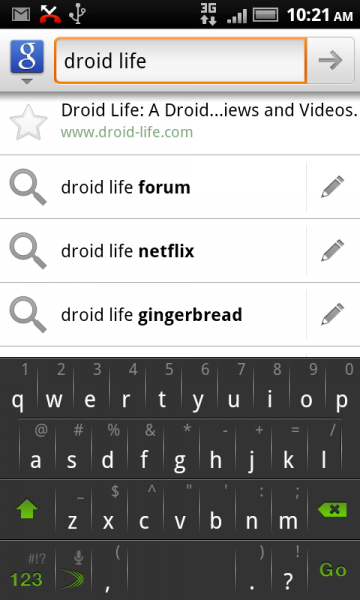
Collapse Show Comments26 Comments