Remember the Alien theme? Well my buddy RaidZero has gone and outdone himself yet again. Developing ROMs! Pardon my French, but may I just say, “zOMG?!?” I really enjoy the Alien theme and the colors it offered, but now he has taken FRG22D and trimmed it down into one of the speediest ROMs I’ve had the pleasure of testing and running.
With this ROM, and during the SPRecovery (needed) flashing process you are given the chance to choose colors (9 in total), and also kernels. The RZ Kernel is stripped almost bare bone meaning no Wi-Fi, no Apps2SD, and no tethering. So for all you advanced users, I recommend choosing the Slayher kernel where all these things are still possible. The reason for the lack of features is actually a very good reason: Performance, speed, and battery life. Your phone will not be dying anytime soon running this one, that’s for sure. There are a few really neat features such as the “Long press back to kill app.” While in any app, you hold the “Back” button for 5 seconds and it kills the task. Also a very nifty Power Menu which he thinks we should all like. Have fun!
Instructions:
For “OG” Droid1 Only.
1. Using an SBF or ROM Manager – Flash SPRecovery “Alternative Recovery”.
2. Download ROM File Here.
3. Place the .TGZ file on root of your SD Card. Do not rename or change file extension.
4. Boot into SPRecovery (Power+X) and select “Choose Zip from SD”.
5. Select the RZ Baseline file and hit the Camera button.
At this point it will automatically create a Nandroid Backup for you. (Neat, right?) After it completes the backup proceed to step 6. You will now be prompted to “wipe system>data>cache.” For first installation you MUST do so; there is no way around it.
6. Select “Yes” to Wipe System.
7. Select “Yes” to Wipe Data.
8. Select “Yes” to Wipe Cache.
9. Select which color you would like.
10. Select which kernel. (Slayher kernel recommended)
And that is it! Reboot system and you are good to go!
Now I am sure there will be people who run into issues. Please visit our Live Support Channel on the Freenode network or leave comments/questions down below. You guys know the deal. Have a great weekend!
-Tim-o-tato
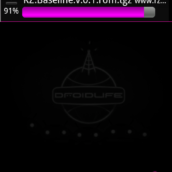



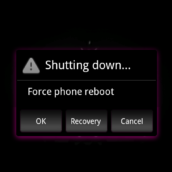
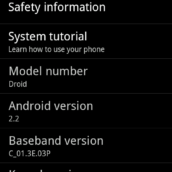
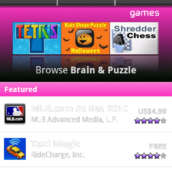




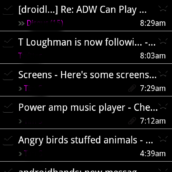
Collapse Show Comments39 Comments