Dr. Root, I am running a custom ROM and can’t upgrade my apps in the market. What gives?
Here’s the deal, all custom ROMs are different and when they are put together some of the apps you want to upgrade are not able to be upgraded because they are pre-installed with the ROM as a system app. This is done for a couple reasons. One reason is for theming purposes, and by doing this it prevents the themed app from being overwritten. This is a good and a bad thing; good because it keeps your app themed and bad because if you want to update to a newer version you have to wait for the themer or ROM developer to update. The second reason is performance. By tweaking the app and leaving it in the system/app folder it can be .zip aligned leaving it optimized for the ROM. Now fear not, if you want to update anyway you are not out of luck, but it will take you a few minutes depending on what you need to update.
(Important) Please read the following: 3rd party themed apps that are not in system/app folder will update as usual and you will lose the themeing of that app. I know that sounds like a pain, but there is a quick fix in case this happens to you. A simple uninstall of the update through the market should revert you to your themed app. To keep this from happening again make sure to uncheck the auto update box for your app.
Here are the steps to update pre-installed apps that will not update:
*For rooted phones only
*Droid life is not responsible for damages,acts of god and loss of spouses due to messing with your phone.
1. You need a file manager that gives you read write access to the system/app folder. Root Explorer is a great choice for this.
2. You need to locate the app you want to update in system/app. Once you find it you need to enable R/W (read-write) in Root Explorer. It is set at R/O (read-only) by default and by doing this, it will let you delete or move the app from your system folder. I suggest moving it out from system/app and onto somewhere safe like your SD card. You can also just rename the app to end with .bak if you don’t want to move it.
3. Now head out to the market and find the app you wanted to update, install like normal and enjoy your newly updated app.
Dr. Root. I am having home screen re-draws (refreshes) on my rooted orignal Droid and am not sure what to do. Please help!
*The following is for a rooted original Droid only.
It seems that some phones experience this more than others and for no particular rhyme or reason. This has been attributed to the smaller amount of RAM in the original Droid, however there is a fix for it which virtually eliminates the re-draw issue. From time to time when I am not running after my 1 1/2 year old daughter I check out the Google for little tips and tricks and ran across this…
Hint for developer phones:
“One limitation has been noticed on Android developer phones (ADP1). Due to limited memory home screen often takes several seconds to load. Luckily these phones allow root access. Issue the command “echo ro.HOME_APP_ADJ=1 >/data/local.prop” and reboot, to lock home screen in memory.”
Now yes I know we don’t have developer phones, but take this into consideration. We have a phone with an unlocked boot-loader running stock Android, so really it can be considered a developer phone. The following command can be entered into Terminal Emulator which can be found on the market.
*MAKE A NANDROID BACKUP FIRST
In your terminal application on your phone (if you have to ask what this is, Google it, download it from the market):
su (enter)
echo ro.HOME_APP_ADJ=1 >> /data/local.prop (enter)
reboot (enter)
If you want to undo what this command does, simply remove that toggle from: /data/local.prop, or if you did not have this file (like I did not) prior to the mod…remove it entirely.
If you entered this correctly you should see through the day that the redraw issues have disappeared and the homescreen is actually there when you come out of a memory intensive app.
Dr. Root (MrPicolas)
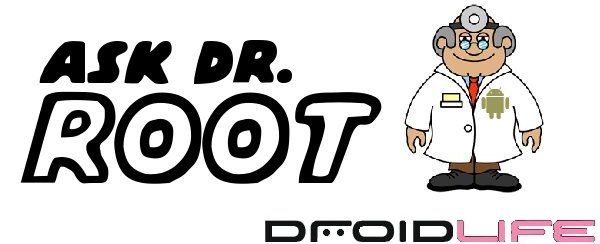
Collapse Show Comments62 Comments