For whatever reason, Verizon and Motorola have removed the option under Mobile Network Settings to switch to “CDMA Only” in the Ice Cream Sandwich update that is headed to RAZRs over the next few days. For anyone that doesn’t have a RAZR MAXX, this is a problem, as LTE destroys batteries faster than you can charge them. In place of the former “CDMA Only” option is a “Global” feature for those that travel the world. Why they didn’t leave the old option and simply add “Global” to the list is a great mystery, but don’t worry, we have a way to get you onto 3G and saving batteries in just a few steps.
Instructions:
1. Open the dialer and type *#*#4636#*#*
2. A menu will appear – choose “Phone information.”
3. Scroll down until you see the pulldown menu for “LTE/CDMA/EvDo/etc.”
4. Tap on that menu and choose “CDMA Auto (PRL).”
4. Hit the back button to get out of these menus and to your home screen.
5. Wait 20-30 seconds and watch your 4G LTE logo turn to 3G.
6. To confirm you are on 3G only, head into System Settings and tap on the “More…” button.
7. Tap “Mobile Networks” and “Network type and strength” to see something like this:
8. Enjoy longer battery life.
*Pro tip: And if that sounds like a massive pain in the you-know-what, this app will help you do it much faster. It’s a shortcut to this settings menu, making it even easier to toggle the network connection type.
Cheers Jigga_Z!

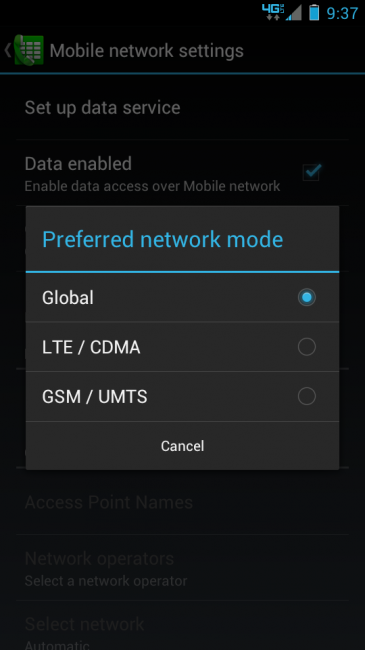
Collapse Show Comments125 Comments