Back in early April, Chrome beta for desktops received the ability to sync tabs throughout all of your other Chrome experiences. It was essentially the same sync feature that the Android version of the browser had at launch, but this would complete the syncing experience. Today, this same syncing feature was released to the non-beta or stable Chrome for desktops. If you don’t see the option after signing into Chrome, Google has said that it make take a few weeks before it is active on everyone’s browser.
What exactly is tab syncing? Think about this – you are just about to leave work, yet couldn’t find the time to finish the video that a friend sent over. Once you get home, you can retrieve that and any other tab that you had open through your home PC’s Chrome thanks to tab syncing. Better yet, you could start reading an article on the cab ride to the airport via phone and then finish it through your laptop while waiting to board. Again, all you have to do is sign-in to Chrome on all of your Chrome browsers and the magic will happen when you open a new tab.
Via: Chrome Blog
Cheers Scott!

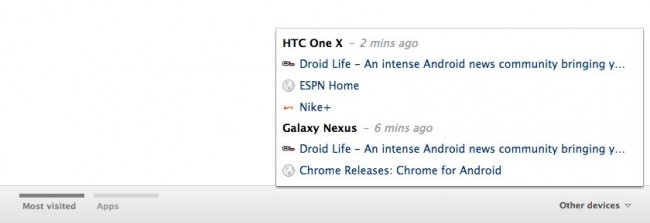
Collapse Show Comments60 Comments