One of our favorite features in all of Ice Cream Sandwich is the set of quick controls that the stock browser offers. We featured these controls during one of our Android 4.0 tutorials and have even turned to 3rd party browsers like Browser Plus because it offered an expanded set of them. They really do make your browsing experience that much more fluid should you get the hang of the idea. Unfortunately, we felt like we were stuck with two extremes when it came to stock or Browser Plus controls. What I mean by that is, the stock browser only offered the ability to switch tabs, load settings or activate the address bar, while Browser Plus seemed to offer too many controls, making the experience a little overwhelming.
In Android 4.0.4, Google has found the perfect balance in activating a couple of extra controls. As you can see from the screenie up top, you now have the ability to add a tab and jump into bookmarks. These probably should have been activated initially, but for whatever reason, we are just now getting them in 4.0.4.
If you have yet to use “Quick Controls,” I highly suggest that you give them a shot. Head into Settings>Labs through the browser to get started.
You can install Android 4.0.4 on you Galaxy Nexus using these instructions.
*Note – As many have pointed out in the comments, these were available in 4.0.3 as well, but only those that were able to flash ROMs could experience them.
Cheers samuel!
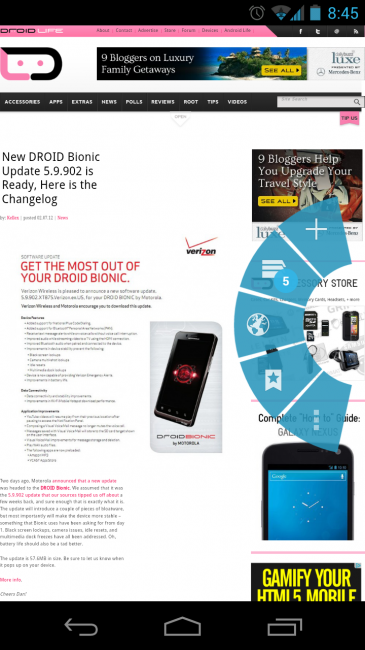
Collapse Show Comments46 Comments