Been wondering when someone would grab the HTC IME keyboard from the EVO 4G and port it to the Droid X? The posse at XDA are already on it. As you can see from the screenie above, landscape doesn’t match up perfectly, but everything works including the speech-to-text. Portrait mode also looks like perfection.
Download: EvoKeyboard.apk
Instructions…
1. Download the EvoKeyboard.apk to your Droid X.
2. Once it finishes, tap on it and “Install.”
3. When it finishes, return to a home screen and go to Menu>Settings>Language & Keyboard.
4. Check the box for “Touch Input.”
5. Back out and long press on a text box. Choose “Input method” and “Touch Input.”
6. Done!
As always, let us know if you run into any issues with it.
Source: XDA Forums
Cheers Aleks!

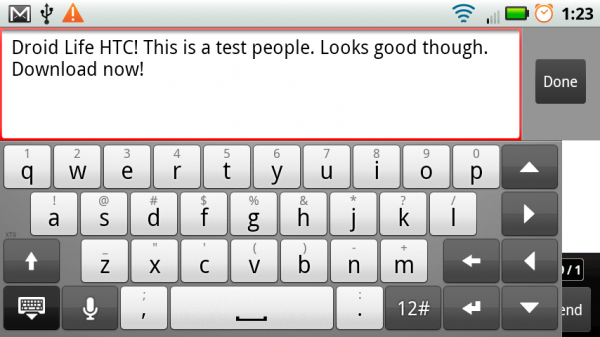
Collapse Show Comments64 Comments