Slack, the communications app built specifically for large teams working towards a common goal, just received a big ol’ update to version 2.0. Inside, the left and right drawers have been removed, being replaced by a more simplistic tabbed navigation UI. From these tabs, you can quickly access your channels, DM’s, starred items, and mentions from within a conversation.
Users will also see a “Jump to…” search bar, providing a point of access to whatever you are looking for inside of the app. A new UI for switching between teams has been added, as well as a refined notifications experience.
If you, your company, team, or anybody you know rocks Slack, get on it.
What’s New
- The left and right drawers have been dropped in favor a simpler tabbed navigation. Tabs provide quick access to all your channels, direct messages, starred items, and mentions.
- Know exactly where you want to go? Quickly “Jump to…” any channel, group, or direct message.
- Constantly switching between teams? Simply select your team from the top dropdown and off you go.
- A much refined notification experience, with notifications grouped by team.
- A shiny new button floats attractively in the bottom right corner of the channels list for quickly locating or creating channels, DMs or groups.
- Search functionality has been greatly improved with the ability to open search results in a new “archive viewer” so you can see the full context of a message result.

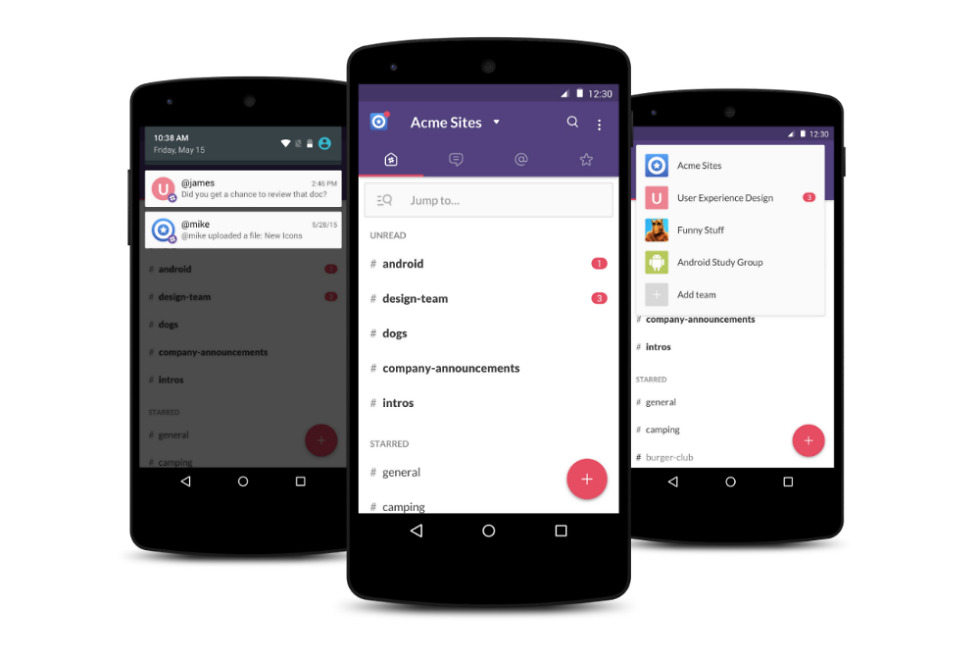
Collapse Show Comments11 Comments