This isn’t normally the way I like to approach a review. (Was that an “Uh oh” I just heard?) I say that because this review of the LG G Flex 2 is going to be short and sweet and we’re just going to get it out of the way, so that we can move onto the HTC One M9 and the Galaxy S6. This phone, in my week or so with it, hasn’t done anything to get me excited and it certainly hasn’t pushed me anywhere close to recommending that anyone go out and buy it. That sounds harsh, but that’s the reality I am dealing with here.
The G Flex 2 was supposed to be…shit, I don’t even know what it is or was supposed to be. Was it supposed to distract us from the M9 and Galaxy S6 until LG could get the G4 ready? Was it another chance to introduce us to curved displays, so that the G4 or some other ultra-premium LG device could curve all the things without confusing us? I don’t know. What I do know is that this phone hasn’t told me why I need a curved phone, its performance is the worst I have seen on an Android phone in three or four years, and it’s not premium enough to even be considered with what we know is on the horizon from Samsung. This isn’t the worst phone ever made by any means, it just is not good enough to compete with today’s top of the line phones.
This is my LG G Flex 2 review, and we are keeping it short.
The Good
Specs
LG crammed in a whole bunch of really nice things into the G Flex 2, all of which are fitted with a bunch of fun keywords. This phone features a 5.5-inch curved P-OLED (“P” for plastic) display with a 1080p resolution, 3,000mAh battery, 13MP camera with Laser Auto Focus and OIS+, 4G LTE radio, Snapdragon 810 64-bit processor, 32GB of storage (with microSD expansion), and Android 5.0 Lollipop.
That all sounds great on paper. I’ll say that again – that all sounds great on paper.
Display
The P-OLED display on the G Flex 2 isn’t bad at all. In fact, I am currently leaning towards it being good for the most part, outside of one little issue that I’ll touch on in a minute. It gets plenty bright, has excellent viewing angles, shows colors with punch that aren’t necessarily overdone, and has a high enough resolution this time around that the pixel density is plenty high. LG included three screen modes of Standard, Vivid, and Natural, that show you their differences on the fly, so that you can decide if you want more muted colors or those extra vibrant, punchy tones typically associated with an OLED display. It also weighs in at 5.5-inches, giving you an immersive video playback or gaming experience, but thanks to its curve, doesn’t feel that big in hand when you are using it. I tend to run really vibrant wallpapers on my phones and so, they all look really great on this phone.
My only complaint so far has been its brightness level at its lowest setting. If you are the type who uses your phone in bed at night or in the morning and also doesn’t want to light up the entire room while doing so or burn your eyes out, this will be an issue. The lowest brightness setting is so bright, that I had to stop using the phone in any sort of dark situation (putting my son to bed, checking emails in bed in the morning, etc.). You could potentially install an app that would allow you to drop the brightness levels lower.
Somewhere-in-the-Middle
Curve
I’ll give LG this – the G Flex 2 looks cool. That banana shape is great for photo shoots. Outside of that, they have yet to convince me why I need a phone that is shaped this way. It contours to my face during calls? Who makes calls anymore? It hugs my leg when in my pocket? Well, the phone is butt-shaped, not leg-shaped, so that’s not true. The video experience is similar to that of a curved TV? Well, I guess, except that I have no need for a curved TV because it makes absolutely zero sense from a viewing perspective. So what’s the point? Like the original G Flex, this is LG’s chance to show off their Plastic-OLED technology and try to sell the world on why they need it in their lives. Again, I’m not sure they have done that at all.
The only reasons I can see that make a curved screen beneficial are that it allows for a bigger display to feel less big, and it snuggles nicely into your hand. That’s about it.
Build, Design, Feel
As unapologetically plastic as the G Flex 2 may be, it feels mostly nice in hand. Well, sort of. There is a decent amount of weight to it, but it’s not exactly heavy, which means it doesn’t feel cheap. The roundness to both its body and edges allows it to lay nicely in your palm. The back is a pretty gross, glossy plastic, but it does self heal from minor scratches and isn’t exactly as big of a fingerprint magnet as you might think. The button placement on the back for power and volume adjustment is LG’s trademark, and I’d say that it neither bothers me nor gets me excited. It is what it is. It works.
All of my thoughts towards the “feel” of this phone may change shortly when HTC and Samsung release their new phones. Actually, my feelings are starting to change as I type this. LG is still using plastics on plastics on plastics. They are one of the last to do so, and that’s not really OK. That’s not to say that phones need to be made of pure metal. I actually don’t really like the way the HTC One series feels more often than not, but when you use nothing but plastic that is glossed up, you lose any ability to convince me that you are premium. When you buy a phone and are investing in it for a couple of years, you want to go in knowing that you spent your money well. When everyone else is using premium materials like metal and leather and wood, LG has a tough sell here.
Battery Life
My history with phones barely lasting throughout a day is slowly becoming well-documented with each passing review, so if a phone can get me into the late evening, I’d consider that to be a success. The G Flex 2 comes close to getting me there on its 3,000mAh of juice without needing a charger at any point. For me, that means 12-14 hours of use with 2-3 hours of screen on time. I should also point out that I left WiFi off almost the entire time that I reviewed this phone because with WiFi on, it failed to properly sync any of my important apps (more on that later). So to see it get 12-14 hours of use is actually quite solid. I did expect a bit more from a battery this size, but I’ll take a full day.
Camera
The 13MP camera on the G Flex 2 is capable. I think that’s the best way of phrasing it. In good light, with its Laser Auto Focus, it does just fine. In low-light, or indoors, it’s average at best. It won’t embarrass you if you need to share some photos, many of which will be just fine for sharing on Instagram or Facebook. This isn’t Galaxy Note 4 level camera work, but for the most part, it’ll get the job done when you need it to.
Thanks to a minimal approach to camera software, snapping pictures with the G Flex 2 is quite easy. You can quickly capture with a tap-to-shoot mode that leaves the screen open for nothing but picture taking, or you can step it up a notch and bring in your typical shutter button, with options for flash, mode switching, and a couple of other settings. There aren’t full manual settings here, though, so if you want that advanced camera experience, you’ll have to download a third party app.
Over the last couple of weeks, during testing, I can’t say that I was ever in a situation to shoot a bunch of impressive photos. I took plenty here and there of my son, some of food or beers, and then a handful around my house. At no time did I say, “Wow, this camera is blowing my mind!” But at no time did say, “Wow, this camera is awful!” either. Again, it’s plenty capable for most situations.
Full resolution: 1 | 2 | 3 | 4 | 5 | 6 | 7
The Not-so-Good
Performance, Software, and the Reason This Phone is Bad
Now that you have read about all of the decent pieces of the G Flex 2, it’s time to dive into why this is a phone I couldn’t recommend to anyone, at least in its current state. But before we get into that, understand how I approached this phone. I set it up just like I would a personal phone, with a 3rd party launcher, all of my own apps, an icon pack, a lock screen alternative, apps syncing in the background, my own AT&T SIM, etc. You see, I know LG’s software and skin, which means I know how bad they almost always are, so I tried to make this phone as personal as possible to hopefully get the most out of it and to see if it could be a phone I would be interested in buying. Even with all of the personal tweaks I made, it just never got there. There are far too many issues here.
Lollipop and notifications
The phone ships with Android 5.0.1 Lollipop. Unfortunately, LG did little to adopt Google’s Material Design style along with Lollipop, so their software essentially just looks like an older LG skin that happens to run the newest version of Android. They didn’t even bother to include many of Google’s new Lollipop features, like new notification handling, adaptive brightness, or the new quick settings area – they instead managed to break some them. And this is where things start to go south for me.
In Lollipop, Google introduced notifications to the lock screen that can be interacted with. LG decided they weren’t ready for that, so not only can you not interact with notifications on the lock screen, but you can’t expand them either, which essentially makes a notification on your lock screen a complete waste. It gets worse when you swipe down your notification shade to hopefully find a more robust notification experience, only to realize that they gimped this area as well with an inconsistent experience on notification expansion and interaction. This is a major pain point that can’t be overlooked. Notifications act as the hub for how you interact with your phone and get things done. If that experience is completely broken, you become instantly less efficient when using your phone.
Performance is unbelievably terrible
I could potentially overlook some of the missing Lollipop features and broken system tools (that’s a lie, I probably couldn’t), but the level of jank and lag in this phone is something you just can’t avoid. I don’t know if LG had to throttle the hell out of the Snapdragon 810 to keep it from melting all of this plastic and so it just can’t keep up, or if Lollipop’s memory leak is to blame, but what I do know is that this phone is the worst performing phone I have used in probably four years. It stutters while swiping between screens. It also needs to be rebooted multiple times per day to function properly. It gets so bad some times that it can’t even load websites properly in Chrome without completely freezing up. I can’t even tell you the number of times that I got so frustrated that I went from hammering on back, home, and app switcher buttons to try to kill current tasks, to being moments away from throwing the phone against a wall. It simply cannot be understated how terrible this phone is to try to complete anything on.
LG’s software suite adds little
LG also includes their suite of add-ons, like QuickMemo+, which isn’t really any good without something like the S Pen you get with the Galaxy Note 4. They have a multi-window functionality built-in, but it’s pretty bare bones and works with roughly 11 apps, limiting its usefulness. I like their KnockOn and KnockCode lock screen features for the most part, but found that I needed to install AcDisplay to give me an experience similar to Motorola’s Moto Display. Speaking of that experience, LG included a lock screen peak functionality where you can pull down from the top of the display to see a sunrise-like view of the clock and if you have any notifications. Unfortunately, the feature is useless if you do actually have notifications to interact with, partly because of my previous gripes about LG’s handling of them, but also because you can’t do anything within that peak feature other than peak at info.
WiFi…
As I mentioned earlier, I had major issues with WiFi on this phone and ended up just turning it off in order to get the phone to function properly. Mailbox failed to sync consistently with WiFi on and connected, Hangouts messages would often never show up or notify me minutes later from other devices, and I almost always felt as if another important app was going to stop sending me the information I needed. An unreliable WiFi connection is completely unacceptable, especially in a day filled with small data buckets.
So here is the deal – LG can fix all of this stuff. At least they should be able to. This is all software-related and could be wiped clean with a massive update. Just keep in mind that LG is one of the worst when it comes to updating their phones, so should you buy the G Flex 2, it could be months and months before any of this stuff is finished annoying you.
Availability
The G Flex 2 is currently available at Sprint. That’s it. It will be available at AT&T and US Cellular at some point, but by the time it arrives at each, you will more than likely be able to buy the HTC One M9 or one of the Galaxy S6 variants instead. And trust me, you will buy those over this phone if it stays in this kind of shape going forward. Verizon and T-Mobile wanted nothing to do with this phone, probably because like me, they don’t understand why it exists.
Other Notes
- Rear speaker: I thought that rear speakers were going extinct in 2015, but LG went ahead and brought them back for another year. Thankfully, the speaker in the G Flex 2 is quite good. It gets plenty loud and produces perfectly acceptable audio. This isn’t BoomSound-level audio, but it’ll do the trick.
- Not waterproof: This phone isn’t waterproof. That doesn’t bother me, as I stay far away from water at all times, but it could be a deal breaker for some.
- Has a form of quick charging: The LG G Flex 2 is supposed to support Qualcomm’s Quick Charge 2.0 technology, a technology we absolutely love. LG claims that it can only be quick charged with the charger that comes in the box, though, which is odd. However, I was able to get some pretty quick charges while using a 3rd party Quick Charge 2.0 adapter.
- Headphone jack on the bottom: Your phone may be a janky piece of hot mess, LG, but that headphone jack on the bottom is a thing of beauty.
Gallery
Video
Unboxing
[responsive_vid]
The Verdict
If it wasn’t already obvious, then I guess I’ll say it again – I won’t be recommending that anyone go out and buy the LG G Flex 2. There is certainly potential here, but until LG proves that it can optimize software or not ruin some of the best features of Android by enforcing its own skin, then you would be better served looking elsewhere. This was a decent second attempt at trying to convince the world that it needs a curve in its life, but it failed miserably in the area that matters most – software.




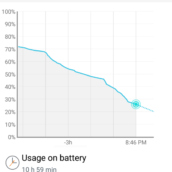
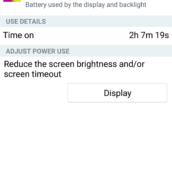
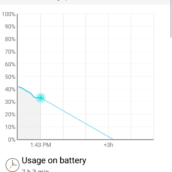
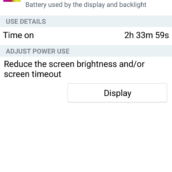










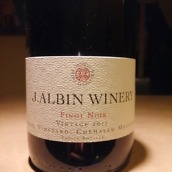


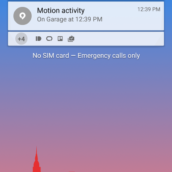
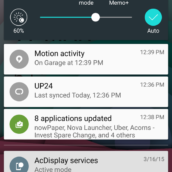
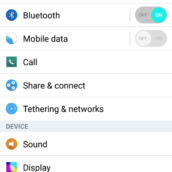
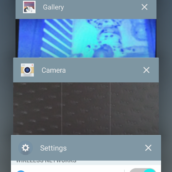
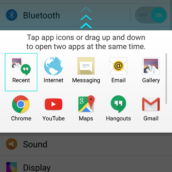

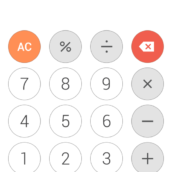
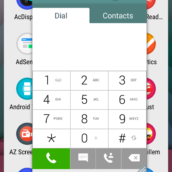
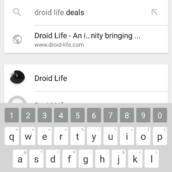










Collapse Show Comments172 Comments