If you bought a Motorola XOOM Wi-Fi this weekend, hopefully you didn’t try to root it the same way we all did with the 3G/4G version because there is a chance you would have bricked it. This is slightly different, but not all that difficult if you have a decent grasp on adb commands. Yes, adb commands. It’s time you all start to learn these and get your Android SDK setup properly. Update: 1-click method added.
All credit to the members of XDA forums for this method.
1-Click Instructions:
*WARNING* – This method is pretty much untested. Proceed with extreme caution. Read the support thread below first. We don’t want anyone bricking their brand new XOOM.
1. Download this file: RootMyXOOMNOUNROOT.zip
2. Unzip the tool and all of the folders and files into a directory. (i.e. c:\xoom )
3. Run the Xoom One Click EXE tool and follow the instructions. Read the prompts carefully.
Full support for 1-click can be found at this XDA thread.
Manual Instructions:
*You will need the newest Moto USB drivers. [Download]
1. Download this file to your computer: xoomwifiroot.zip
2. Unzip it and drop all files into your Android SDK Tools (or Platform-Tools) folder.
3. Open a command prompt from within the Tools folder.
4. Unlock the device’s bootloader with these commands:
adb reboot bootloader
fastboot oem unlock
adb reboot bootloader
5. Once it boots back up, enter the following commands in adb:
fastboot flash boot boot.img
fastboot reboot
adb remount
adb push bcm4329.ko /system/lib/modules/bcm4329.ko
adb push cifs.ko /system/lib/modules/cifs.ko
adb push tun.ko /system/lib/modules/tun.ko
adb push scsi_wait_scan.ko /system/lib/modules/scsi_wait_scan.ko
adb push su /system/bin
adb shell ln -s /system/bin/su /system/xbin/su
adb shell chmod 4755 /system/bin/su
adb push Superuser.apk /system/app
adb push vold.fstab /system/etc/vold.fstab
adb reboot
adb shell
6. Enjoy being rooted!
Here is a video tutorial which starts after you unlock the bootloader:
Full support can be found at this XDA thread.
Cheers Chris and everyone else!
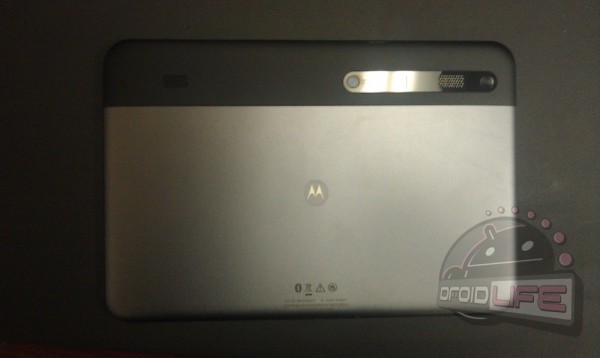
Collapse Show Comments77 Comments